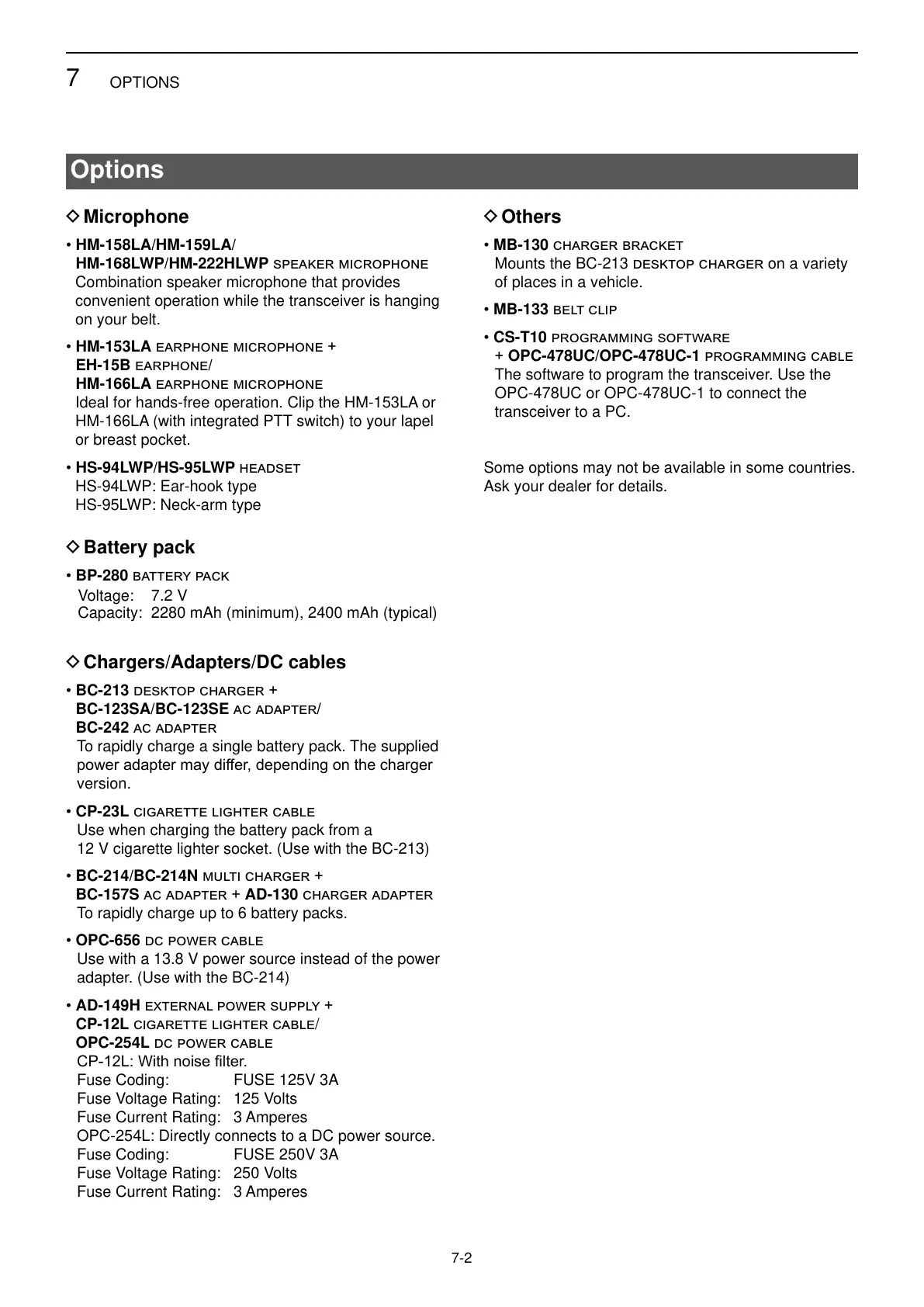7
OPTIONS
7-2
Options
D Microphone
• HM-158LA/HM-159LA/
HM-168LWP/HM-222HLWP
Combination speaker microphone that provides
convenient operation while the transceiver is hanging
on your belt.
• HM-153LA
EH-15B/
HM-166LA
Ideal for hands-free operation. Clip the HM-153LA or
HM-166LA (with integrated PTT switch) to your lapel
or breast pocket.
• HS-94LWP/HS-95LWP
HS-94LWP: Ear-hook type
HS-95LWP: Neck-arm type
D Battery pack
• BP-280
Voltage: 7.2 V
Capacity: 2280 mAh (minimum), 2400 mAh (typical)
D Chargers/Adapters/DC cables
• BC-213
BC-123SA/BC-123SE
BC-242
To rapidly charge a single battery pack. The supplied
version.
• CP-23L
Use when charging the battery pack from a
12 V cigarette lighter socket. (Use with the BC-213)
• BC-214/BC-214N
BC-157S AD-130
To rapidly charge up to 6 battery packs.
• OPC-656
Use with a 13.8 V power source instead of the power
adapter. (Use with the BC-214)
• AD-149H
CP-12L /
OPC-254L
Fuse Coding: FUSE 125V 3A
Fuse Voltage Rating: 125 Volts
Fuse Current Rating: 3 Amperes
OPC-254L: Directly connects to a DC power source.
Fuse Coding: FUSE 250V 3A
Fuse Voltage Rating: 250 Volts
Fuse Current Rating: 3 Amperes
D Others
• MB-130
Mounts the BC-213 on a variety
of places in a vehicle.
• MB-133
• CS-T10
OPC-478UC/OPC-478UC-1
The software to program the transceiver. Use the
OPC-478UC or OPC-478UC-1 to connect the
transceiver to a PC.
Some options may not be available in some countries.
Ask your dealer for details.