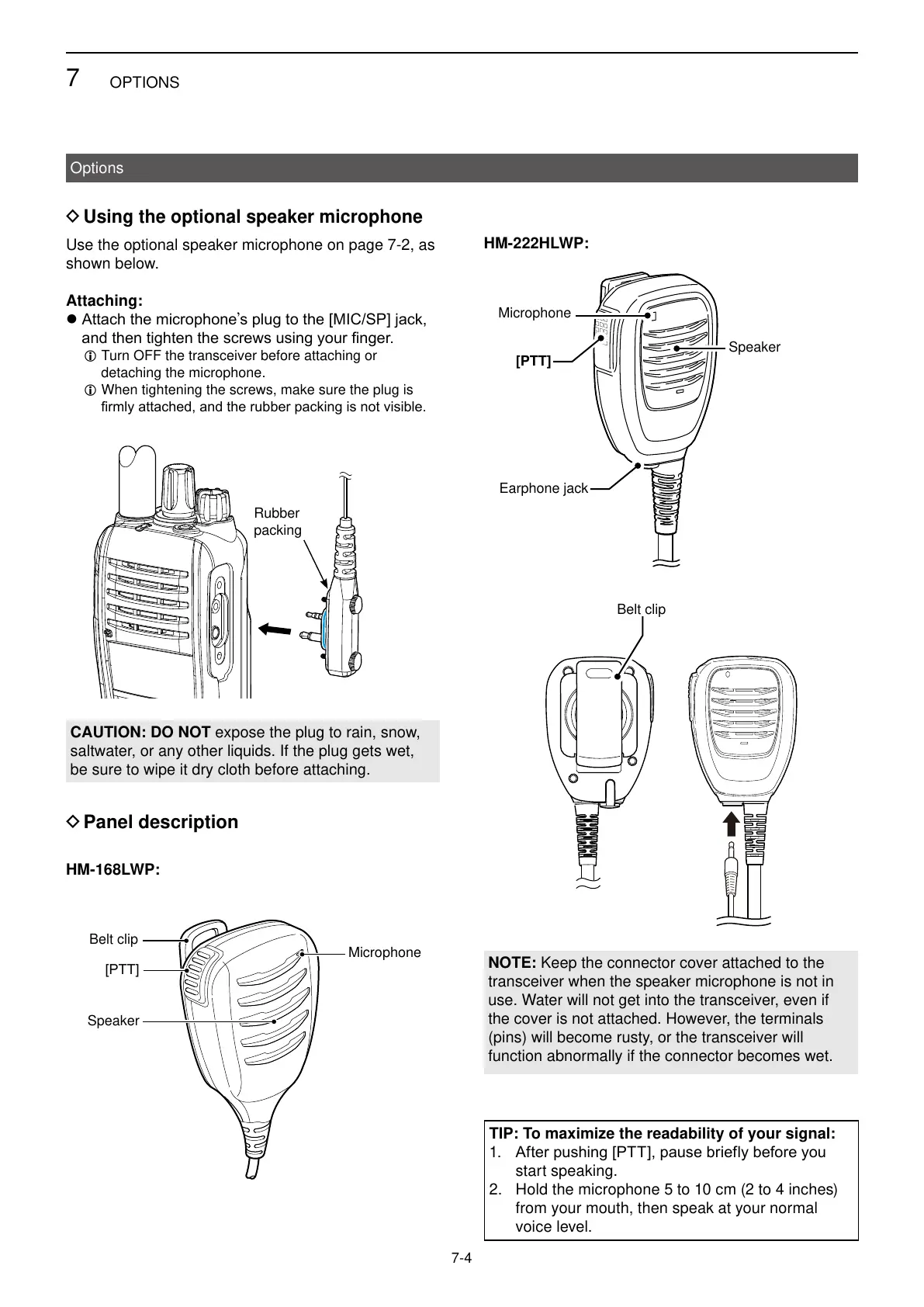7
OPTIONS
7-4
Options
D Using the optional speaker microphone
Use the optional speaker microphone on page 7-2, as
shown below.
Attaching:
z
L Turn OFF the transceiver before attaching or
detaching the microphone.
L When tightening the screws, make sure the plug is
Rubber
packing
CAUTION: DO NOT expose the plug to rain, snow,
saltwater, or any other liquids. If the plug gets wet,
be sure to wipe it dry cloth before attaching.
D Panel description
HM-168LWP:
Belt clip
Microphone
Speaker
TIP: To maximize the readability of your signal:
1.
start speaking.
2. Hold the microphone 5 to 10 cm (2 to 4 inches)
from your mouth, then speak at your normal
voice level.
HM-222HLWP:
[PTT]
Speaker
Microphone
Earphone jack
Belt clip
NOTE: Keep the connector cover attached to the
transceiver when the speaker microphone is not in
use. Water will not get into the transceiver, even if
the cover is not attached. However, the terminals
(pins) will become rusty, or the transceiver will
function abnormally if the connector becomes wet.