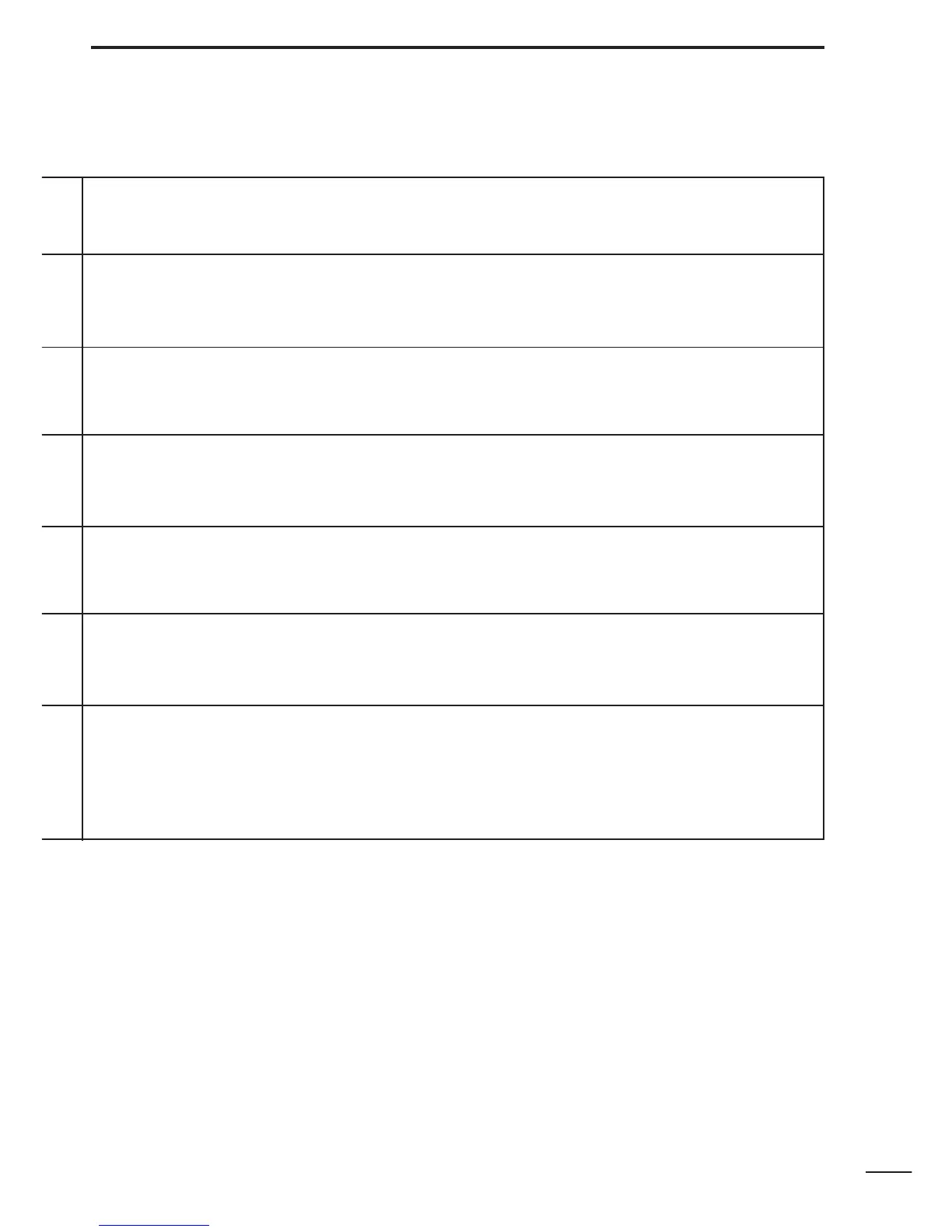6
1
PANEL DESCRIPTION
Starts the priority watch. (p. 33)
Enters into the
SET MODE
. (p. 46)
Toggles between high and low output power. (p. 18)
Enters into the DTMF memory mode. (p. 28)
Selects an optional pager or code squelch operation mode. (p.39)
Switches key pad lock function ON and OFF when pushed for 1
sec.
Lock all keys, except [POWER], [PTT], [SQL] and audio level ad-
justment. (p. 19)
SECONDARY FUNCTION (After [A•
FUNC
] is pushed)