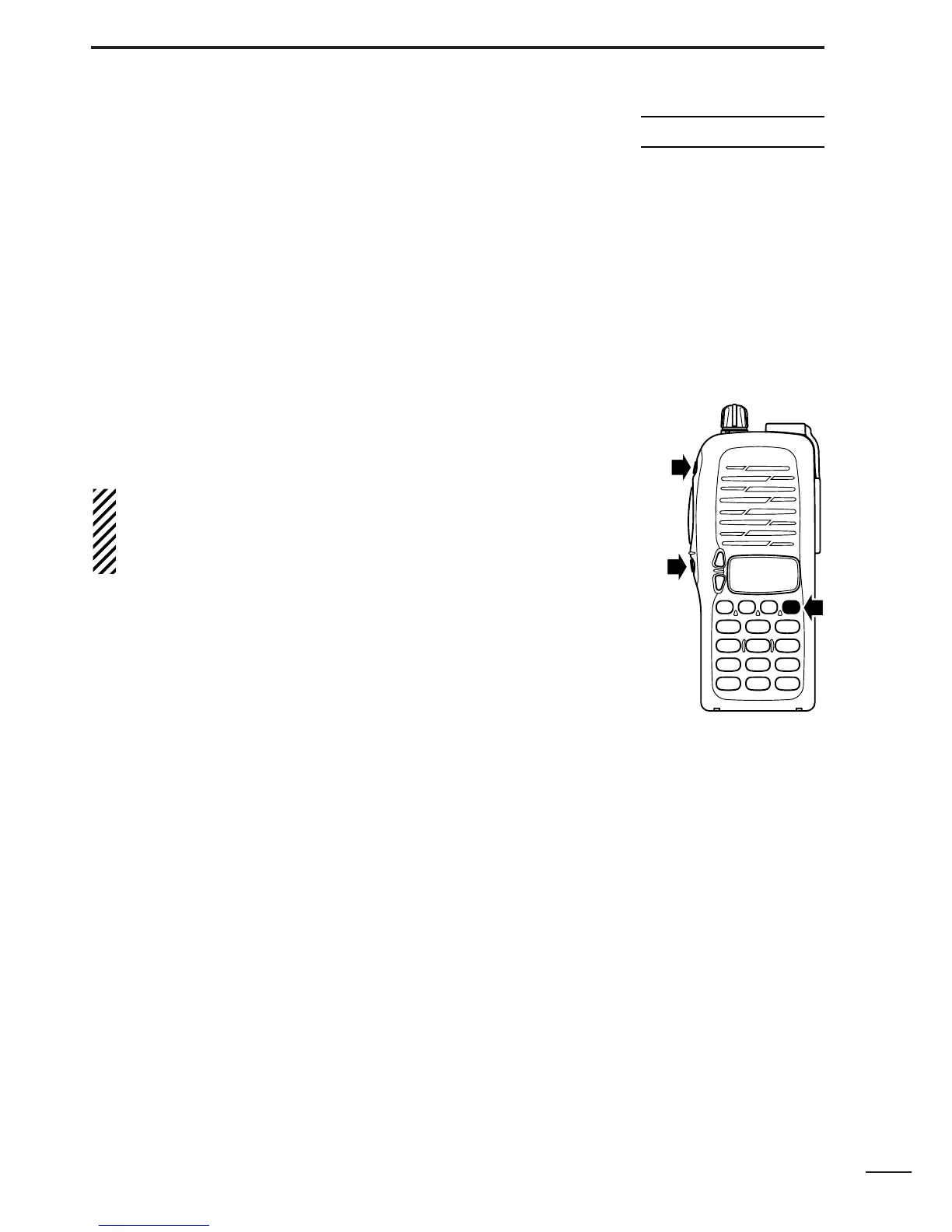54
11
OTHER FUNCTIONS
‘‘
CPU reset
The function display may occasionally display erroneous informa-
tion (e.g. when first applying power). This may be caused by exter-
nally by static electricity or other factors.
If this problem occurs, turn power OFF. After waiting a few seconds,
turn power ON again. If the problem persists, perform CPU reset-
ting operation as follows.
• Turn power ON while [SQL] and [D•
CLR
] are
pushed.
CAUTION:
Resetting the CPU returns to all programmed
contents to their default settings.
AT
POWER ON