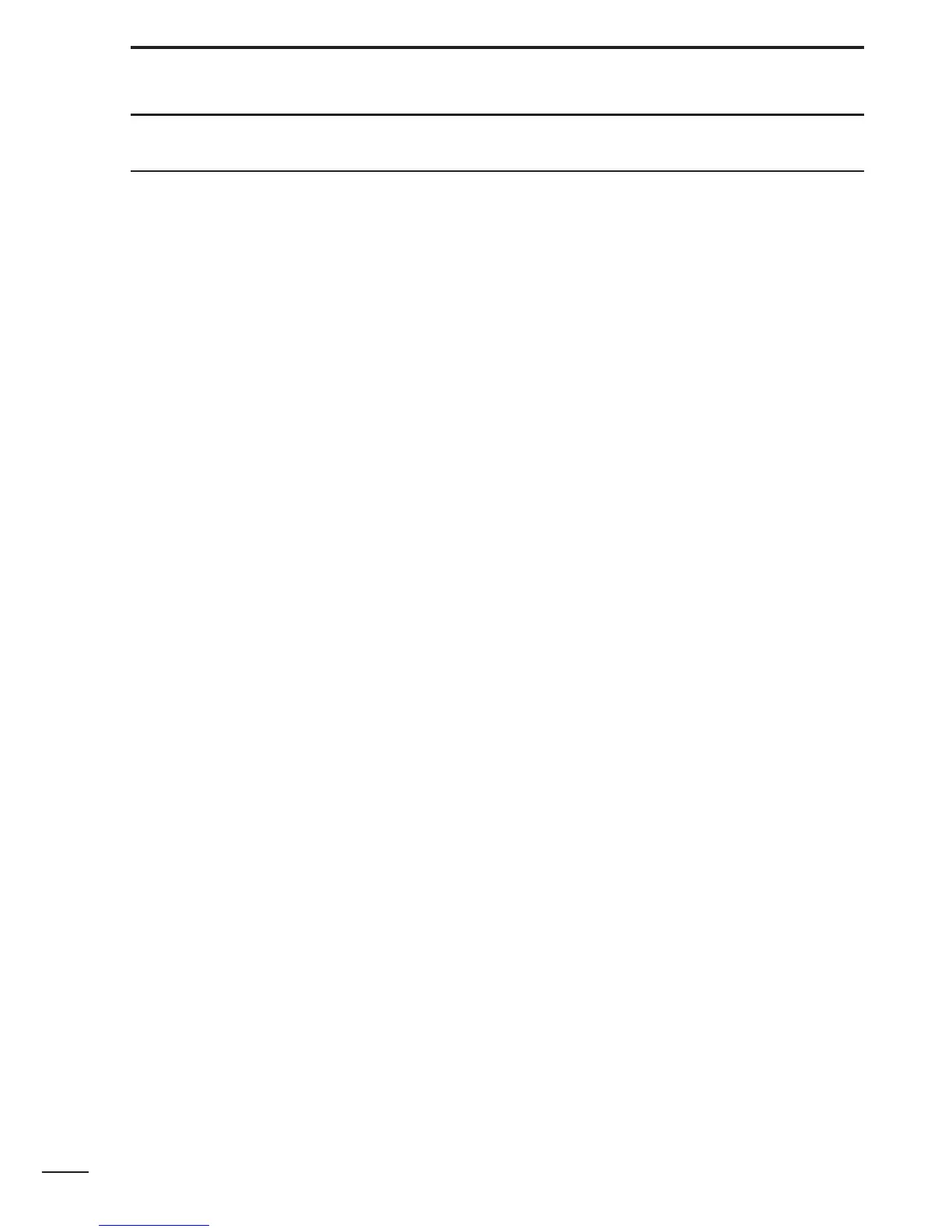vii
TABLE OF CONTENTS
SAFETY TRAINING INFORMATION . . . . . . . . . . . . . . . . . . . . . . .i–ii
FOREWORD . . . . . . . . . . . . . . . . . . . . . . . . . . . . . . . . . . . . . . . . . .iii
IMPORTANT . . . . . . . . . . . . . . . . . . . . . . . . . . . . . . . . . . . . . . . . . .iii
EXPLICIT DEFINITIONS . . . . . . . . . . . . . . . . . . . . . . . . . . . . . . . . .iii
SUPPLIED ACCESSORIES . . . . . . . . . . . . . . . . . . . . . . . . . . . . . . iv
PRECAUTION . . . . . . . . . . . . . . . . . . . . . . . . . . . . . . . . . . . . . . .v–vi
TABLE OF CONTENTS . . . . . . . . . . . . . . . . . . . . . . . . . . . . . vii–viii
1 PANEL DESCRIPTION . . . . . . . . . . . . . . . . . . . . . . . . . . . . . .1–8
‘ Switches, controls, keys and connectors . . . . . . . . . . . . . . .1–6
‘ Function display . . . . . . . . . . . . . . . . . . . . . . . . . . . . . . . . . .7–8
2 ACCESSORIES . . . . . . . . . . . . . . . . . . . . . . . . . . . . . . . . . . . . . .9
3 BATTERY PACKS . . . . . . . . . . . . . . . . . . . . . . . . . . . . . . . .10–15
‘ Battery pack replacement . . . . . . . . . . . . . . . . . . . . . . . . . . .10
‘ Battery caution . . . . . . . . . . . . . . . . . . . . . . . . . . . . . . . . . . . .11
‘ Battery charging . . . . . . . . . . . . . . . . . . . . . . . . . . . . . . . .12–13
‘ Charging NOTE . . . . . . . . . . . . . . . . . . . . . . . . . . . . . . . . . .14
‘ Battery case (optional for some versions) . . . . . . . . . . . . . .15
44 BBAASSIICC OOPPEERRAATTIIOONN .. .. .. .. .. .. .. .. .. .. .. .. .. .. .. .. .. .. .. .. .. .. .. .. .. .. .. .. .. .. ..
16–20
‘ Power ON . . . . . . . . . . . . . . . . . . . . . . . . . . . . . . . . . . . . . . .16
‘ Setting a frequency . . . . . . . . . . . . . . . . . . . . . . . . . . . . .16–17
‘ Setting audio/squelch level . . . . . . . . . . . . . . . . . . . . . . . . . .17
‘ Receive and transmit . . . . . . . . . . . . . . . . . . . . . . . . . . . . . . .18
‘ Selecting a memory channel . . . . . . . . . . . . . . . . . . . . . . . . .19
‘ Selecting call channel . . . . . . . . . . . . . . . . . . . . . . . . . . . . . .19
‘ Key lock function . . . . . . . . . . . . . . . . . . . . . . . . . . . . . . . . . .19
‘ Display type . . . . . . . . . . . . . . . . . . . . . . . . . . . . . . . . . . . . . .20
5 REPEATER OPERATION . . . . . . . . . . . . . . . . . . . . . . . . . .21–24
‘ General . . . . . . . . . . . . . . . . . . . . . . . . . . . . . . . . . . . . . . . . .21
‘ Offset frequency . . . . . . . . . . . . . . . . . . . . . . . . . . . . . . . . . .22
‘ Subaudible tones . . . . . . . . . . . . . . . . . . . . . . . . . . . . . . .22–23
‘ Auto repeater function (USA version only) . . . . . . . . . . . . . . . .24