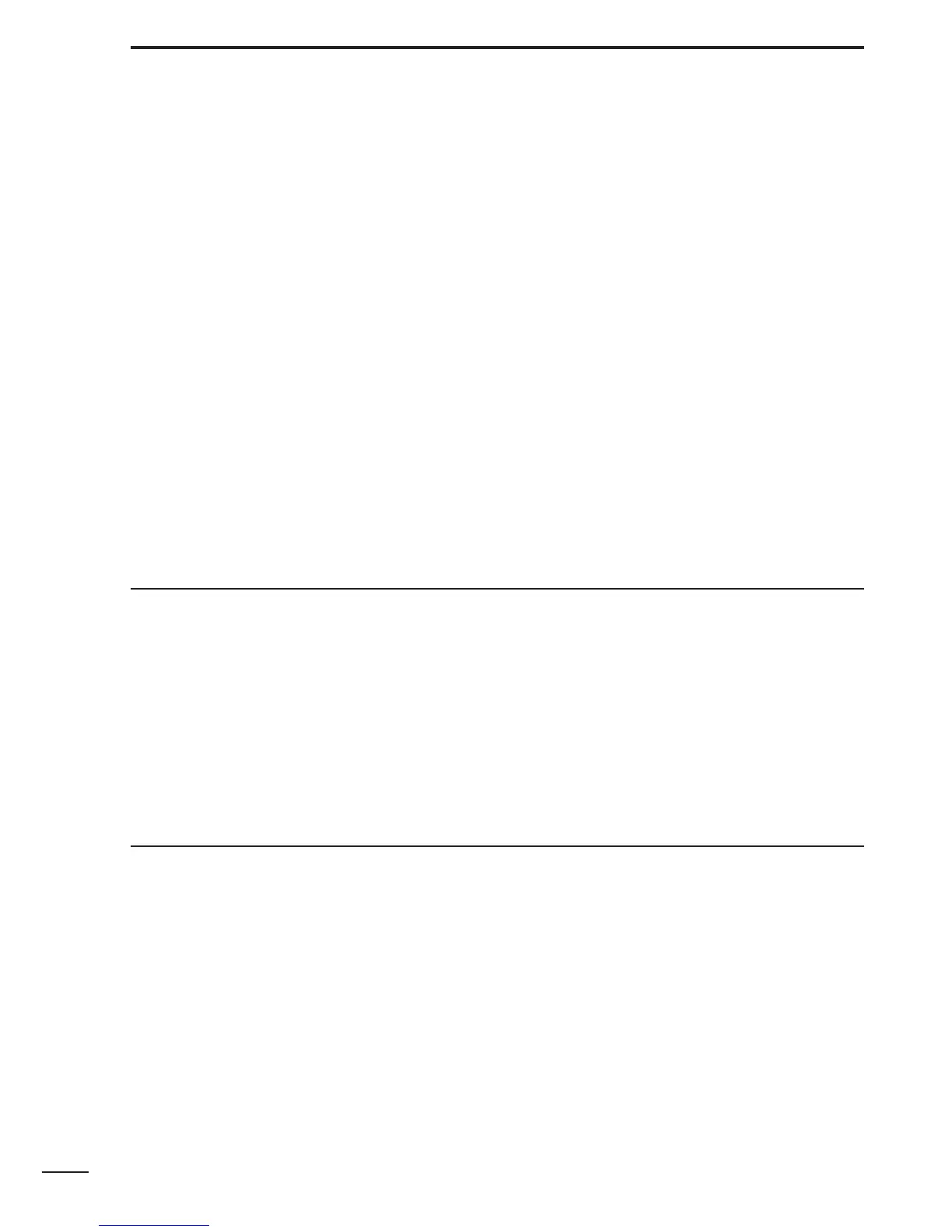23
5
REPEATER OPERATION
✔ Convenient
Tone scan function: When you don’t know the subaudible tone
used for a repeater, the tone scan is convenient for detecting the
tone frequency.
Push [3•
T
.
SCAN
] after pushing [A•
FUNC
] to start the tone scan.
• Push [D•
CLR
] to cancel the scan.
• When the required tone frequency is detected, the scan pauses.
DD
Tone information
Some repeaters require a tone to be accessed.
DTMF TONES
While pushing [PTT], push the desired DTMF keys (0–9, A–F) to
transmit DTMF tones.
• The transceiver has 5 DTMF memory channels (p. 28).
1750 Hz TONE
While pushing [PTT], push [Y] or [Z] to transmit a 1750 Hz tone
signal.