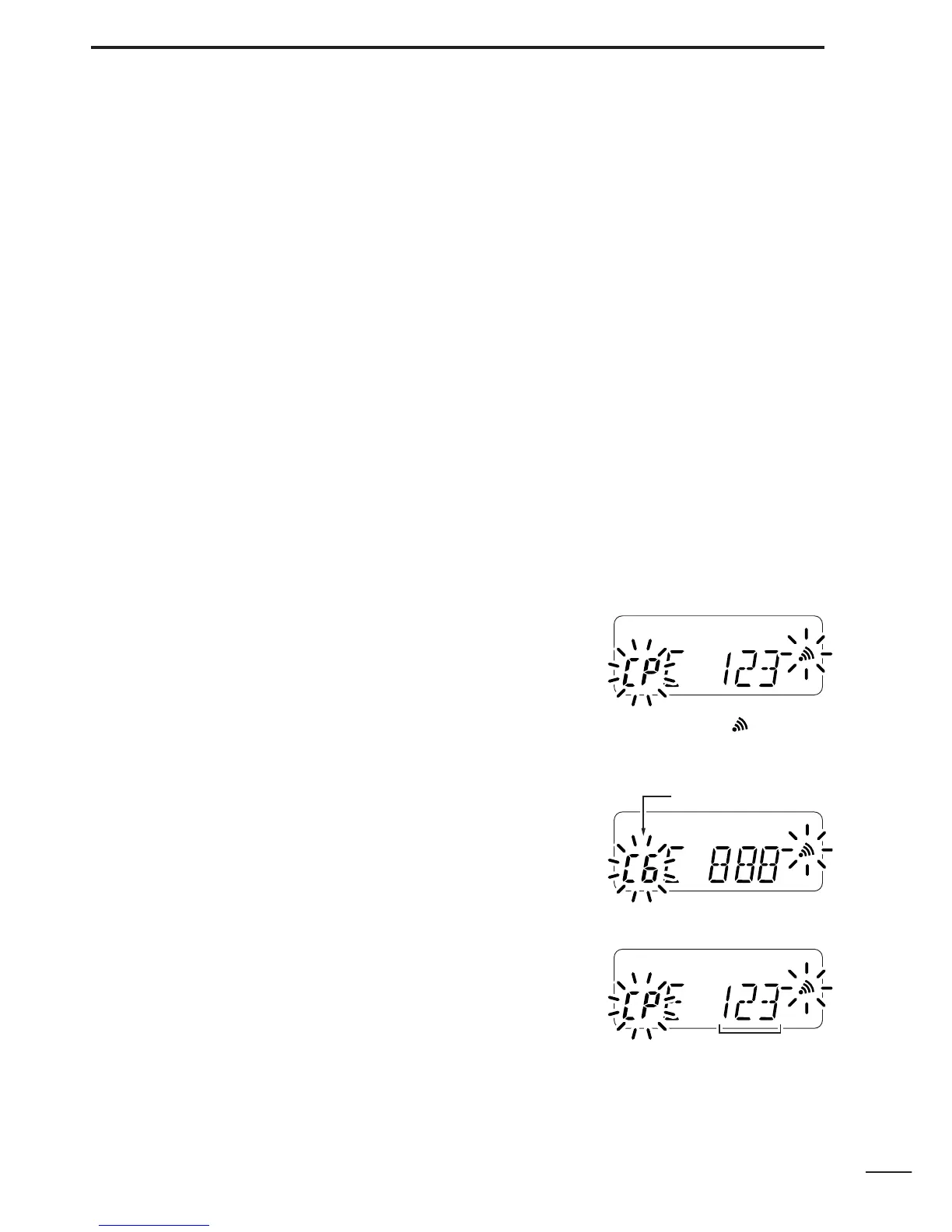44
10
PAGER/CODE SQUELCH
D Waiting for call from a specific station
q Set the operating frequency.
w Push [✱•
OPTION
] after [A•
FUNC
] is pushed.
• 100 MHz digit shows “P.”
e Wait for a call.
• When receiving a call, the caller’s ID or group code appears as
shown below.
• DO NOT push any digit keys while code channels C0 to C6 are dis-
played, or code channel contents will be changed.
r Push [PTT] to send an answer back call and display the operat-
ing frequency.
t After confirming a connection push [✱•
OPTION
] after [A•
FUNC
] is
pushed to select code squelch operation, or repeat previous key
operation again to select non-selective calling system.
• PERSONAL CALLS
This display appears when you are called
with your ID code and the calling station’s ID
code is 123.
• GROUP CALLS
This display appears when you are called
with the group code, 888, and 888 has been
programmed into code channel C6.
• ERROR INFORMATION
When the transceiver receives an incomplete
signal, “E” and previously received code ap-
pear.