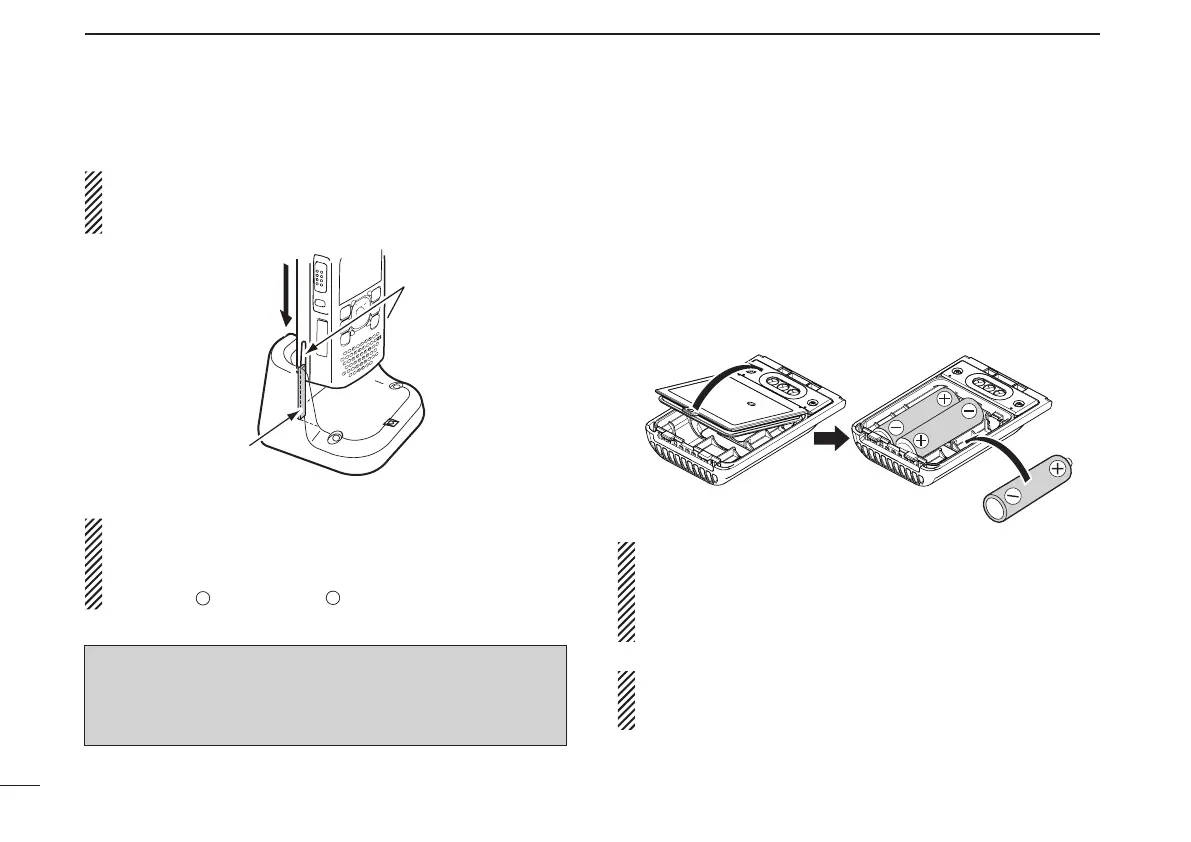Rapid charging (Continued) ■
IMPORTANT: Battery charging caution
Ensure the guide rails on the battery pack are correctly
aligned with the tabs inside the charger.
CAUTION: When using the OPC-515L DC power cable
NEVER connect the OPC-515L to a power source using
reverse polarity. This will ruin the battery charger.
White line:
Black line:
■ Optional battery case
When using the BP-273 b at t e r y c a s e , install 3 × AA (LR6)
size alkaline batteries, as described below.
Remove the battery case if it is attached. (p. 1) q
Install 3 × AA (LR6) size alkaline batteries. w
•Installonlyalkalinebatteries.
•Besuretoobservethecorrectpolarity.
Attach the battery case. (p. 1) e
A built-in step-up converter in the BP-273 increases the
voltage to 5.5 V DC.
Approximately100mWofoutputpowerispossiblewiththe
BP-273 operation. Also, the transmit output power selec-
tion is disabled.
The batteries may seem to have low capacity when used in
low temperatures, such as –10°C (+14°F) or below. Keep
the batteries warm in this case.
New2001
15
4
BATTERY CHARGING
New2001
NOTE: If the charging indicator blinks orange for 10 sec-
onds or more with the battery pack installed in the trans-
ceiver, try charging the BP-271 alone. You can also try
regular charging the BP-271 attached to the transceiver.