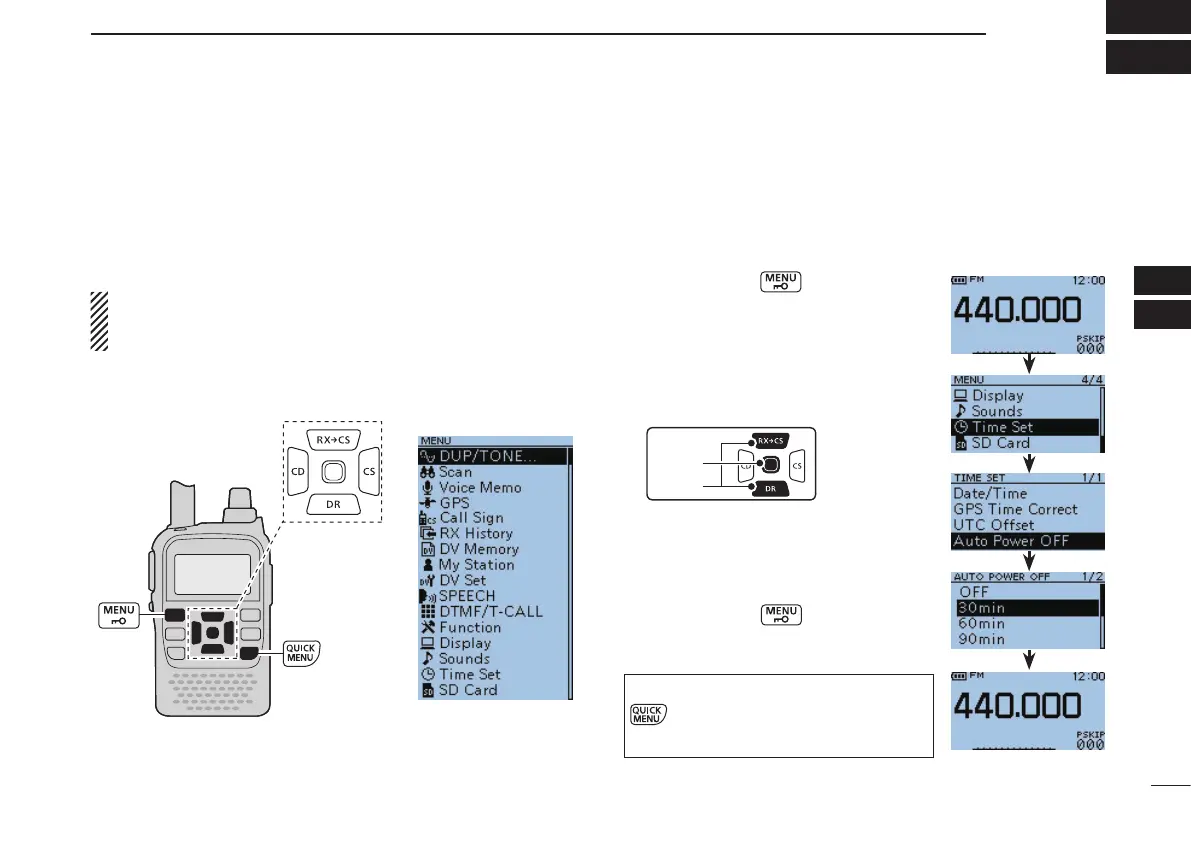32
6
MENU SCREEN OPERATION
1
2
3
4
5
6
7
8
9
10
11
12
13
14
15
16
17
18
19
■ Menu item selection
The MENU screen is used for programming infrequently
changed values or function settings.
In addition to this page, see pages 33 through 49 for details
of each item’s options and their default value.
NOTE: The Menu screen is constructed in a zoomed
structure.Togotothenextlevel;“zoomin,”andtogoback
a level; “zoom out.”
D
Entering the Menu screen and operation
Example: Set the Auto Power OFF function to “30 min.”
q Push [MENU]
.
w Push D-pad(E ) to select the root
item (Time Set), and then push D-
pad(Ent).
•IfD-pad(E) is continuously held down,
the items are sequentially highlighted.
e Push D-pad(E) to select “Auto Power
OFF,” and then push D-pad(Ent).
r Push D-pad(E) to select “30 min.”
t Push [MENU]
toexittheMenu
screen.
Menu lists
To return to the default setting, push
in step r to display “Default,”
and then push D-pad(Ent).