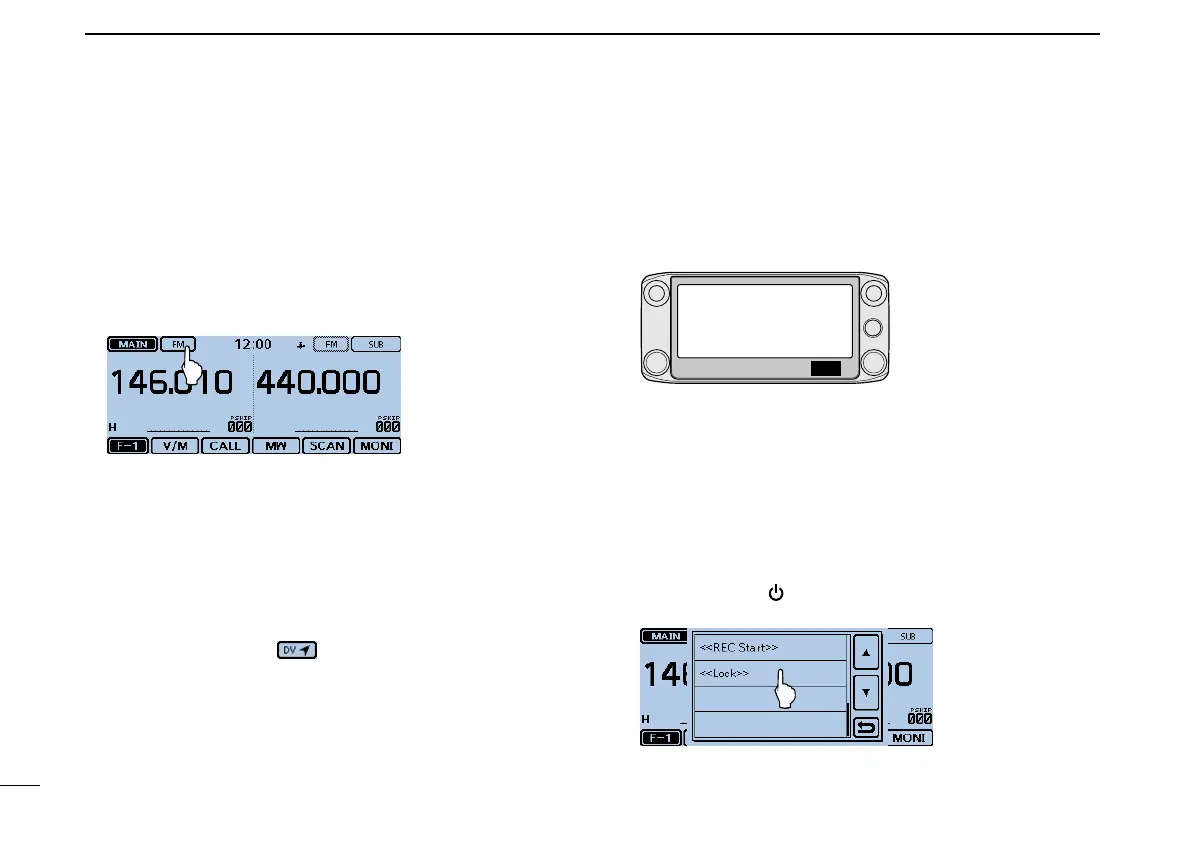17
2
BASIC OPERATION
New2001 New2001
■ Selecting the operating mode
Operating modes are determined by the modulation of the
radio signals. The transceiver has a total of five operating
modes, AM, AM-N, FM, FM-N and DV.
The FM mode is set as a default.
Touch the Mode icon. q
• Opens the operating mode setting window.
Touch a desired operating mode. w
• You can select the AM or AM-N mode for only the AIR band
(118.000 MHz to 136.99166 MHz).
• You can select the FM, FM-N or DV mode for only the 144 and
430 MHz bands.
• While in the FM-N mode, the TX modulation is automatically set
to narrow (approximately ±2.5 kHz)
• While in the DV mode, [GPS] appears in the operating mode
setting window, and you can select the GPS TX mode. When the
GPS TX mode is set, “ ” is displayed. (Section 8 of the Full
Manual)
■ Lock function
You can use the Lock function to prevent accidental frequen-
cy changes and unnecessary function access.
Touch [QUICK]. q
[QUICK]
Touch “<<Lock>>”. w
• If the item is not displayed, touch [∫] or [√] one or more times to
select another page.
• When the Lock function is turned ON and the locked key is
pushed, the touch screen is touched, or [DIAL] is rotated, the
“LOCK” dialog box appears.
• To turn OFF the Lock function, touch [OFF] in the “LOCK” dialog
box.
• You can still use [ ], [PTT], [SQL] and [VOL] while the Lock func-
tion is ON.
Quick Menu window