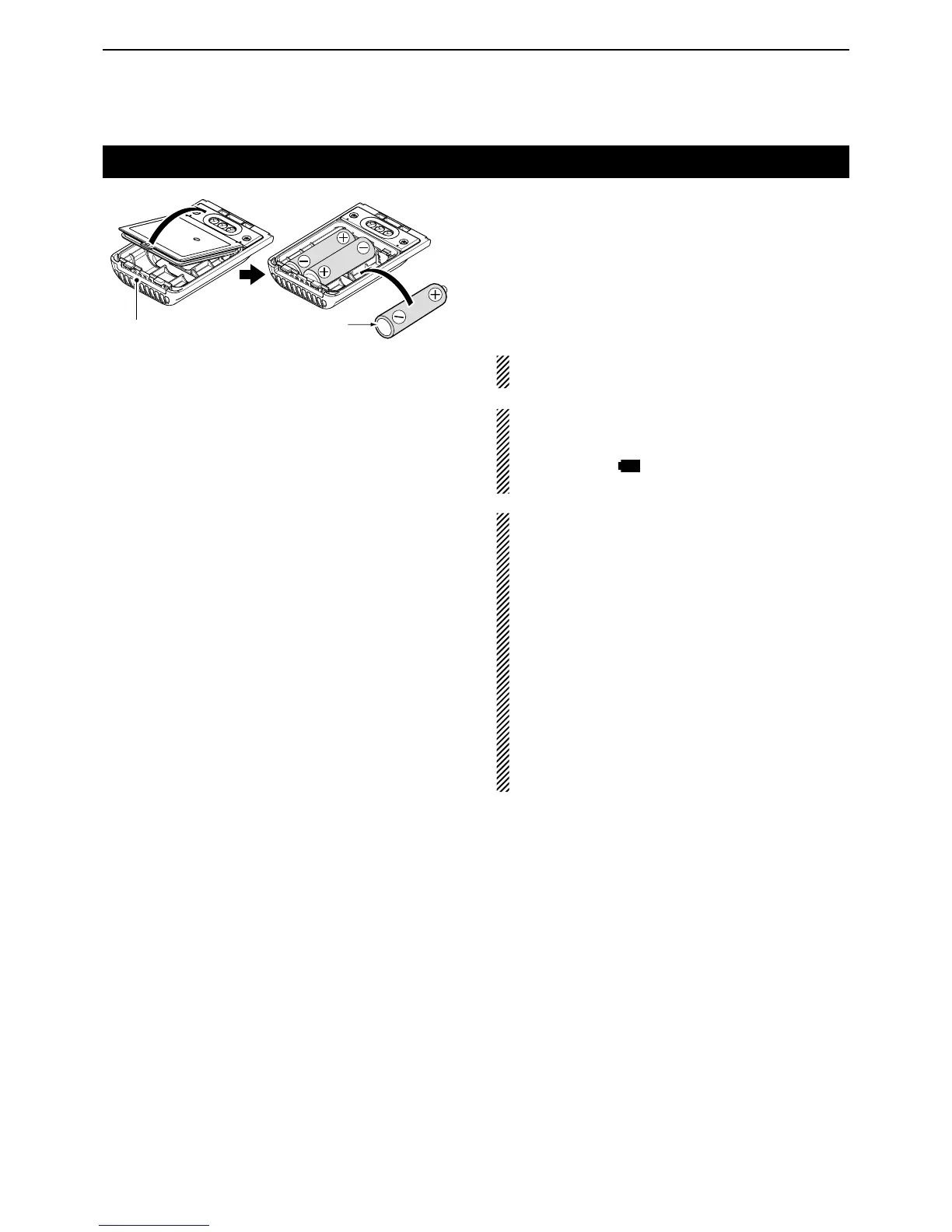2-6
Battery case
To use the BP-273 battery case, install three AA (LR6)
size alkaline batteries, as described below.
q Remove the battery case if it is attached.
w Install three AA (LR6) size alkaline batteries.
• Install only alkaline batteries.
• Be sure to observe the correct polarity.
e Attach the battery case. (p. 1-3)
A built-in step-up converter in the BP-273 increases
the voltage to 5.5 V DC.
When the BP-273 battery case is used, the battery
status indicator cannot display the battery capacity
of the alkaline batteries. The battery indicator re-
mains like this: “ .” It does not reflect with the true
battery capacity.
CAUTION:
• When installing batteries, make sure they are all
the same brand, type and capacity. Also, do not mix
new and old batteries together.
• Keep the battery terminals clean. It’s a good idea to
occasionally clean them.
• Never incinerate used battery cells since the inter-
nal battery gas may cause them to rupture.
• Never expose a detached battery case to water.
If the battery case gets wet, be sure to wipe it dry
before using it.
• Never use batteries whose insulated covering is
damaged.
• Remove the alkaline batteries when battery case is
not used. Otherwise the installed alkaline batteries
will exhausted due to built-in step-up converter.
• Battery life (approximate)
BP-273: 24 hours*
• Duty cycle: TX : RX : Standby = 1 : 1 : 8
( based on operating
style)
* The battery life may differ, depending the installed alkaline
batteries.
3 AA (LR6)
Alkaline batteries
BP-273 battery case