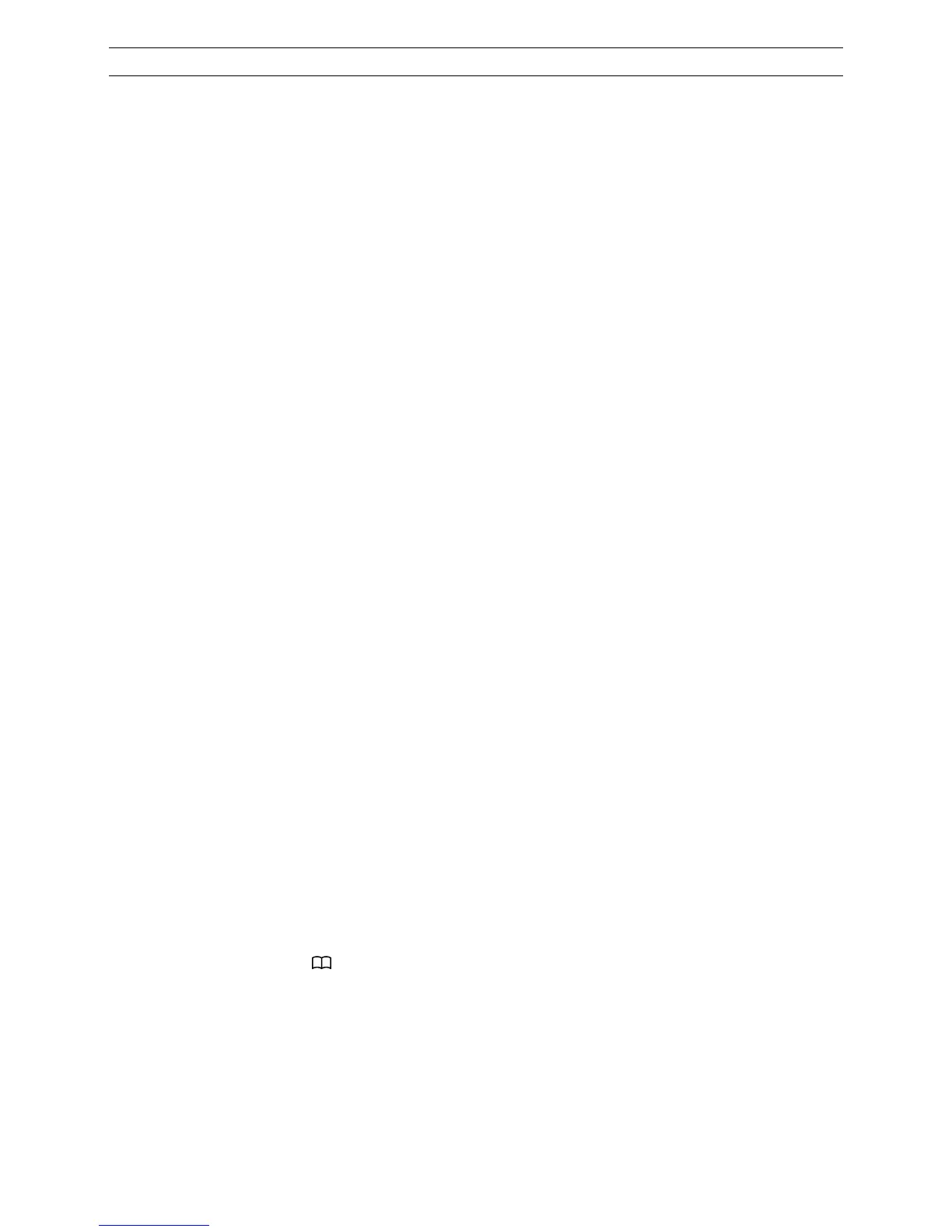i
TABLE OF CONTENTS
Icom, Icom Inc. and the Icom logo are registered trademarks of Icom Incorporated (Japan) in Japan, the United States, the
United Kingdom, Germany, France, Spain, Russia, Australia, New Zealand, and/or other countries.
All other products or brands are registered trademarks or trademarks of their respective holders.
Section 1 ACCESSORY ATTACHMENT ……… 1-1
External antenna ……………………………… 1-2
Antenna connector cap ………………………… 1-2
Battery pack …………………………………… 1-3
Belt clip …………………………………………… 1-3
Hand strap ……………………………………… 1-3
Section 2 BATTERY CHARGING ……………… 2-1
Battery pack cautions ………………………… 2-2
D Battery cautions ……………………………… 2-2
D Charging caution …………………………… 2-3
D Charging time
(Approximate) ……………………2-3
Using the BC-202 ……………………………… 2-4
Using the BC-211 ……………………………… 2-4
Battery status indicator ………………………… 2-5
D Battery warning beeps ……………………… 2-5
Battery life ……………………………………… 2-5
Battery case …………………………………… 2-6
Section 3 BASIC OPERATION ………………… 3-1
Turning ON the power ………………………… 3-2
Adjusting audio level …………………………… 3-2
Key lock function ……………………………… 3-3
Section 4 CALLING OPERATION ……………… 4-1
Calling procedures outline …………………… 4-2
Selecting address books, and addresses (ID) 4-3
Selecting messages or statuses ……………… 4-4
Voice communication …………………………… 4-5
D Individual call ………………………………… 4-5
D All call ………………………………………… 4-5
D Group (or Talkgroup) call …………………… 4-5
D Telephone call ………………………………… 4-5
Message call …………………………………… 4-6
D To an individual terminal …………………… 4-6
D To all terminals ……………………………… 4-6
D To a Group or a Talkgroup ………………… 4-6
Using a call history ……………………………… 4-7
D Erasing all log items ………………………… 4-7
Status Call ……………………………………… 4-8
Area Call function ……………………………… 4-9
Talkgroup Call function ……………………… 4-10
D Multiplex Talkgroup ……………………… 4-11
D Selecting a talkgroup with [FUNC] key … 4-12
D Selecting a talkgroup with [ ] key ………… 4-12
Section 5 OTHER FUNCTIONS ………………… 5-1
Pocket beep function …………………………… 5-2
P-Bell function …………………………………… 5-2
About the [Option] switch ……………………… 5-2
About the display backlight …………………… 5-3
Emergency call function ……………………… 5-4
D Transmitting an Emergency call …………… 5-4
D Receiving an Emergency call ……………… 5-4
Lone Worker function …………………………… 5-4
Section 6 OPTIONS ……………………………… 6-1
Option list ………………………………………… 6-2
D Battery packs/case ………………………… 6-2
D Battery chargers ……………………………… 6-2
D Others ………………………………………… 6-2
D Headset/Microphones ……………………… 6-2
Connection ……………………………………… 6-3
D Connectable options ………………………… 6-3
Section 7 FOR YOUR REFERENCE …………… 7-1
Troubleshooting ………………………………… 7-2
Specifications …………………………………… 7-3
D IP100H ………………………………………… 7-3
D BC-202