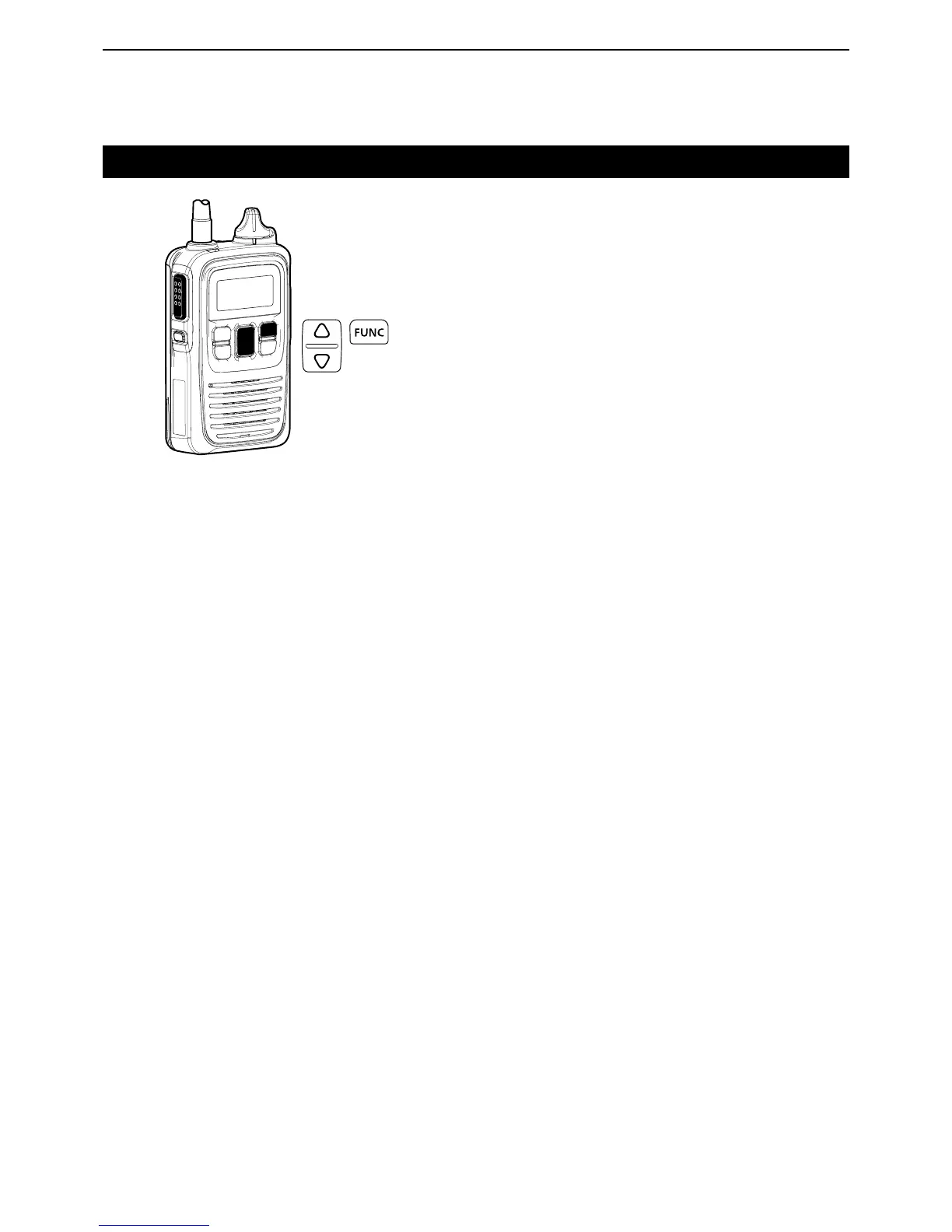4-8
Status Call
q Push [FUNC] several times to select “Status.”
w Push [J] or [K] several times to select a desired sta-
tus.
• The selected status may scroll, depending on the mes-
sage length.
e Push [PTT] to call.
• When your status call is successful, “Successful” may
be displayed and beeps may sound, depending on your
IP1000C's settings.
For your information
A transmitted your status can only be confirmed with
your IP1000C system controller or IP100FS remote
communicator. Not for an individual IP100H communi-
cation terminal.
[PTT]