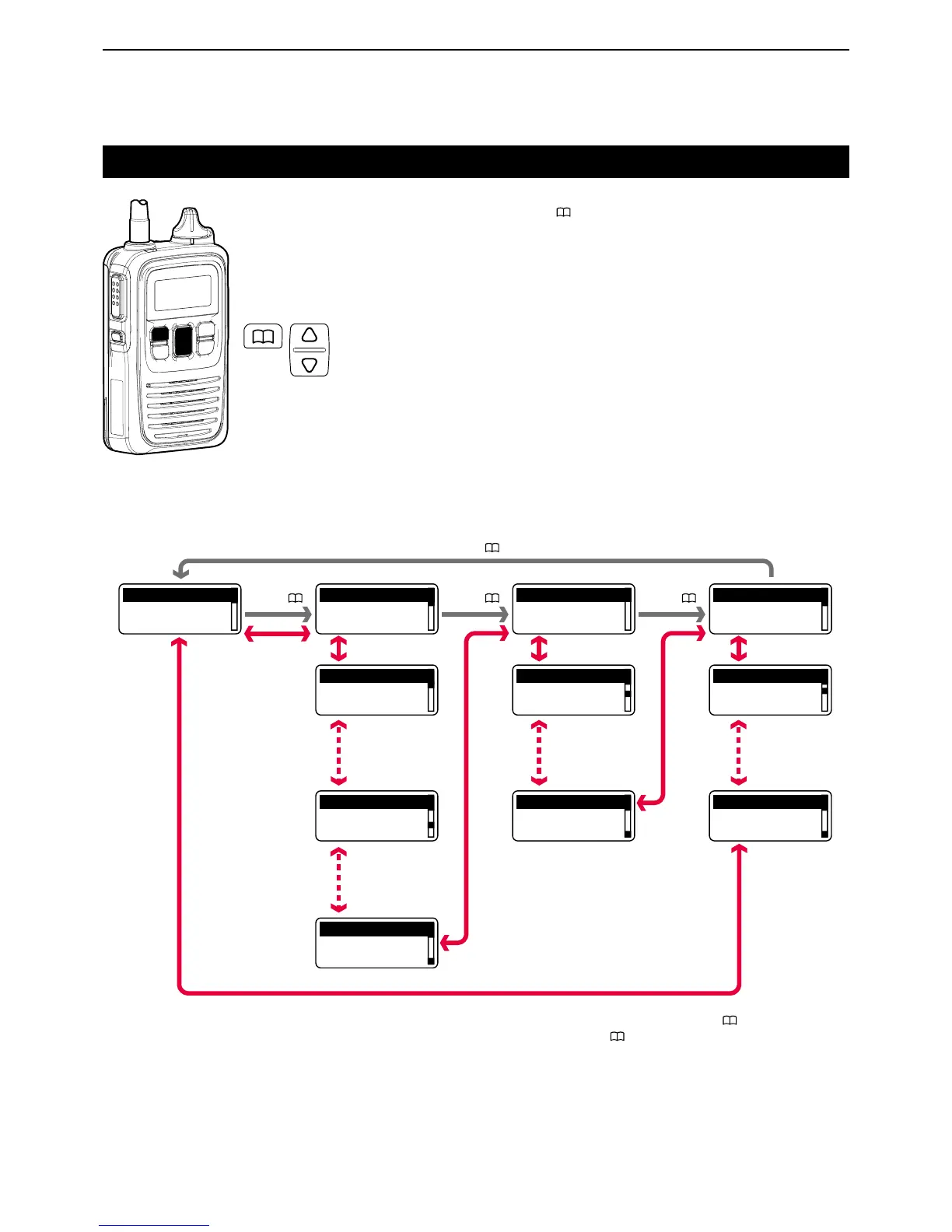4-3
Selecting address books, and addresses (ID)
q Push [ ] several times to select a desired address
book.
• Select “All” for all stations calls, “Group” for group or
talkgroup* calls, “Individual” for individual station calls or
“Telephone” for telephone calls.
• Selectable address books may differ, depending on the
IP1000C's settings.
* Refer to the Section 4 about the talkgroup calls. (p.4-10)
w Push [J] or [K] several times to select a desired ID
or extension number.
• Selectable IDs or extension numbers may differ, depend-
ing on the IP1000C's settings.
All
All
Group
Individual Telephone
Telephone
Telephone
Individual
Individual
Group
Talkgroup
Talkgroup
1000
Sales
2000
Dispatcher
7000
Project A
1001
Reception
1002
Secretary
1010
Chief
1101
Guard Room
3101
Server Room
5101
Waiting Room
Push [ ]
Push [
J
]/[
K
]
Push [
J
]/[
K
]
Push [
J
]/[
K
]Push [
J
]/[
K
]*
1
Push [
J
]/[
K
]
7010
Project B
Push [
J
]/[
K
]
Push
[
J
]/[
K
]*
1
Push
[
J
]/[
K
]*
1
Push [
J
]/[
K
]*
1
Push [
J
]/[
K
]
Push [
J
]/[
K
]
Push [ ]
Push [ ]
*
2
*
2
• Address book and address (ID) selection sequence
*
1
Returns to the first address (ID) in the category, when the talkgroup function is assigned to [ ] key.
*
2
“Talkgroup” is displayed only when the talkgroup function is assigned to [ ] key.