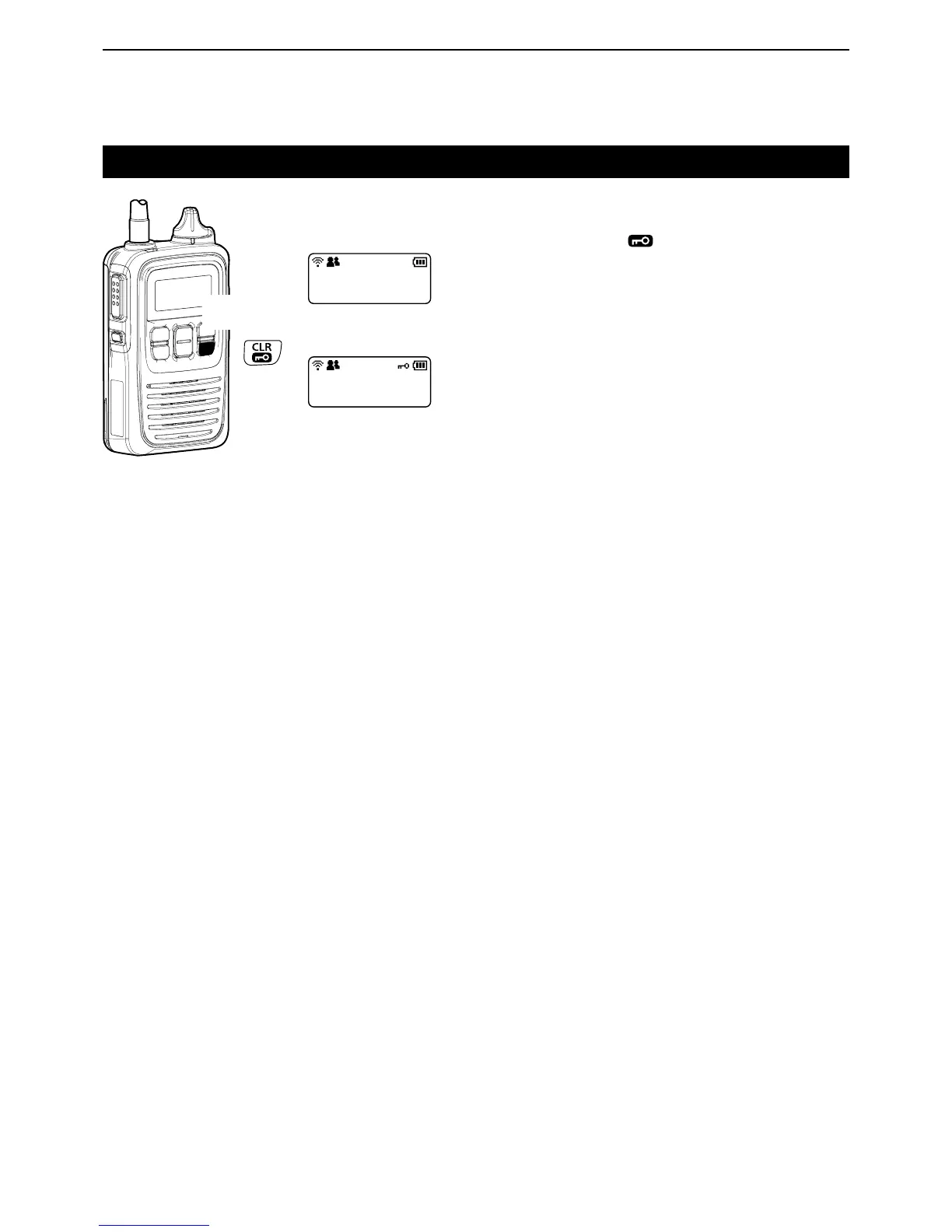3-3
Key lock function
Turn ON to prevent unnecessary function access.
➥ Hold down [CLR• ] for 1 second to turn the Key
lock function ON or OFF.
• [PTT] and [PWR/VOL] can be used while the Key lock
function is turned ON.
• When the Key lock function is turned ON and the locked
key is pushed, “Key lock” is displayed.
• You can make an Emergency call while the Key lock func-
tion is turned ON, if the emergency call function is set in
the IP1000C.
Key lock
1/23 12:34
All
Standby screen