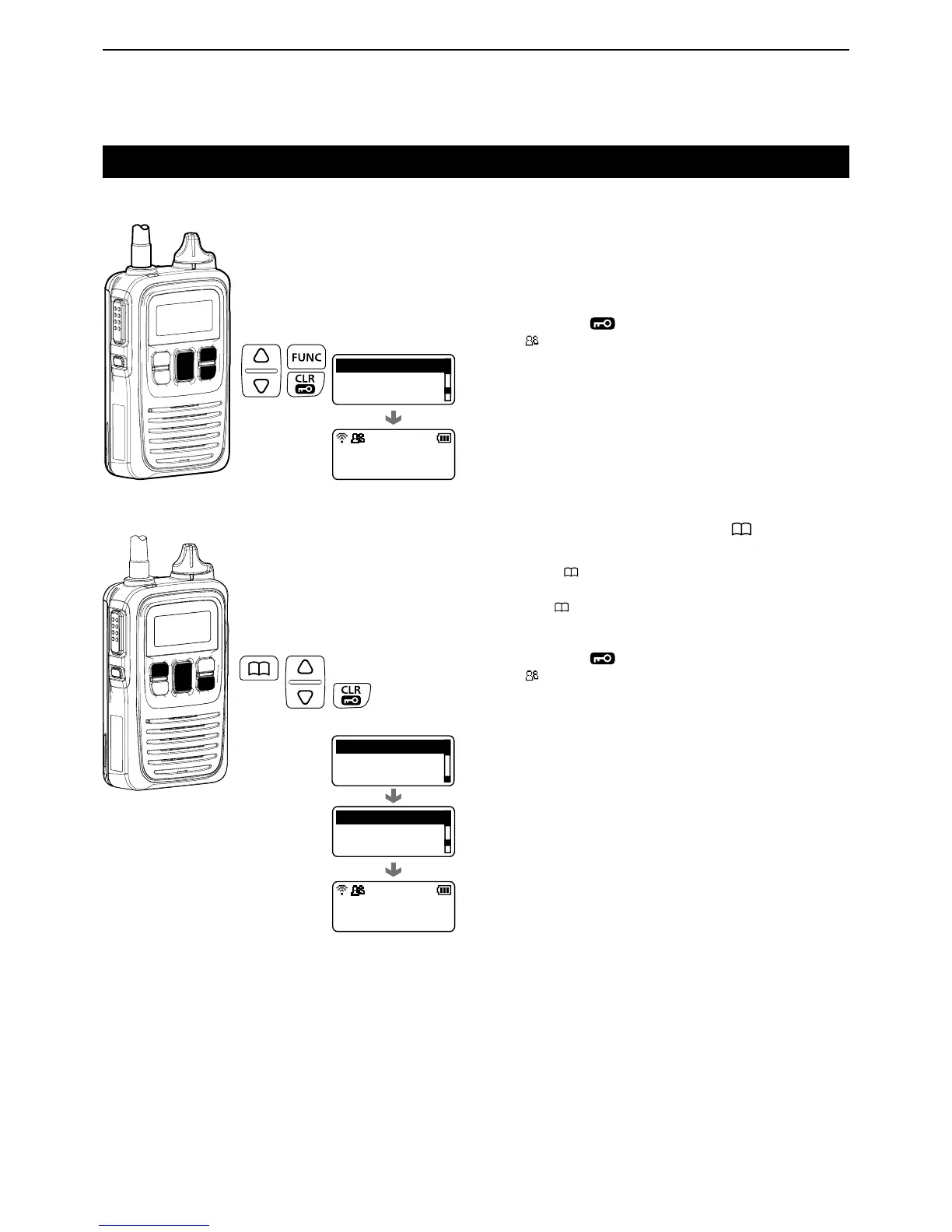4-12
Talkgroup Call function (continued)
D Selecting a talkgroup with [FUNC] key
Available only when the Talkgroup Call function is as-
signed to [FUNC] key in the IP1000C settings.
q Push [FUNC] several times to select “Talkgroup.”
w Push [J] or [K] to select a desired talkgroup.
e Push [CLR• ] to return to the standby screen.
• “ ” and the selected talkgroup ID are displayed. The ter-
minal is ready to talk to the terminals in the same talk-
group.
• You can exit the talkgroup and return to the original group by
selecting
“OFF” in “Talkgroup.” in step 2.
D Selecting a talkgroup with [ ] key
Available only when the Talkgroup Call function is as-
signed to [ ] key in the IP1000C settings.
q Push [ ] several times to select “Group.”
w Push [J] or [K] several time to select the desired
talkgroup.
e Push [CLR• ] to return to the standby screen.
• “ ” and the selected talkgroup ID are displayed.
• You can exit the talkgroup and return to the original group by
selecting
“OFF” in “Talkgroup” or any Group in step 2.
Group
Talkgroup
10/8 16:57
Talkgroup1001
0101
Sales 1
1001
Talkgroup1001
Talkgroup
10/8 16:57
Talkgroup1001
1001
Talkgroup1001
