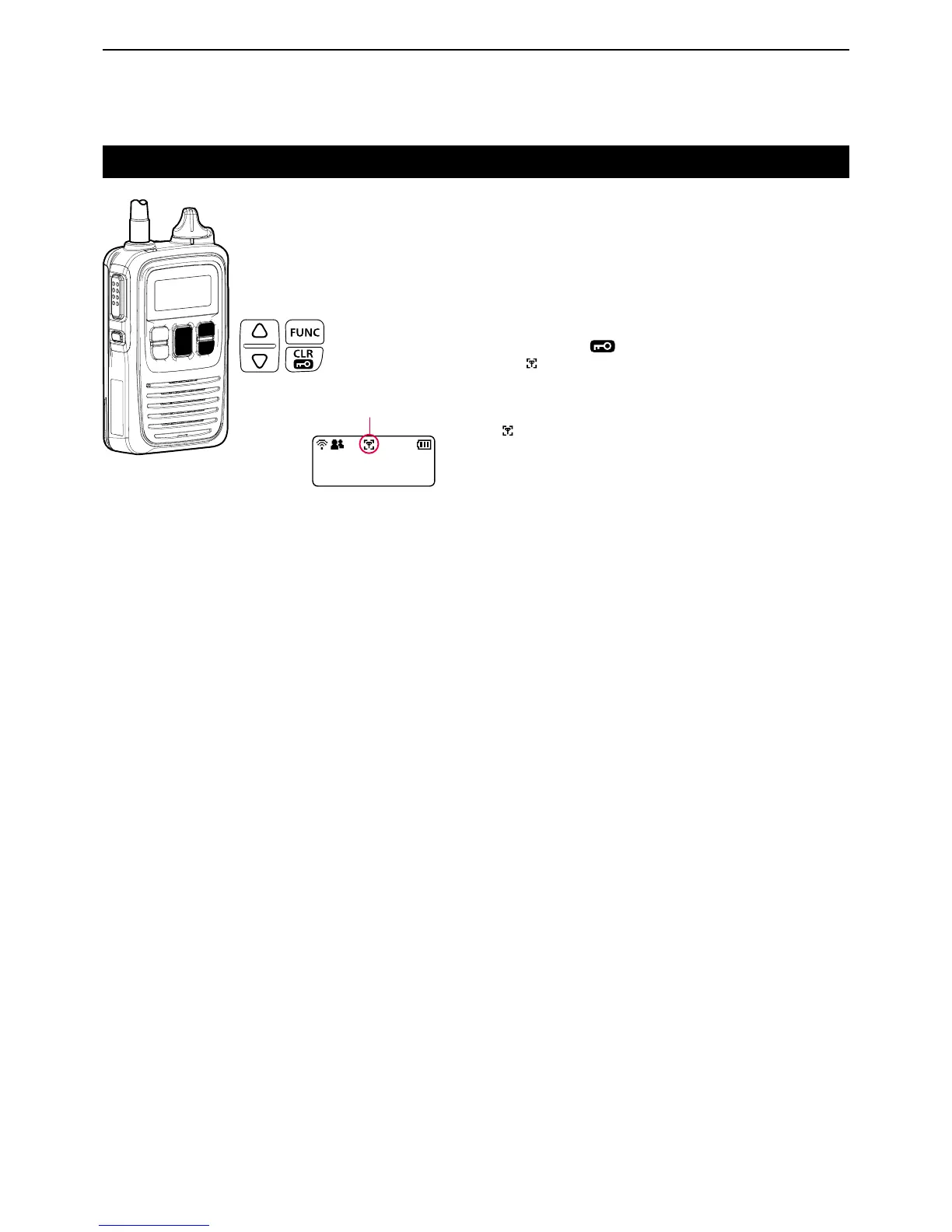4-9
Area Call function
The Area Call function allows you to call the areas that
the selected wireless access points cover.
The Area Call function may or may not be enabled, and
the areas you can call depends on your IP1000C's set-
tings.
q Push [FUNC] several times to select “Area Call.”
w Push [J] or [K] to select ON.
e Push [CLR• ] to return to the standby screen.
• “ ” is displayed.
When an area call is received
“ ” is displayed for a while even if the area call is set to
OFF.
1/23 12:34
All