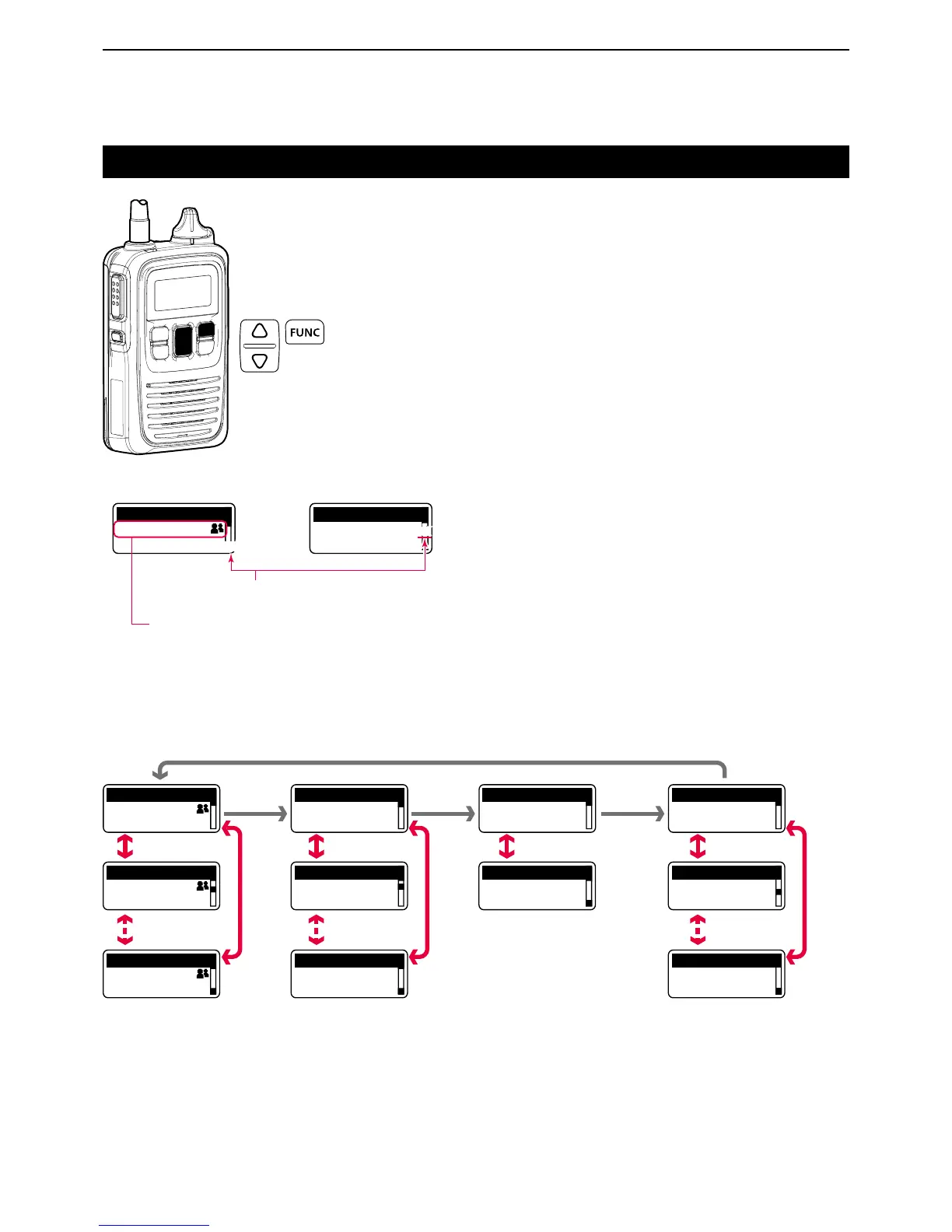4-4
Selecting messages or statuses
q Push [FUNC] several times.
• Select “Message” to transmit messages, “Status” to
transmit statuses, “Area Call” to turn the area call func-
tion ON or OFF, or “Talkgroup” to make talkgroup calls.
• Selectable function may differ, depending on the
IP1000C's settings.
w Push [J] or [K] several times to select a desired
message or status.
• The selected message or status may scroll, depending
on the message length.
• Selectable message or status may differ, depending on
the IP1000C's settings.
1000
Gather immediate
1000
A message was s
1000
Report the result.
Meeting
Away from the de
Under a break
OFF
ON
Push [
J
]/[
K
]
Push [
J
]/[
K
]
Push [
J
]/[
K
]
Push [
J
]/[
K
]
Push
[
J
]/[
K
]
Push
[
J
]/[
K
]
Push [
J
]/[
K
]
Push [FUNC]
Push
[FUNC]
OFF
OFF
7000
Project A
7010
Project B
Push [
J
]/[
K
]
Push [
J
]/[
K
]
Push
[
J
]/[
K
Push
[FUNC]
Push
[FUNC]
Message Status
Status
Status
Area Call
Talkgroup
Talkgroup
Talkgroup
Area Call
Message
Message
• Message, Status, Area Call, and Talkgroup function selection sequence
(Selectable function may differ, depending on the IP1000C's settings.)
desk
sent.
1000
A message was sent.
Away from the desk