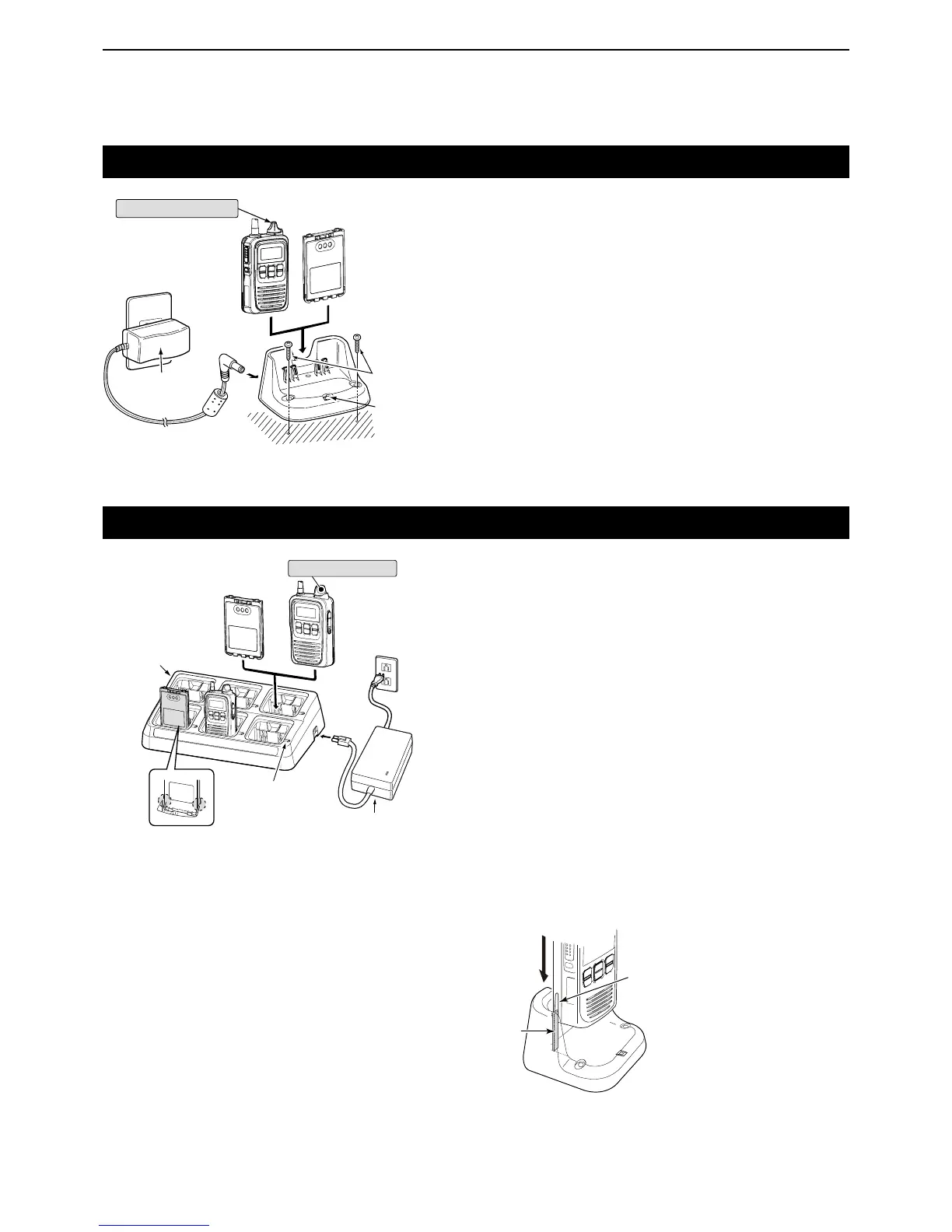2-4
Using the BC-202
The BC-202 rapidly charges a battery pack.
Charging time: Approximately 2 hours for the BP-271
Approximately 3.5 hours for the BP-272
The following item is required.
• A power adapter ( A different type, or no power adapt-
er is supplied, depending on the
charger versions.)
• About charging indicator
Lights orange: Charging
Lights green: Charging completed
Blinks orange: See page 7-2.
Desktop charger
AC outlet
Charging
indicator
Battery pack
Communication
terminal
+ battery pack
Tapping screws
3.5×30 mm
Turn OFF the power
Power adapter
Using the BC-211
The BC-211 rapidly charges up to 6 battery packs.
Charging time: Approximately 2 hours for the BP-271
Approximately 3.5 hours for the BP-272
The following item is required.
• A power adapter (not supplied with some versions.)
• About charging indicator
Lights orange: Charging
Lights green: Charging completed
Blinks orange: See page 7-2.
AC outlet
Power adapter