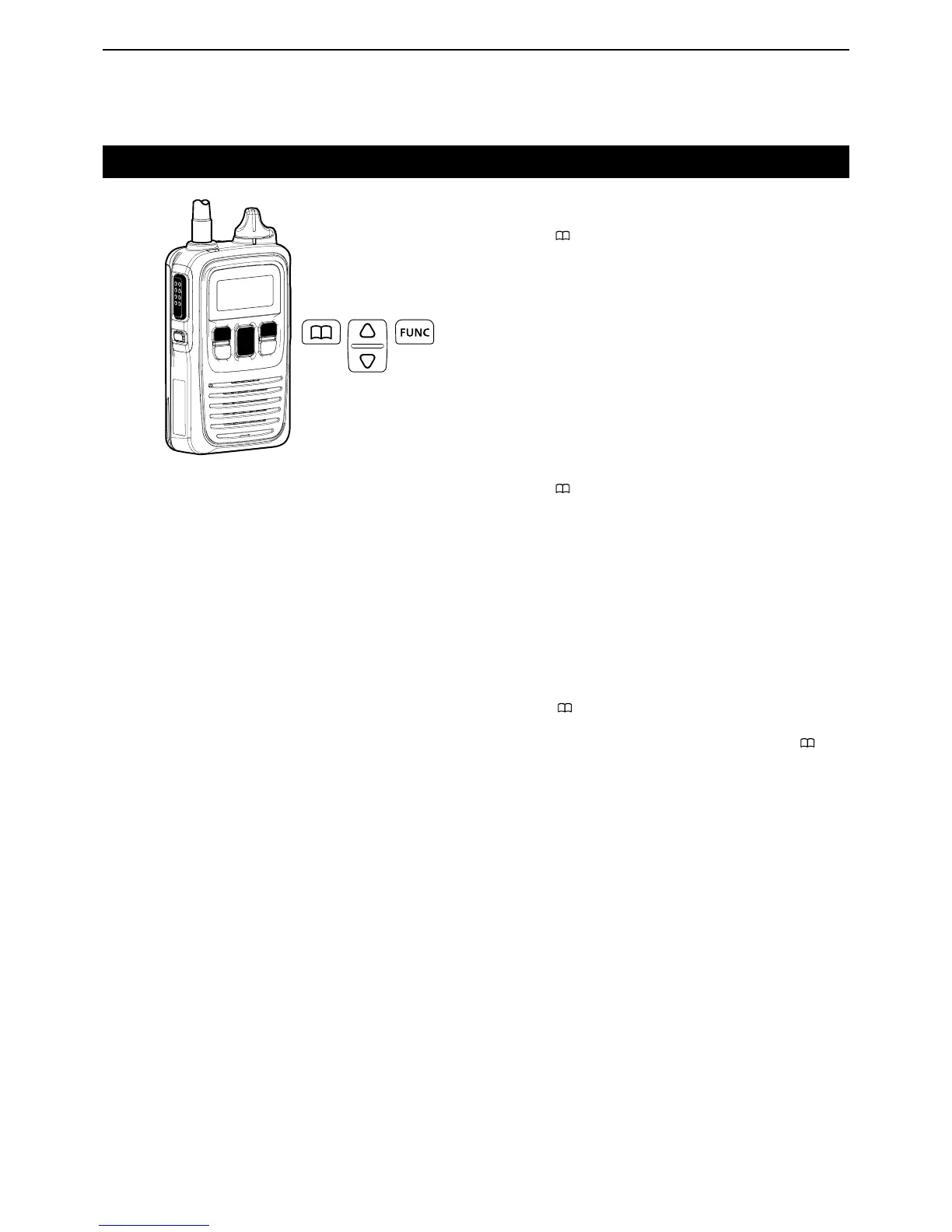4-6
Message call
D To an individual terminal
q Push [ ] several times to select “Individual.”
w Push [J] or [K] several times to select a desired in-
dividual address (ID).
e Push [FUNC] several times to select “Message.”
r Push [J] or [K] several times to select a desired
message.
• The selected message may scroll, depending on the
message length.
t Push [PTT] to call.
• When your message call is successful, “Successful” may
be displayed and beeps may sound, depending on your
IP1000C's settings.
D To all terminals
q Push [ ] several times to select “All.”
w Push [FUNC] several times to select “Message.”
e Push [J] or [K] several times to select a desired
message.
• The selected message may scroll, depending on the
message length.
r Push [PTT] to call.
• When your message call is successful, “Successful” may
be displayed and beeps may sound, depending on your
IP1000C's settings.
D To a Group (or a Talkgroup)
q Push [ ] several times to select “Group” or “Talk-
group*.”
* Only when the Talkgroup is assigned to [ ] key.
Refer to the Section 4 for details on the talkgroup
function. (p. 4-10)
w Push [J] or [K] several times to select a desired
group or talkgroup address (ID).
e Push [FUNC] several times to select “Message.”
r Push [J] or [K] several times to select a desired
message.
• The selected message may scroll, depending on the
message length.
t Push [PTT] to call.
• When your message call is successful, “Successful” may
be displayed and beeps may sound, depending on your
IP1000C's settings.
[PTT]