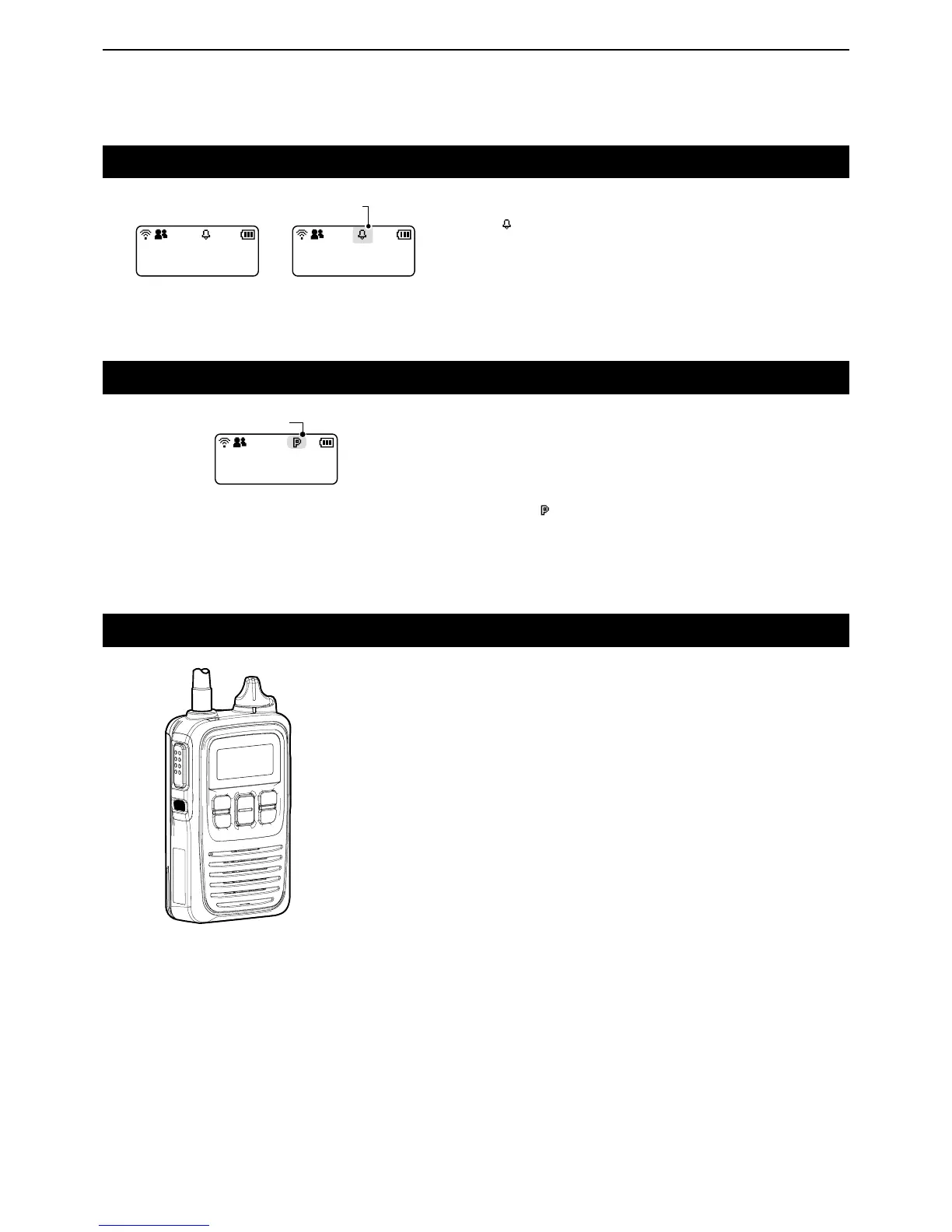5-2
Pocket beep function
The Pocket beep function sounds beeps and blinks the
“ ” icon to let you know a call is being received.
• This function is set by your IP1000C system controller.
1/23 12:34
All
1/23 12:34
All
Standby screen When a call is received
P-Bell function
The P-Bell function sounds beeps to let you know a call
is being received.
However, you cannot listen to the call until you answer
it.
•
Push [PTT] to answer the call, then listen to the caller.
• The “ ” icon is displayed when the P-Bell function is
used.
• This function is set by your IP1000C system controller.
1/23 12:34
All
Standby screen
About the [Option] switch
One of the following functions may be assigned to the
[Option] switch by your IP1000C system controller.
• Message: Selects often used messages.
• One touch: Selects often used call types with an
address.
( either All, Group, Individual or Tele-
phone)
• Clear down: Hangs up a telephone call.
• Mute: Holding the [Option] switch for 1 sec-
ond turns the received audio ON or
OFF.
• Emergency: Transmits an emergency call by hold-
ing down the [Option] switch until
“Emergency” is displayed. (p.5-4)
Ask your system manager which function is assigned.
[Option]
