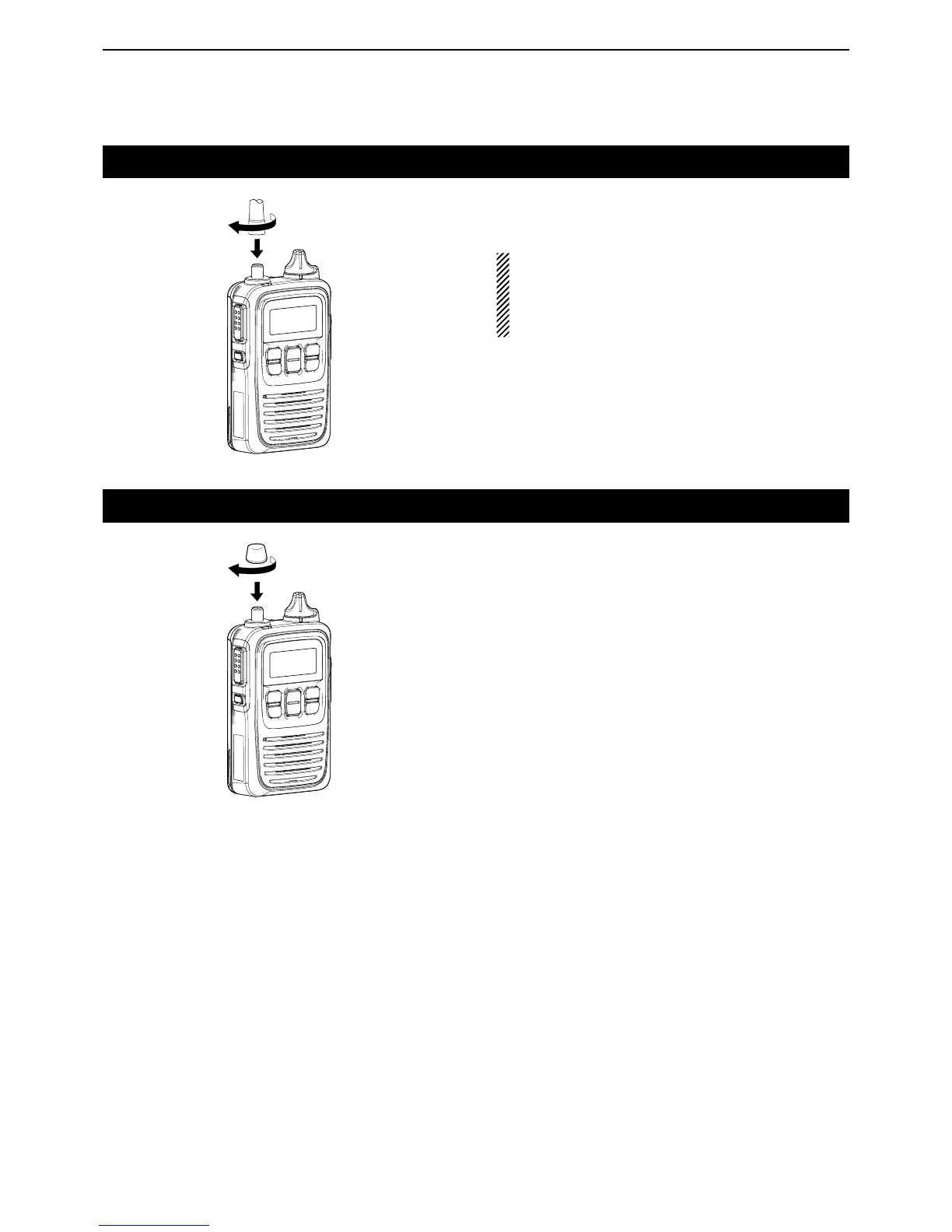1
ACCESSORY ATTACHMENT
1-2
External antenna
When the External antenna is selected,* connect the
supplied flexible antenna to the antenna connector.
CAUTION:
• NEVER carry the communication terminal by hold-
ing only the antenna.
• Transmitting without an antenna may damage the
internal circuit.
Antenna connector cap
When the Internal antenna is selected,* connect the
supplied antenna connector cap to the antenna con-
nector.
*The antenna is selected in your IP1000C system controller.
For your information
The communication range will differ between the Exter-
nal and Internal antennas.