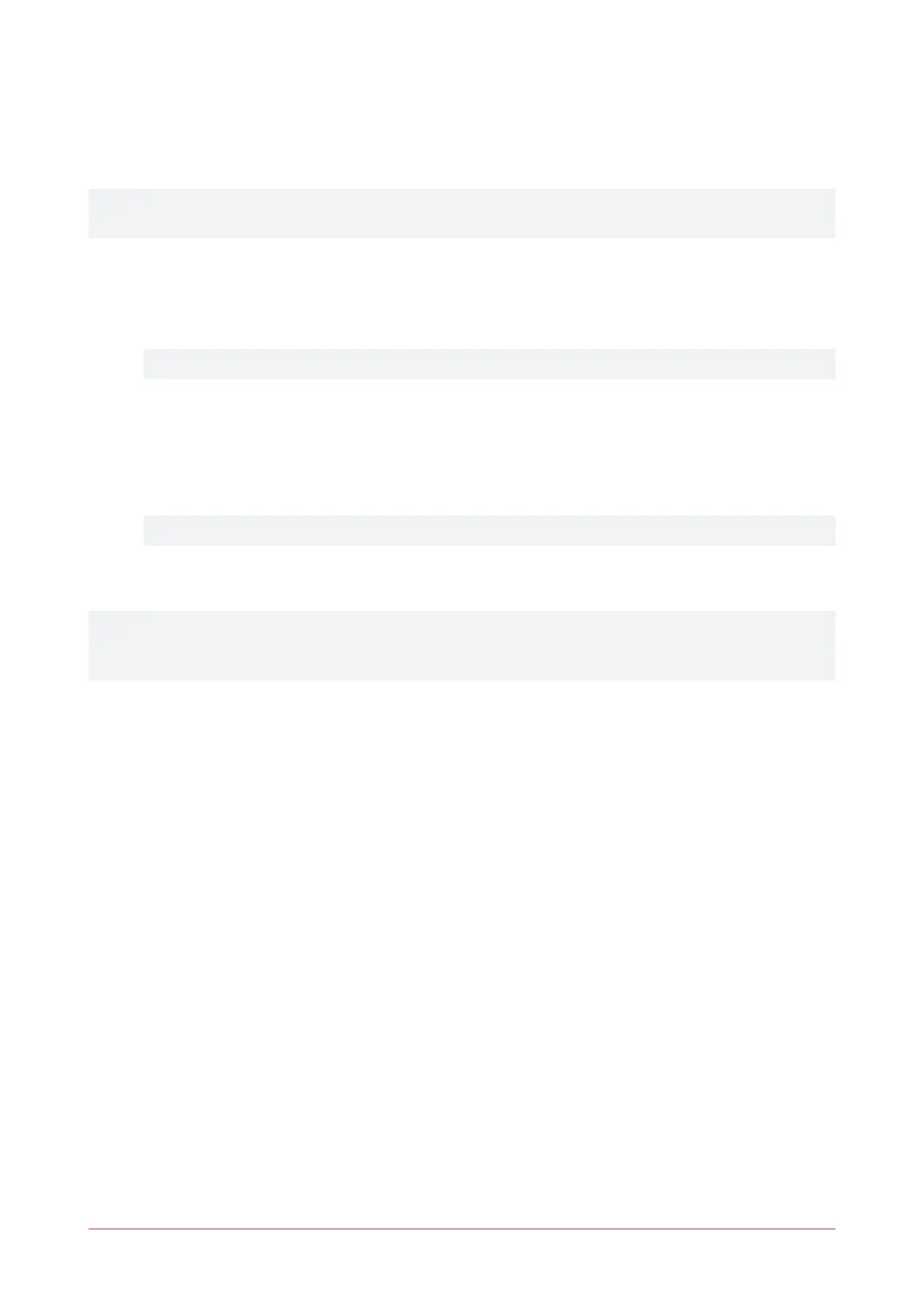Configuring the IP Address
The controller must be programmed with a valid IP address to allow communication. By default this is set to
192.168.1.2 but can be adapted to suit your network requirements and addressing scheme.
If the IP address has been configured previously and you are not sure what it is, you can temporarily default it to
192.168.111.222. For more information, see Temporarily Defaulting the IPAddress.
1. Log in to the controller and navigate to System | Settings.
2. In the Adaptor - Onboard Ethernet tab, enter the required connection settings:
- Enable DHCP: When the option is enabled, the controller will use DHCP to dynamically allocate an IP
address instead of using a static IP address.
To use this feature, there must be a DHCP server on the network you are attempting to connect to.
- IP Address: This is the IP address that the controller is currently using. By default this is set to 192.168.1.2.
- Subnet Mask: Used in conjunction with the IP address, a netmask must be configured to allow access to
the appropriate node on the subnet. By default this is set to 255.255.255.0.
- Default Gateway: Used in conjunction with the IP address, the gateway can be configured to allow access
to a router for external communications beyond the subnet to which the controller is connected. By
default this is set to 192.168.1.254.
Set this field to 0.0.0.0 to prevent any external communication.
3. Click Save.
4. Click Restart in the toolbar to restart the controller and implement the changes.
Programming the IP address, subnet mask, and default gateway requires knowledge of the network and subnet
that the system is connected to. You should always consult the network or system administrator before
programming these values.
Protege WX Integrated System Controller | Configuration Guide 10
