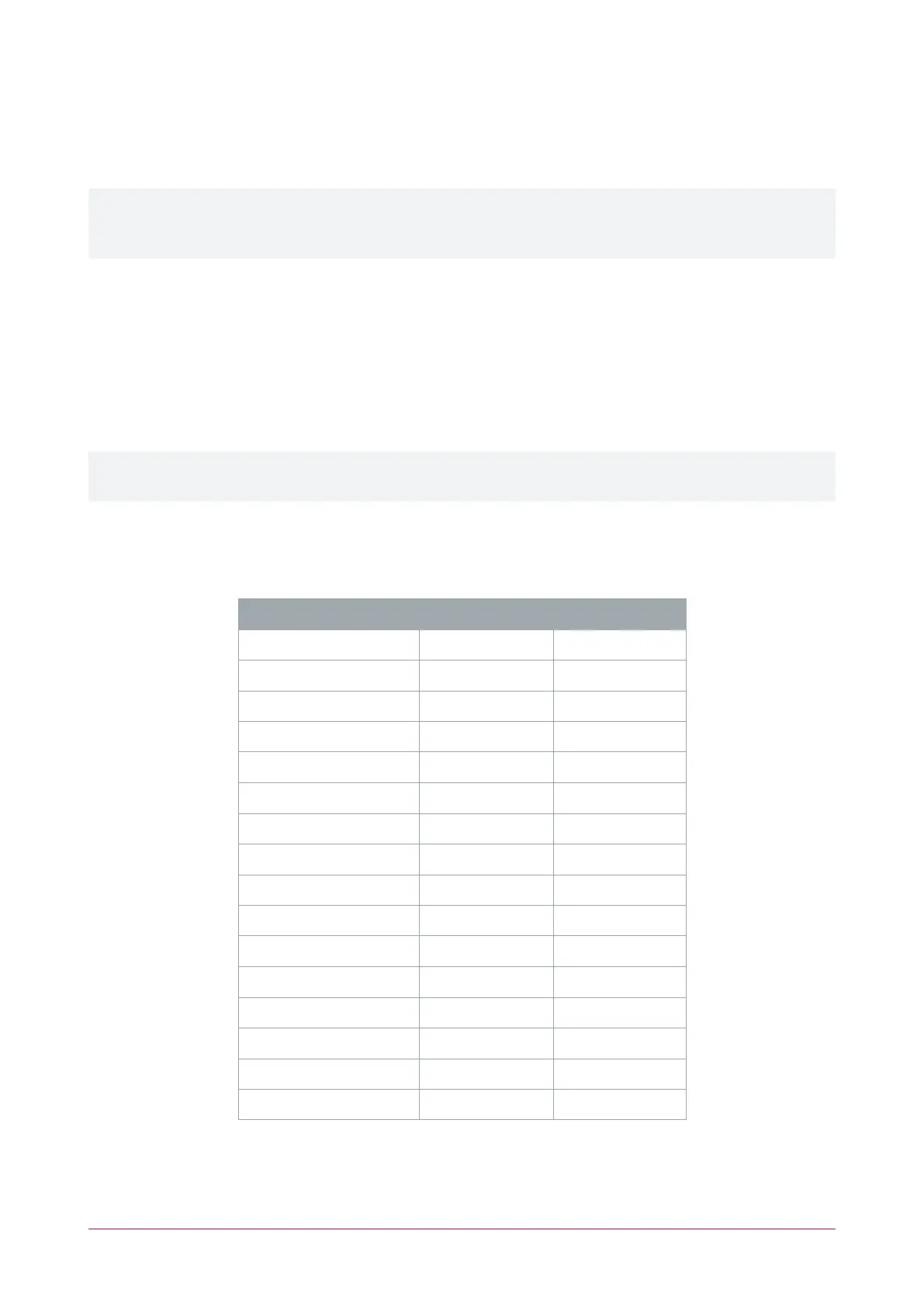Programming Controller Inputs
Two-door controllers have 8 onboard inputs and one-door controllers have 2 onboard inputs for monitoring the
state of devices such as magnetic contacts and motion detectors.
Any inputs that are not configured for use with the onboard reader may be used as general purpose inputs. If you
wish to use an access control input as a general input, you will need to disable the associated function input in the
door programming section of the Protege user interface.
Input Duplexing
Input duplexing allows the controller to support twice the number of inputs, wired in duplex configuration.
1. To enable this feature, navigate to System | Settings and enter the following command:
DuplexZones = true
2. In addition, you will need to manually add the additional input records in Programming | Inputs with the
correct addresses as outlined below.
Enabling duplex inputs will not change the programming of any existing inputs. These must be reprogrammed to
match the new addressing scheme.
Two-Door Controllers
The following table indicates the position and resistor configuration corresponding to each input address for two-
door controllers:
Input Address Position Resistor
1 Z1 1K
2 Z1 2K4
3 Z2 1K
4 Z2 2K4
5 Z3 1K
6 Z3 2K4
7 Z4 1K
8 Z4 2K4
9 Z5 1K
10 Z5 2K4
11 Z6 1K
12 Z6 2K4
13 Z7 1K
14 Z7 2K4
15 Z8 1K
16 Z8 2K4
Protege WX Integrated System Controller | Configuration Guide 20
