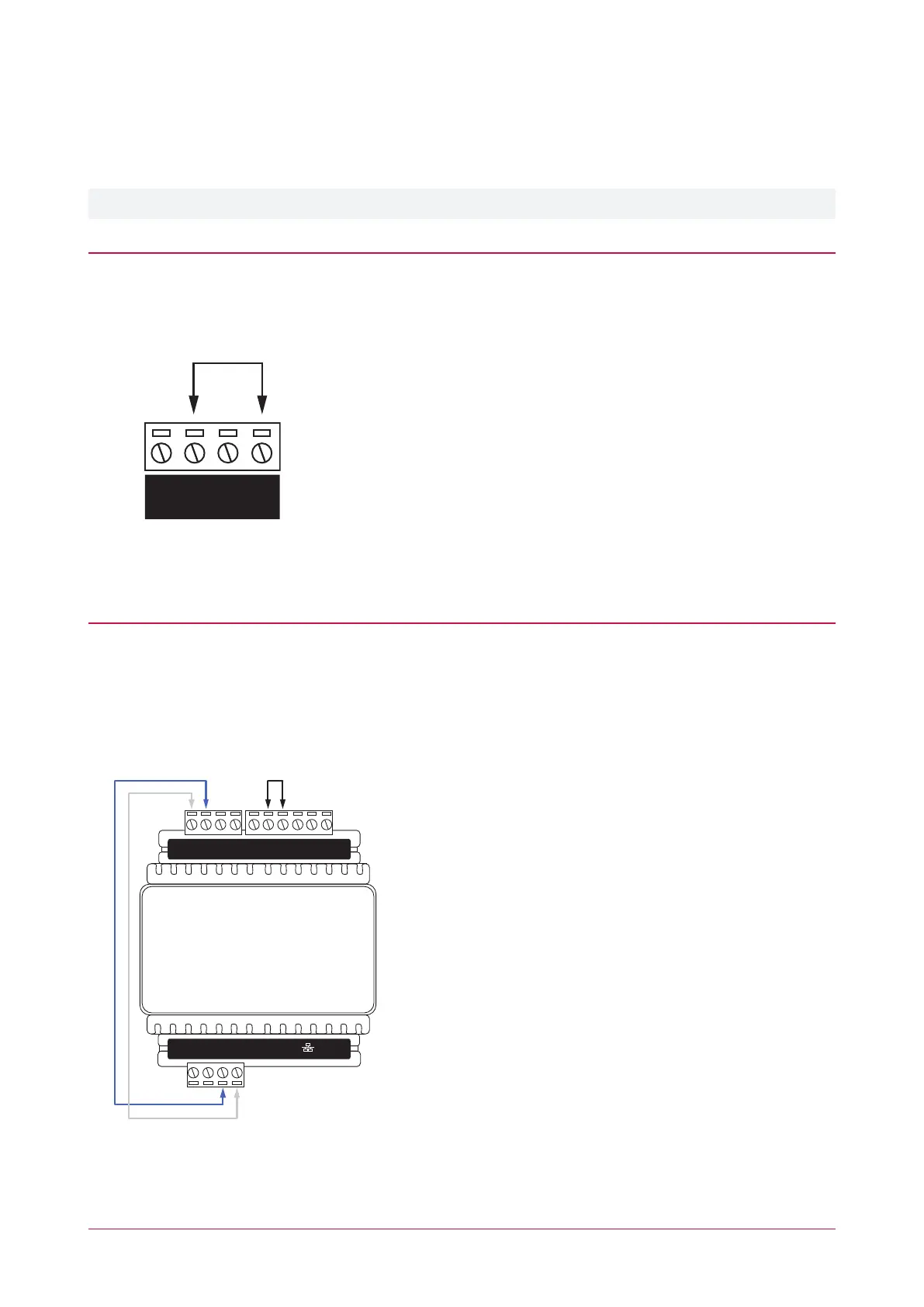Defaulting a Controller
The controller can be factory defaulted, which resets all internal data and event information. This allows you to
remove all programming and start afresh.
Defaulting the controller resets the IP address to the factory default IPof 192.168.1.2
Defaulting a Two-Door Controller
1. Remove power to the controller by disconnecting the 12V DC input.
2. Wait until the power indicator is off.
3. Connect a wire link between the Reader 2 D0 input and the Reader 2 L1 output.
4. Power up the controller. Wait for the status indicator to begin flashing steadily.
5. Remove the wire link before making any changes to the controller's configuration.
Defaulting a Single-Door Controller
1. Remove power to the controller by disconnecting the 12V DC input.
2. Wait until the power indicator is off.
3. Connect a wire link between NA of the module network and SA of the reader network, and between NB of the
module network and SB of the reader network.
4. Connect Input 1 to ground.
N+ N-
NA NB
RS485 NETWORK12VDC IN/OUT
ETHERNET
RS485 NETWORK
SB SA S- S+ Z2 V- Z1 NC C NO
12VDC OUT INPUT 2 INPUT 1 RELAY 1
5. Power up the controller. Wait for the status indicator to begin flashing steadily.
6. Remove the wire links before making any changes to the controller's configuration.
Protege WX Integrated System Controller | Configuration Guide 38
