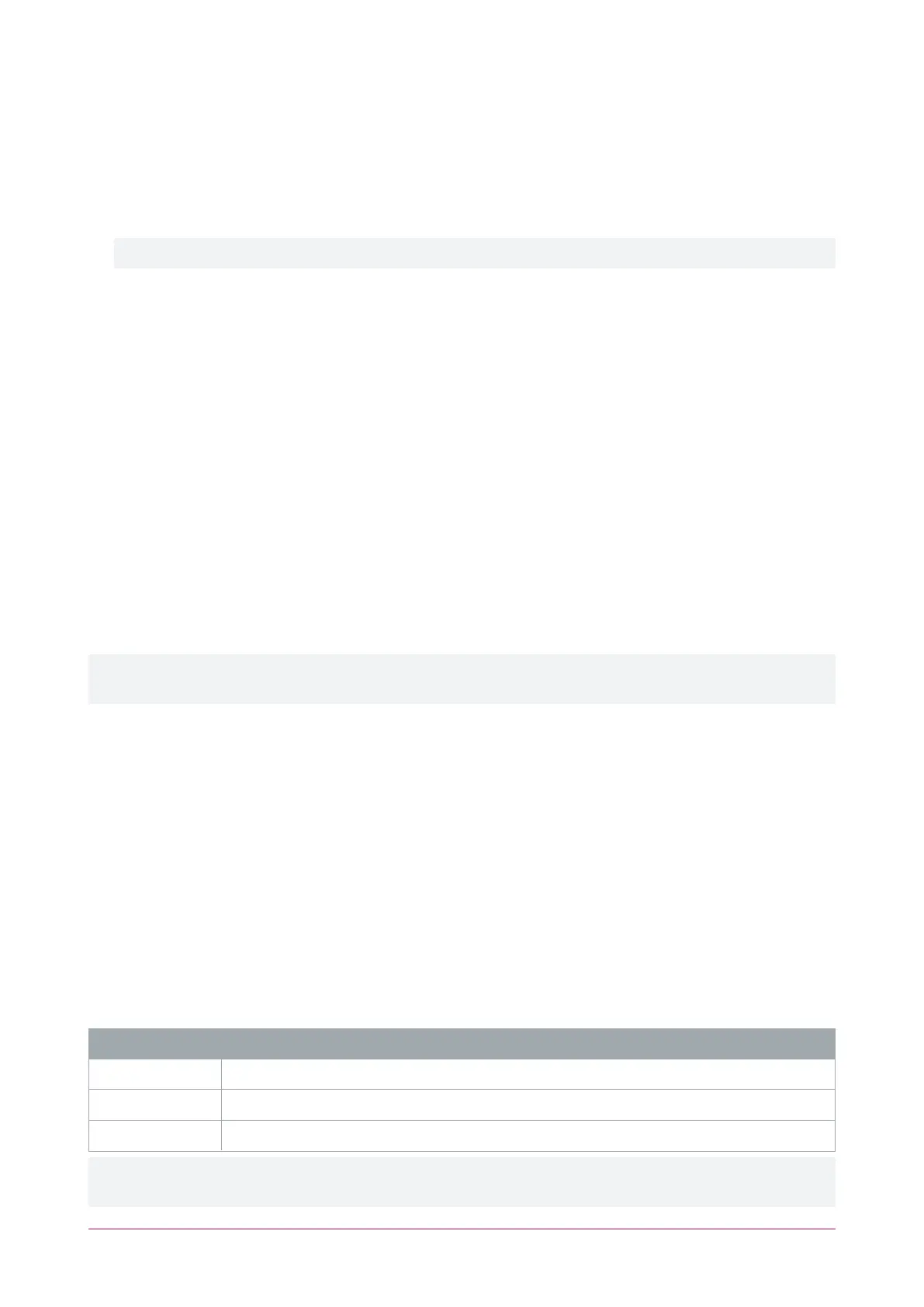Operators
An operator is a person who uses Protege WX for maintaining the system and monitoring the site.
General
⦁ Name: The name of the operator. This is the name displayed in the status bar at the top of the page.
Do not enter more than 40 characters for the operator name. This is the maximum supported length.
Configuration
⦁ Username: This is the name used by the operator when logging in.
⦁ Password: The password of the operator. Operators can change their own password from the Home Page
once logged in.
⦁ Role: Select the appropriate role to determine what access the operator has once logged in.
⦁ Default Language: This sets the language of the user interface displayed to the operator.
Operator Timeout
⦁ Enable Operator Timeout: Select this option to automatically log the operator out after a period of inactivity
as defined in the Operator Timeout setting below.
⦁ Operator Timeout: Defines the inactivity period, after which Protege WX will time out and the operator will be
prompted to log in again to continue.
Changing Operator Passwords
For security reasons, you may want to change operator passwords periodically.
Only operators with sufficient security permissions will have access to changing passwords for other operators.
Any operator can change their own password on the Home Page.
1. Navigate to System | Operators and select the operator to update.
2. Click Change Password.
3. Enter and confirm the new password, then click OK.
4. Click Save.
Roles
To control access to the Protege WX system, each operator must be assigned a role. The role determines which
pages are visible to the operator when they are logged in. If an option is enabled, that page will be visible. If it is
disabled, the page is hidden.
The system comes programmed with three preset roles. These roles can be customized to meet your specific
requirements, however caution should be taken when making changes as removing permissions can prevent an
operator from accessing the system.
Operator Role Function
User Can monitor the system and perform basic user configuration.
Master Can perform actions required to program and configure the system.
Installer Can perform all actions without any restrictions. This role cannot be edited.
By default, no operators are permitted to view user PINs after they have been saved. To allow operators to view
user PINs, enable the Show PIN number for Users option.
Protege WX Integrated System Controller | Configuration Guide 32
