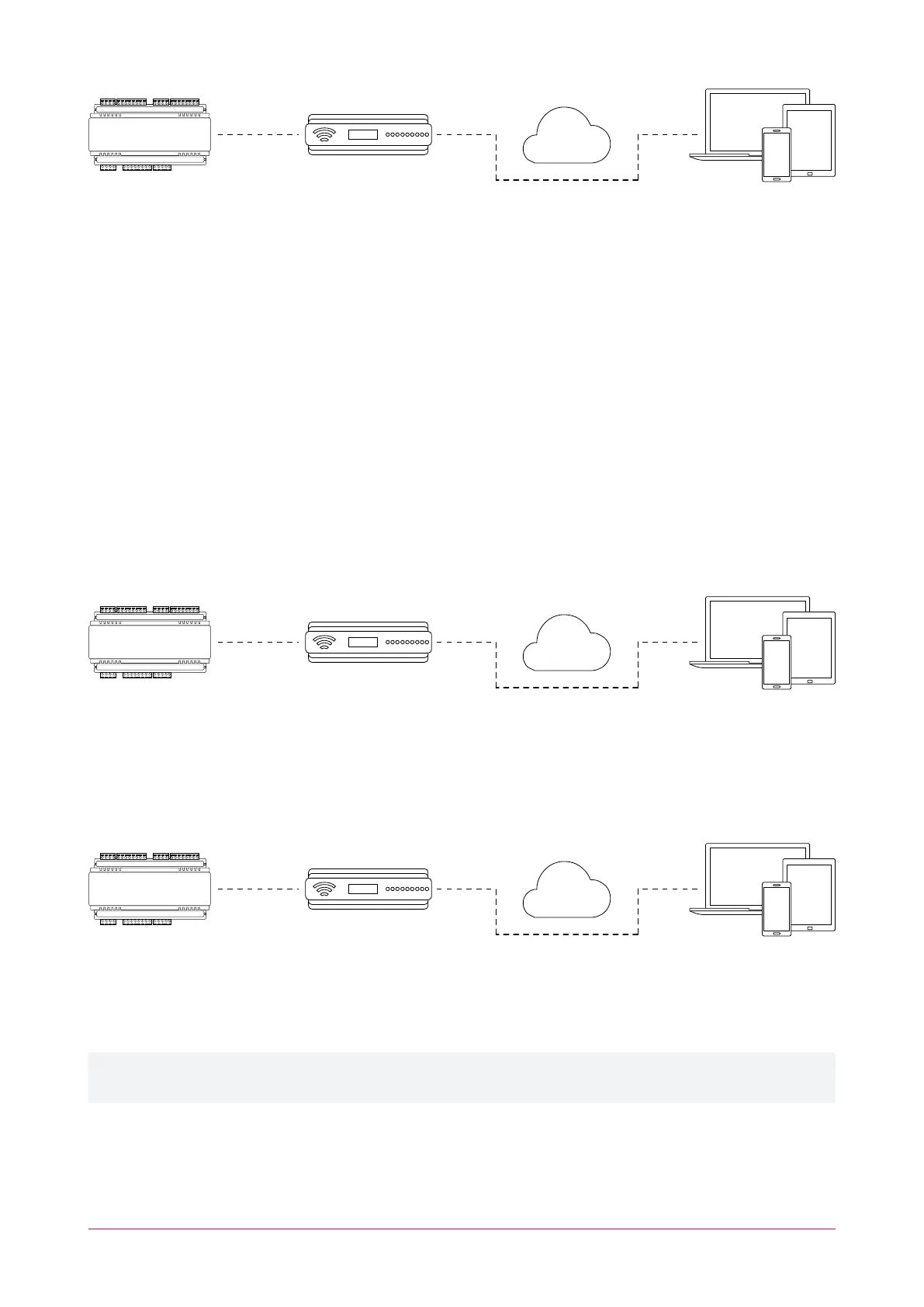Controller
(IP 192.168.1.2)
Router
(External IP
203.97.123.169)
Internet
Port 80
HTTP Request
Port 80
Once this port has been forwarded, the controller will be accessible via the external IP address of the network. In
this example, typing 203.97.123.169 into an external web browser will open the controller's web interface.
External access via HTTP is only required in order to validate and install your certificate. Once the certificate has
been installed, HTTP access will be disabled because the more secure HTTPS connection is available. Therefore it
will no longer be necessary to forward external port 80 to the controller.
Port forwarding is configured from the router's utility interface, which can be accessed by browsing to the router's
IP address. Different routers have different interfaces, so it is recommended that you consult the documentation
for your router.
Optional Port Forwarding
After you have installed a certificate and established an HTTPS connection to the controller, you may wish to
continue accessing the controller over the internet. To achieve this, the controller must be accessible via its HTTPS
port. The default HTTPS port is internal port 443, but this can be changed if necessary in the System Settings
(available once Use HTTPS is enabled).
The easiest method is to configure the router to forward all traffic from external port 443 (the default HTTPS
port) to the controller's internal HTTPS port, as in the image below.
Controller
(IP 192.168.1.2)
Router
(External IP
203.97.123.169)
Internet
Port 443
HTTPS Request
Port 443
In this case, all traffic directed to the external HTTPS IP address will be forwarded to the controller. The controller's
web interface could be accessed by typing https://203.97.123.169 into an external web browser.
However, it is possible to grant external access by forwarding any external port to the controller's HTTPS port. This
is especially useful if external port 443 is not available on your network.
Controller
(IP 192.168.1.2)
Router
(External IP
203.97.123.169)
Internet
Port 443
HTTPS Request
Port 1000
In this case, any traffic directed to external port 1000 will be forwarded to the controller's HTTPS port. The
controller's web interface can be accessed simply by appending the external port number onto the end of the URL:
e.g. https://203.97.123.169:1000.
Note: If the controller does not have a factory loaded certificate, it will not be accessible via HTTPS until an HTTPS
certificate has been installed, regardless of whether port forwarding has been configured.
Controller Default Gateway
In order for the controller to send and receive external communications via the router, its default gateway needs to
be set to the router's internal IP address.
Protege WX Integrated System Controller | Configuration Guide 13
