
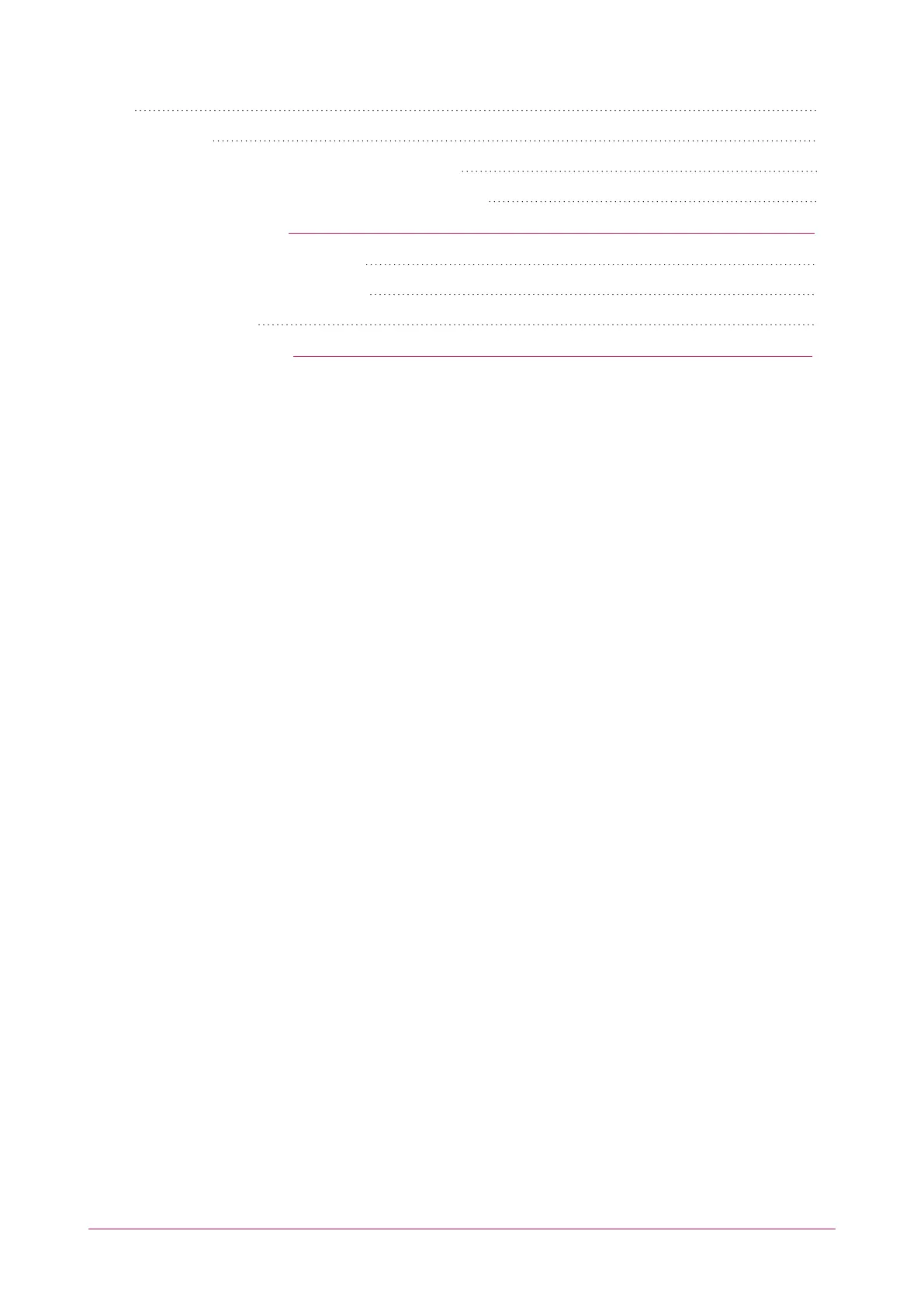 Loading...
Loading...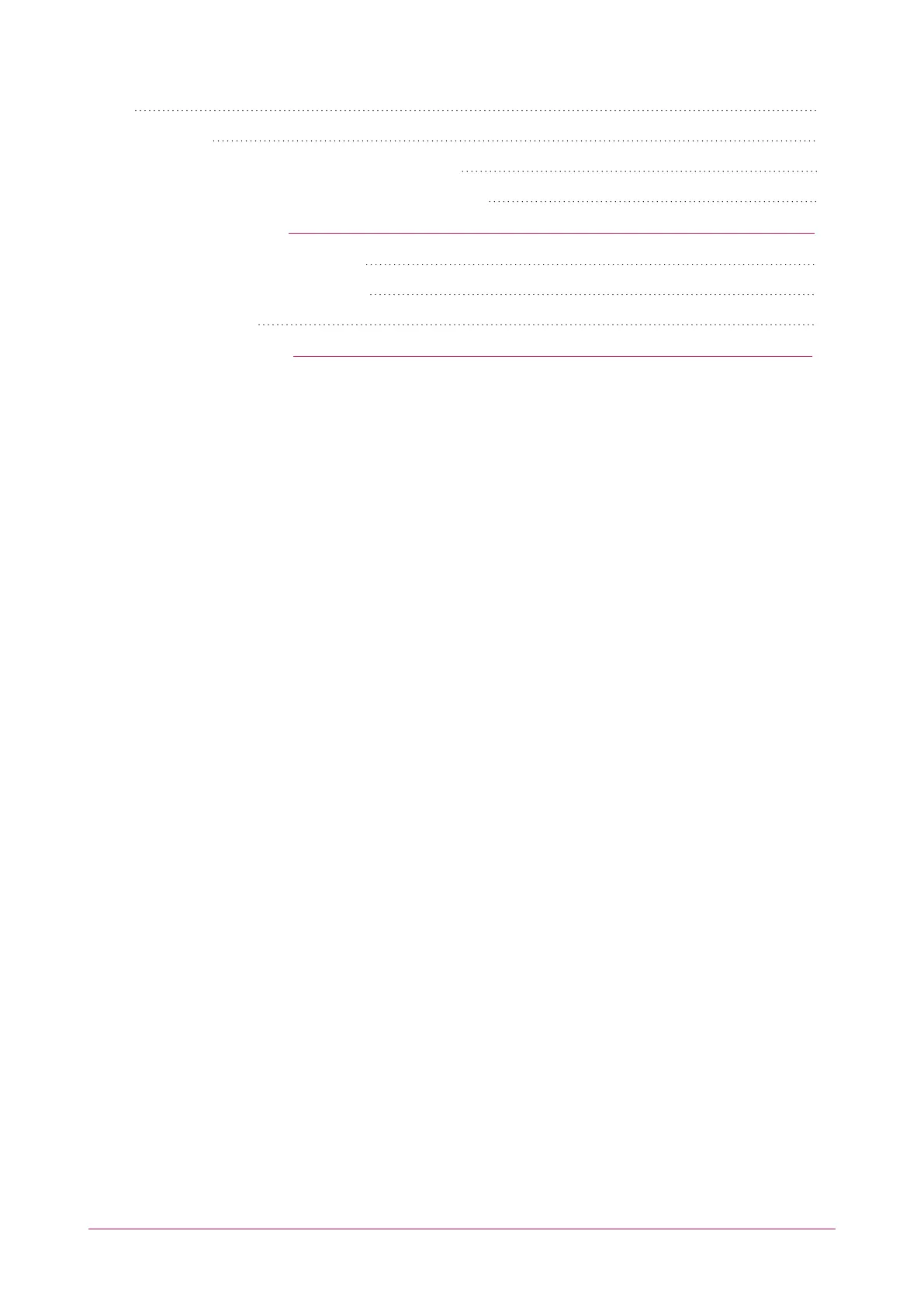
Do you have a question about the ICT Protege WX and is the answer not in the manual?
| Communication | Ethernet, RS-485 |
|---|---|
| Operating Voltage | 12V DC |
| Enclosure Rating | IP30 |
| Input Voltage | 12V DC |
| Operating Temperature | -10°C to +55°C |
| Protocol | Osdp, Wiegand |