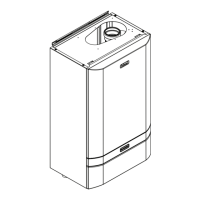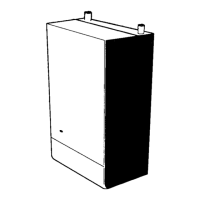Refer to Section 2.33.
Front Panels
1. Open the control casing door.
2. Remove the two screws retaining the front panel, lift the
panel to remove.
3. Lower the control panel to the service position.
3.2 REMOVAL OF CASING
Side Panels
Note. Removal of side panels is not required for
normal service.
4. Remove the screws from the top and bottom of
the side panels.
5. Re-assemble in reverse order.
51
Installation & Servicing
SECTION 3 - SERVICING
SERVICING

