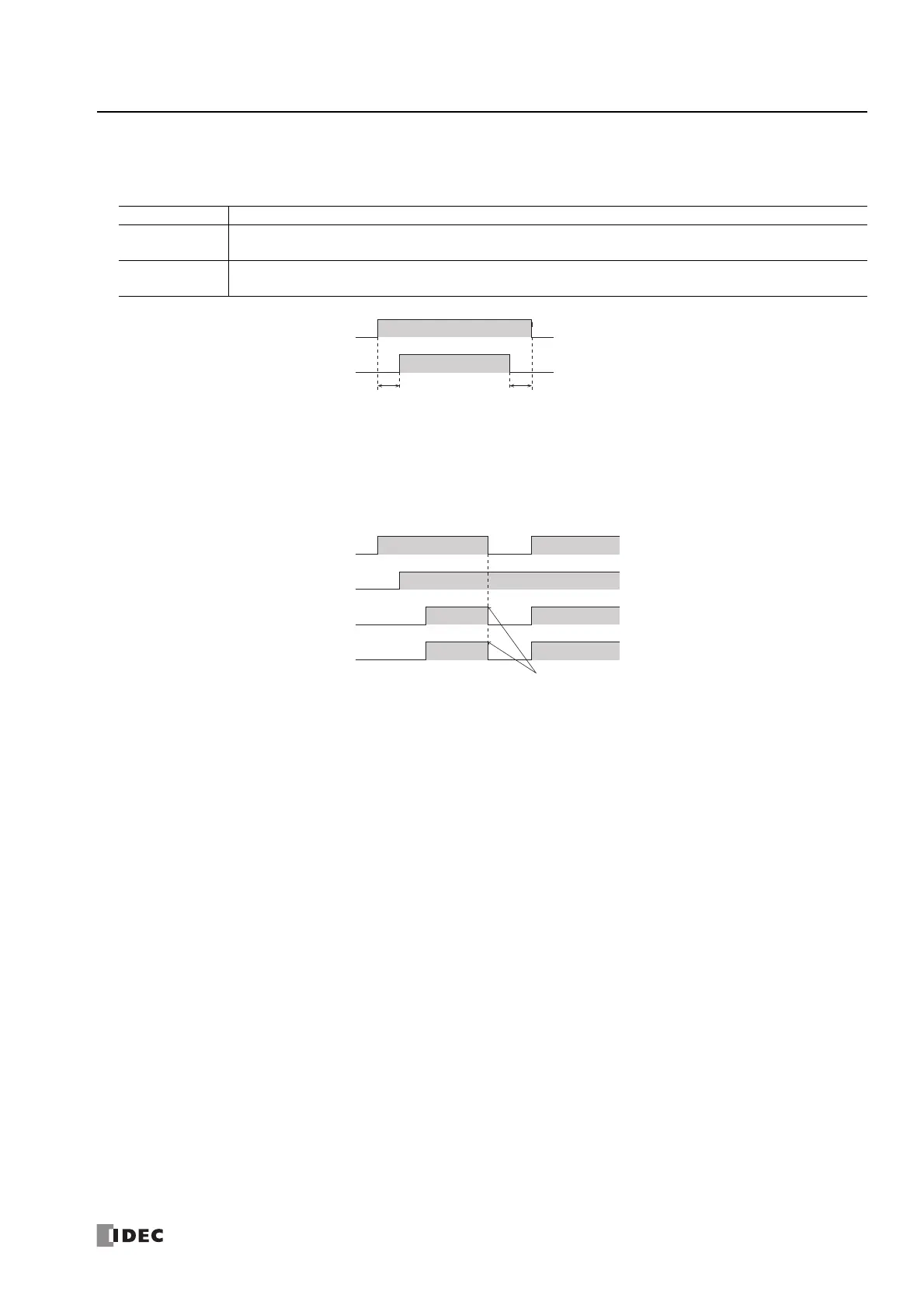FC6A S
ERIES
MICROS
MART
U
SER
’
S
M
ANUAL
FC9Y-B1722 2-145
2: P
RODUCT
S
PECIFICATIONS
Power Supply Precautions
When supplying the power to the CPU module and to the expansion interface module (expander) with different power supplies, turn the modules
on and off in the order in the following table. An error may occur on the CPU module if the power on order or the power off order is mistaken.
When the CPU has suffered a power interruption and restarts, RUN/STOP follows the function area settings.
When the expansion interface module (expander) has suffered a power interruption, the CPU maintains its RUN/STOP status regardless of that
power interruption.
The other cartridges and the HMI module operate regardless of whether or not the expansion interface module is powered.
This section describes items that are particular affected by a power interruption of the expansion interface module.
If the expansion interface module (expander) main power supply is on and the CPU module main power supply is off, the expansion modules on
the expansion interface side are set to the reset status. Please note that during the reset status, the analog I/O module and PID module LED
indicators are on. This is not a malfunction.
Power Supply Order
Power on
Turn on the expansion interface module (expander) and the CPU module at the same time, or in expansion interface
module (expander) CPU module order
Power off
Turn off the expansion interface module (expander) and the CPU module at the same time, or in CPU module
expansion interface module (expander) order
Expansion interface module (expander)
main power
CPU module main power
ON
OFF
ON
OFF
0 s or longer 0 s or longer
ON
OFF
ON
OFF
Expansion module I/O
(Basic Expansion Side)
Expansion module I/O
(Expansion Interface Side)
ON
OFF
ON
OFF
I/O for all expansion modules is off
when the expansion interface
module (expander) main power is off.
Expansion interface module (expander)
main power
CPU module main power
