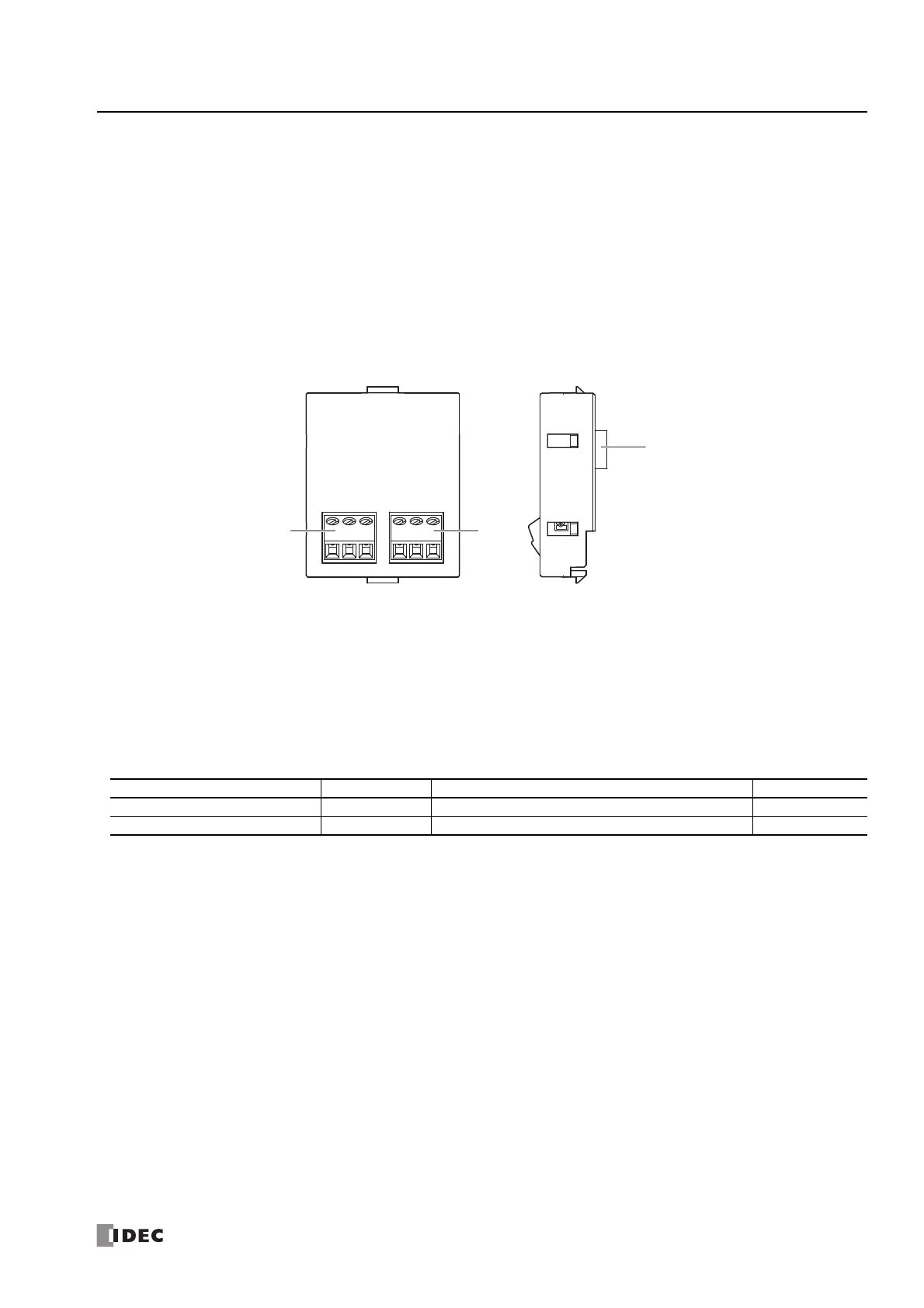FC6A S
ERIES
MICROS
MART
U
SER
’
S
M
ANUAL
FC9Y-B1722 2-173
2: P
RODUCT
S
PECIFICATIONS
Communication Cartridges
Communication cartridges can be connected to cartridge slots on the All-in-One CPU module, CAN J1939 All-in-One CPU module, the
cartridge base module, or HMI module connected to the Plus CPU module. These cartridges expand the system with RS-232C, RS-
485, or Bluetooth communication ports.
Note: The cartridge slot on the HMI module connected to the All-in-One CPU module or CAN J1939 All-in-One CPU module cannot be used.
RS-232C and RS-485 Communication Cartridges
The RS-232C and RS-485 communication cartridges support the maintenance communication, user communication, and Modbus
communication. The RS-485 communication cartridge also supports the data link communication.
Parts Description
(1) Terminals
These terminals connect a device equipped with a serial interface (RS-232C or RS-485). The devices that can be connected
differ by the type of communication cartridge.
(2) Connector
The connector used to connect the cartridge to cartridge slot 1 or 2 on the All-in-One CPU module, CAN J1939 All-in-One
CPU module, or cartridge base module or cartridge slot 3 on the HMI module connected to the Plus CPU module.
Model List
Cartridge Type Points Type Type No.
RS-232C communication cartridge 1 Serial interface (RS-232C) FC6A-PC1
RS-485 communication cartridge 1 Serial interface (RS-485) FC6A-PC3
