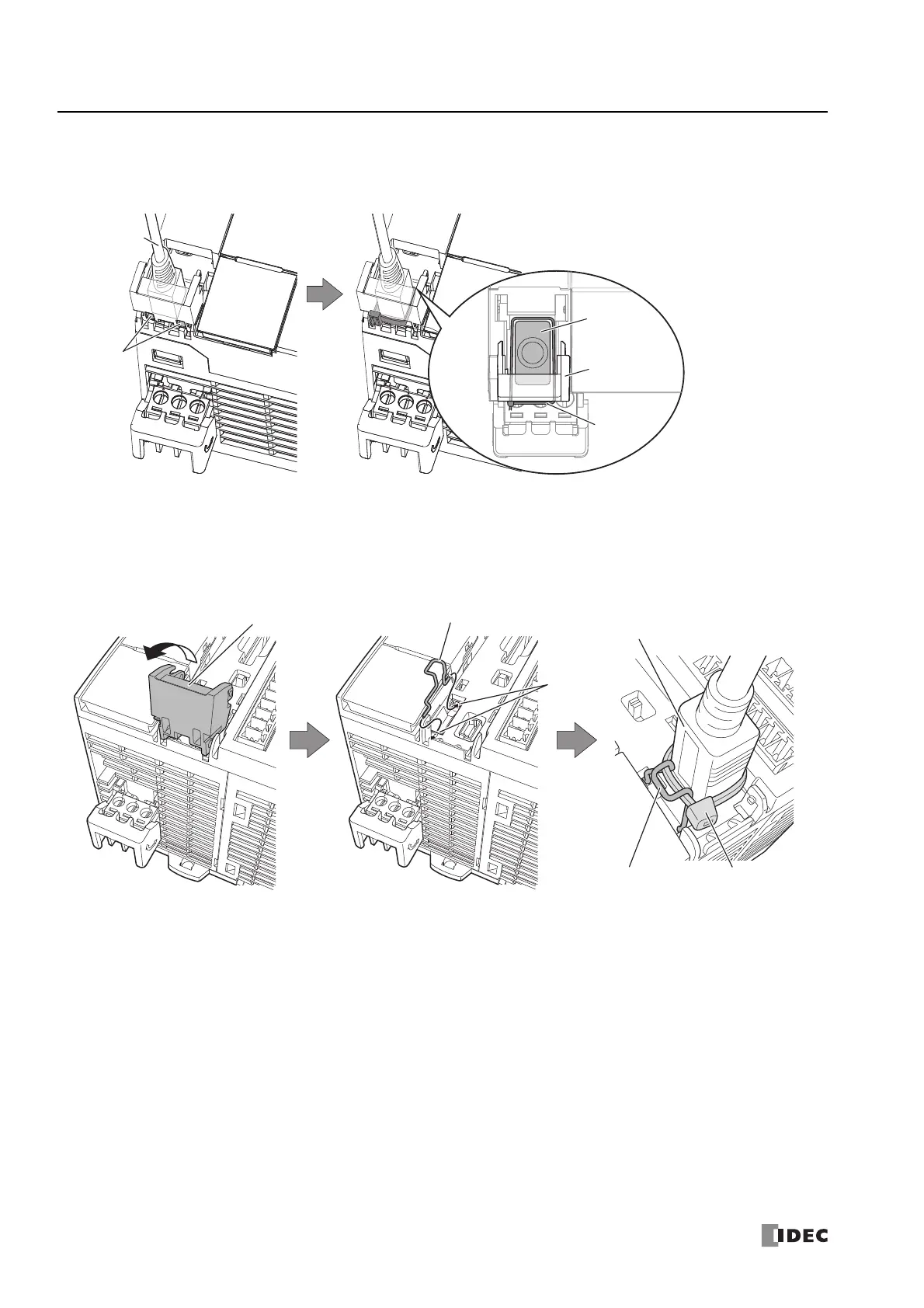3: I
NSTALLATION
AND
W
IRING
3-28 FC6A S
ERIES
MICROS
MART
U
SER
’
S
M
ANUAL
FC9Y-B1722
All-in-One CPU module/CAN J1939 All-in-One CPU module
Plus CPU module
(1) Open the USB port cover and plug the USB cable into the USB port.
(2) Lock the USB port cover and USB cable with a cable tie.
(1) Open the SD memory card cover and remove the USB port cover.
Carefully store the removed USB port cover in a safe location.
(2) Insert the USB cable retention pin into the top hole, and then insert it into the bottom hole.
(3) Plug the USB cable into the USB port, and then lock the USB cable to the USB cable retention pin with a cable tie.
USB Cable
Hole
USB Cable
USB Port Cover
Cable Tie
USB Cable
USB Port Cover
USB Cable Retention Pin
USB Cable Retention Pin
Type No.: HG9Z-XU1PN05
Cable Tie
Hole
