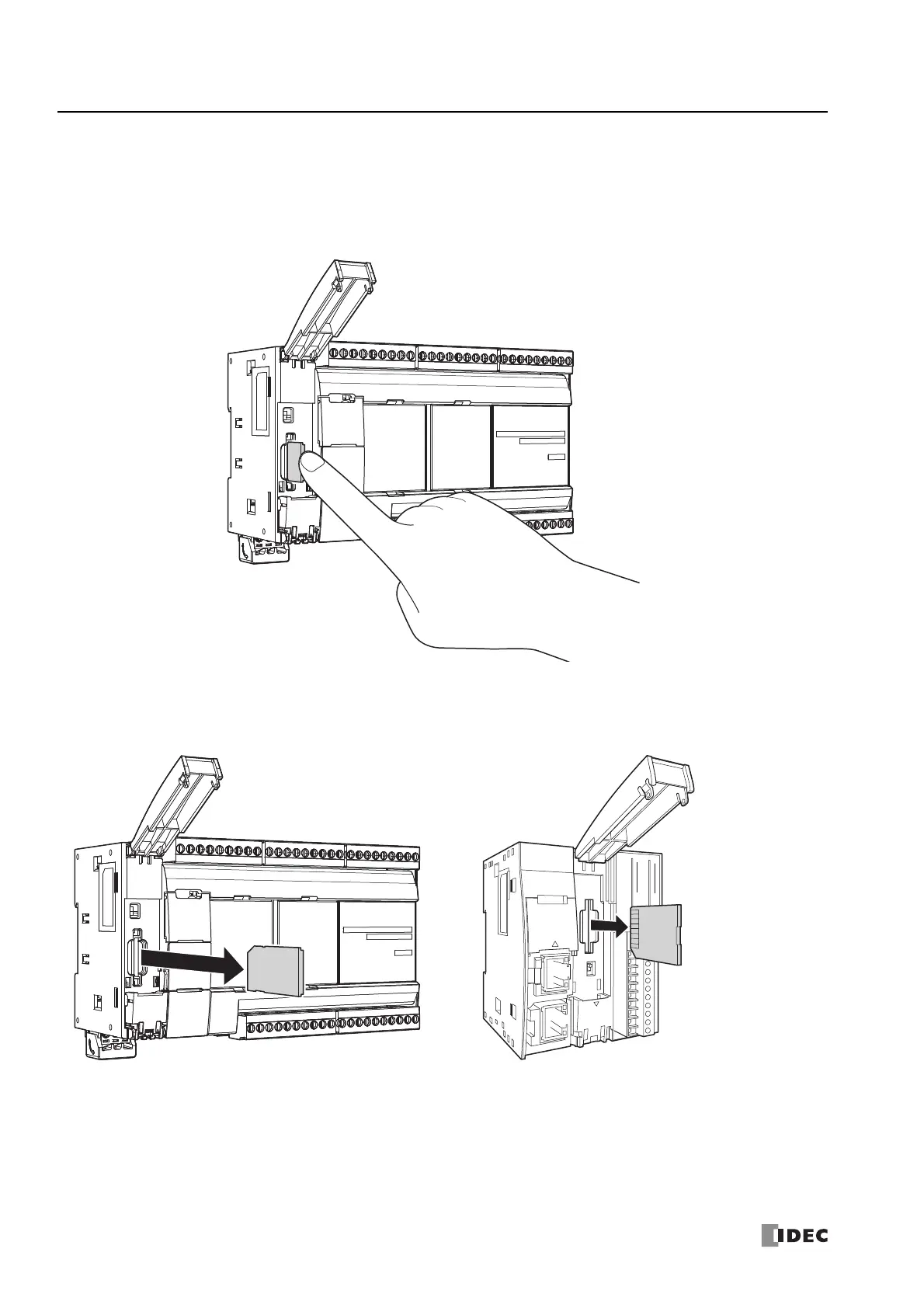3: I
NSTALLATION
AND
W
IRING
3-32 FC6A S
ERIES
MICROS
MART
U
SER
’
S
M
ANUAL
FC9Y-B1722
Removing the SD Memory Card
1. Unlock and open the SD memory card cover.
For details, see "Opening the SD Memory Card Cover" on page 3-30.
2. Push the SD memory card inserted into the FC6A Series MICROSmart until it clicks to unlock it.
3. Slowly pull out the SD memory card.
4. Close the SD memory card cover and push it until it clicks.
For details, see "Closing the SD Memory Card Cover" on page 3-31.
All-in-OneCPUmodule
CANJ1939All-in-OneCPUmodule
PlusCPUmodule
