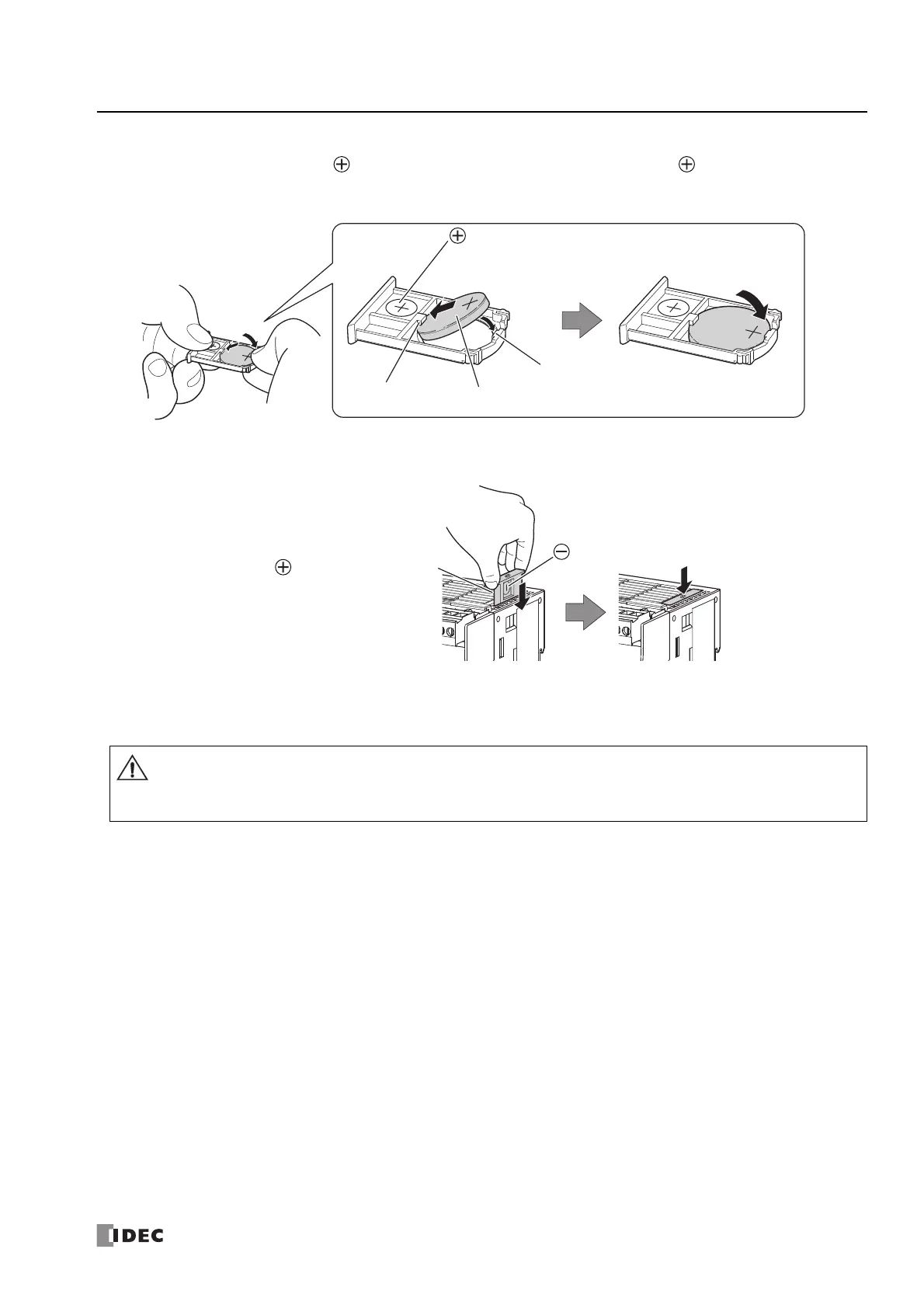FC6A S
ERIES
MICROS
MART
U
SER
’
S
M
ANUAL
FC9Y-B1722 3-35
3: I
NSTALLATION
AND
W
IRING
3. Insert a new backup battery into the battery holder.
Orient the battery holder with the side facing up. Orient the new backup battery with the side facing up. Press the
backup battery into the inside hook of the battery holder (1), and then press down on the battery until you hear a click from
the outside hook (2).
Note: Exercise caution regarding the orientation of the backup battery when you insert it.
4. Insert the battery holder into its original position, and then press it firmly as far as it will go.
Note: Exercise caution regarding the orientation of the battery holder when you insert it.
5. After installing the battery, promptly turn on the power and confirm that the battery status LED [BAT] turns off (within one
hour as a general rule).
Replacing the Backup Battery While Power Is Supplied from the USB Bus
The backup battery can be replaced by supplying power from the USB bus. Use the following procedure to replace the backup
battery by supplying power from the USB bus.
1. Turn on the power to supply to the product.
2. Connect a USB cable. (Start supplying USB bus power.)
Note: To supply power from the USB bus, use a computer or a power bank compatible with USB 2.0.
3. Turn off the power supplied to the product.
4. Replace the backup battery by following steps 1 to 4 in the replacement procedure in "Replacing the Backup Battery While
Unpowered (Recommended)" on page 3-34. There is no time limit.
5. Disconnect the USB cable.
6. Turn on the power to supply to the product, and confirm that the battery status LED [BAT] turns off.
Backup Battery
Side of the Battery Holder
Inside Hook
Outside Hook
(2)
(2)
(1)
(1)
Side of the Battery Holder
Side of the Battery Holder
To replace the backup battery while unpowered, complete the work within 1 minute after the power is turned off. If it
takes a long time to replace the battery, the device values will be reset to the initial values.
After the battery is installed, relatively large amount of current may flow in the battery until the CPU module is powered.
For this reason, immediately turn on the power or the USB bus power after installing the battery (within about an hour).
