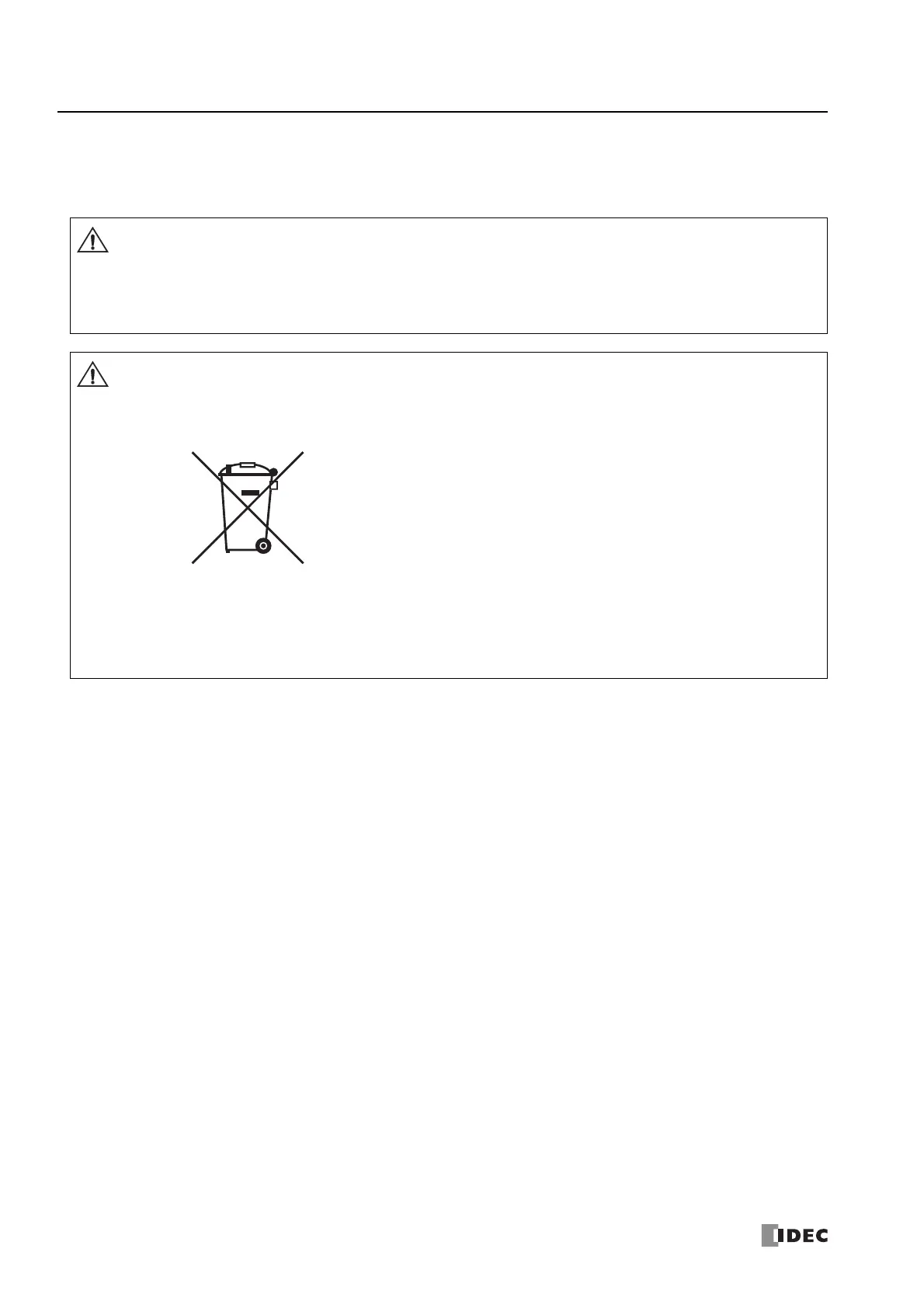3: I
NSTALLATION
AND
W
IRING
3-36 FC6A S
ERIES
MICROS
MART
U
SER
’
S
M
ANUAL
FC9Y-B1722
Replacing the Backup Battery While Powered
The backup battery can be replaced while the product is powered without turning off the power.
Perform steps 1 to 4 in "Replacing the Backup Battery While Unpowered (Recommended)" on page 3-34 while the product is
powered. There is no time limit on the replacement work.
When the backup battery is attached and replaced while powered or while power is supplied from the USB bus, first
discharge any static electricity built up in the body by touching grounded metal before performing the work. Use caution
so that electric shock from touching the product and wired parts with the body or tools, damage to the product, and
malfunction do not occur.
Performing the work in the unpowered state is recommended to avoid electric shock by touching the product and wired
parts with the body or tools and to avoid damage to the product and malfunction.
Warning
If the battery dies, device values are reset to their initial values when the power is turned off. Replace the backup battery
before it dies.
Recommended Backup Batteries
Panasonic: BR2032, CR2032A, CR2032B
Murata: CR2032X, CR2032W
This symbol mark means that batteries and accumulators, at their end-of life, should be disposed of separately from your
household waste. If a chemical symbol is printed beneath the symbol shown above,this chemical symbol means that the
battery or accumulator contains a heavy metal at a certain concentration. This will be indicated as follows:
Hg : Mercury (0.0005%) Cd : Cadmium (0.002%) Pb : Lead (0.004%)
In the European Union there are separate collection systems for used batteries and accumulators.
Please dispose of batteries and accumulators correctly in accordance with each country or local regulation.
Caution
