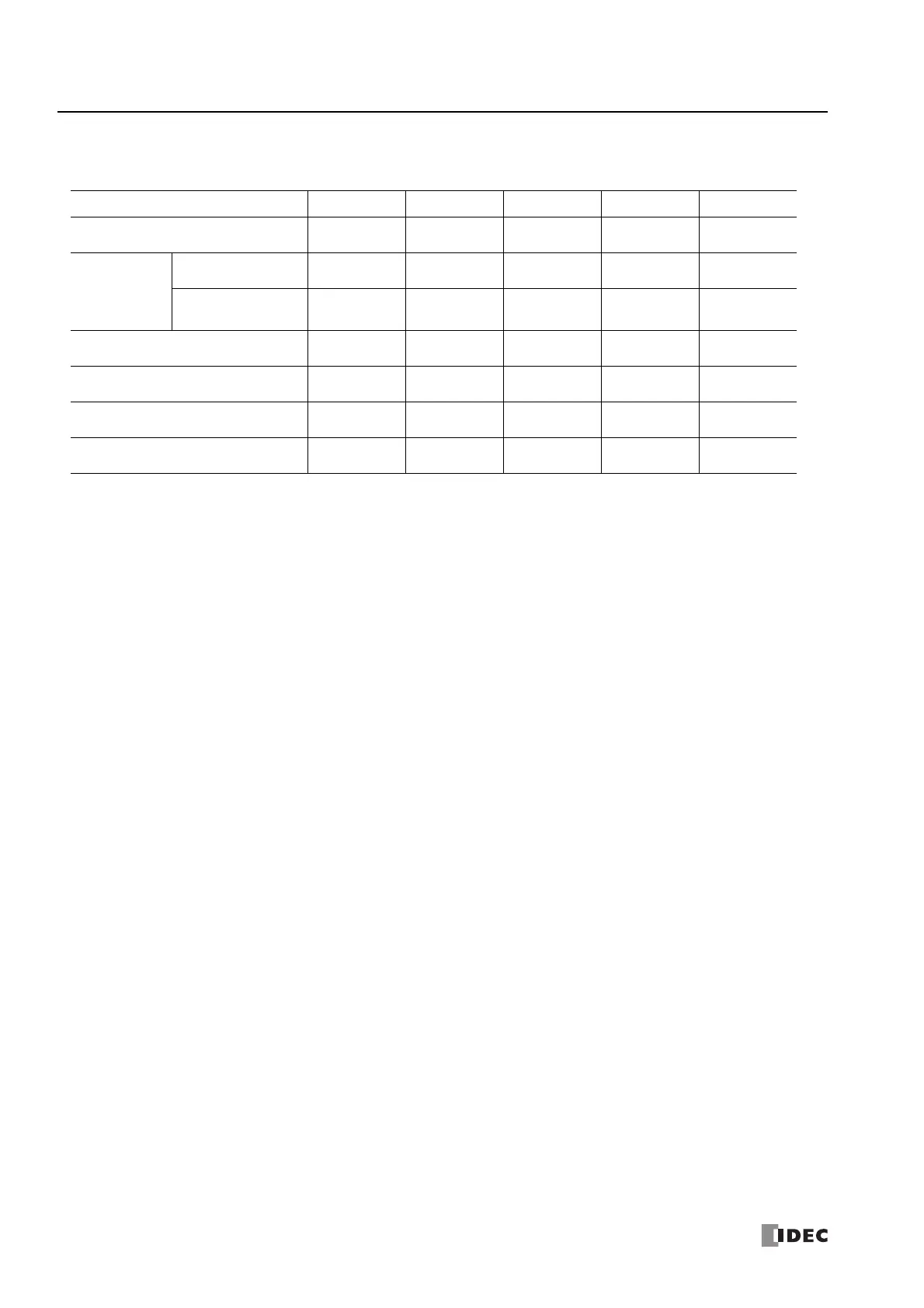5: F
UNCTIONS
AND
S
ETTINGS
5-8 FC6A S
ERIES
MICROS
MART
U
SER
’
S
M
ANUAL
FC9Y-B1722
When I1 is specified as the reset input and I1 is turned on, the user program is stopped and device values are cleared.
Device values of FC6A Series MICROSmart at each status is as follows:
*1 Keep and clear designations for internal relays, shift registers, counters, and data registers can be configured in the Function Area Settings
dialog box in WindLDR. For details, see "Memory Backup" on page 5-13.
*2 See "Special Internal Relay" on page 6-4.
During Run Stopped Stop to Run During Reset Power Off
Outputs
Program
operation
OFF Maintained OFF OFF
Internal
Relays, Shift
Registers,
Counters, Data
Registers
Range Specified as
"Keep"
*1
Program
operation
Maintained Maintained Cleared Maintained
Range Specified as
"Clear"
*1
Program
operation
Maintained Cleared Cleared Maintained
Special Internal Relays
Program
operation
*2
Maintained Maintained
*2
Special Data Registers
Program
operation
Maintained Maintained Maintained Maintained
Non-retentive Data Registers
Program
operation
Maintained Maintained Cleared Cleared
Timer Current Values
Program
operation
Maintained Initialized Cleared Cleared
