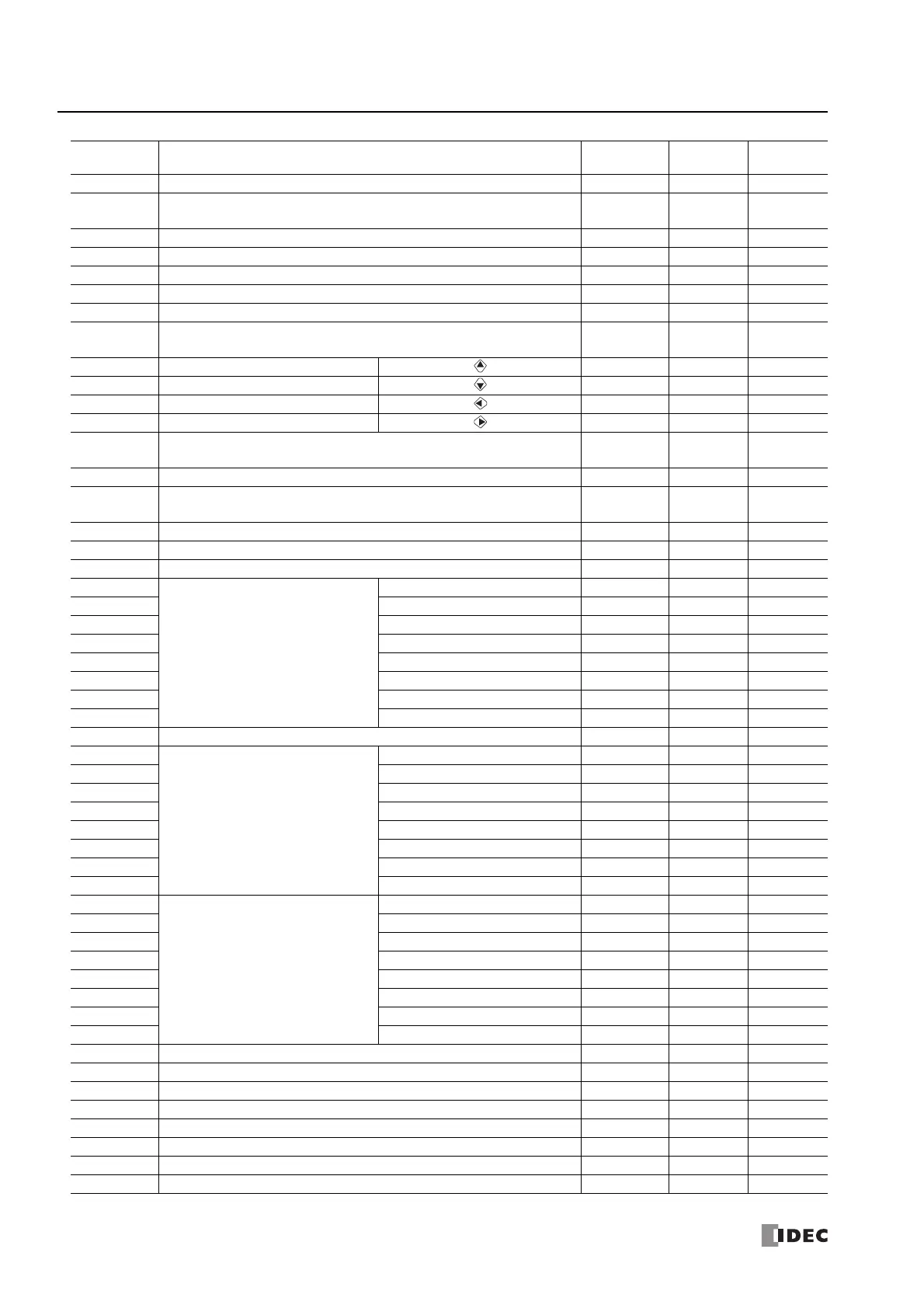6: D
EVICES
6-8 FC6A S
ERIES
MICROS
MART
U
SER
’
S
M
ANUAL
FC9Y-B1722
M8273 Download MQTT Basic Settings from SD Memory Card Error Output Operating Cleared R
M8274 to
M8297
— Reserved — — — —
M8300 J1939 Communication Permitted Flag Cleared Cleared R/W
M8301 J1939 Online Status Cleared Cleared R
M8302 J1939 Local Station Address Confirmation Status Cleared Cleared R
M8303 J1939 Communication Error Output Cleared Cleared R
M8304 J1939 Communication Bus Off Occurrence Output Cleared Cleared R
M8305 to
M8310
— Reserved — — — —
M8311 ESC+Key Input (Up) ESC+Key Input ( ) Cleared Cleared R
M8312 ESC+Key Input (Down) ESC+Key Input ( ) Cleared Cleared R
M8313 ESC+Key Input (Left) ESC+Key Input ( ) Cleared Cleared R
M8314 ESC+Key Input (Right) ESC+Key Input ( ) Cleared Cleared R
M8315 to
M8319
— Reserved — — — —
M8320 Initialize Expansion Interface Remote Master/Slave Operating Cleared R/W
M8321 to
M8330
— Reserved — — — —
M8331 Ethernet Port 2 Executing Auto Ping Operating Cleared R
M8332 Ethernet Port 2 Auto Ping Stop Flag Operating Cleared R/W
M8333 Change CPU Module Ethernet Port 2 Network Settings Trigger Operating Cleared R/W
M8334
User Communication Receive
Instruction Cancel Flag
Connection 9 Cleared Cleared R/W
M8335 Connection 10 Cleared Cleared R/W
M8336 Connection 11 Cleared Cleared R/W
M8337 Connection 12 Cleared Cleared R/W
M8340 Connection 13 Cleared Cleared R/W
M8341 Connection 14 Cleared Cleared R/W
M8342 Connection 15 Cleared Cleared R/W
M8343 Connection 16 Cleared Cleared R/W
M8344 Ethernet Port 1 Send E-mail Server Settings Initialization Operating Cleared R/W
M8345
Connection Status
(ON: Connected, OFF: Not Connected)
Connection 9 Operating Cleared R
M8346 Connection 10 Operating Cleared R
M8347 Connection 11 Operating Cleared R
M8350 Connection 12 Operating Cleared R
M8351 Connection 13 Operating Cleared R
M8352 Connection 14 Operating Cleared R
M8353 Connection 15 Operating Cleared R
M8354 Connection 16 Operating Cleared R
M8355
Disconnect User Communication
Connection
Connection 9 Operating Cleared R/W
M8356 Connection 10 Operating Cleared R/W
M8357 Connection 11 Operating Cleared R/W
M8360 Connection 12 Operating Cleared R/W
M8361 Connection 13 Operating Cleared R/W
M8362 Connection 14 Operating Cleared R/W
M8363 Connection 15 Operating Cleared R/W
M8364 Connection 16 Operating Cleared R/W
M8365 User Communication Receive Instruction Cancel Flag (Port 10) Cleared Cleared R/W
M8366 User Communication Receive Instruction Cancel Flag (Port 11) Cleared Cleared R/W
M8367 User Communication Receive Instruction Cancel Flag (Port 12) Cleared Cleared R/W
M8370 User Communication Receive Instruction Cancel Flag (Port 13) Cleared Cleared R/W
M8371 User Communication Receive Instruction Cancel Flag (Port 14) Cleared Cleared R/W
M8372 User Communication Receive Instruction Cancel Flag (Port 15) Cleared Cleared R/W
M8373 User Communication Receive Instruction Cancel Flag (Port 16) Cleared Cleared R/W
M8374 User Communication Receive Instruction Cancel Flag (Port 17) Cleared Cleared R/W
Device
Address
Description
When
Stopped
Power
OFF
R/W
