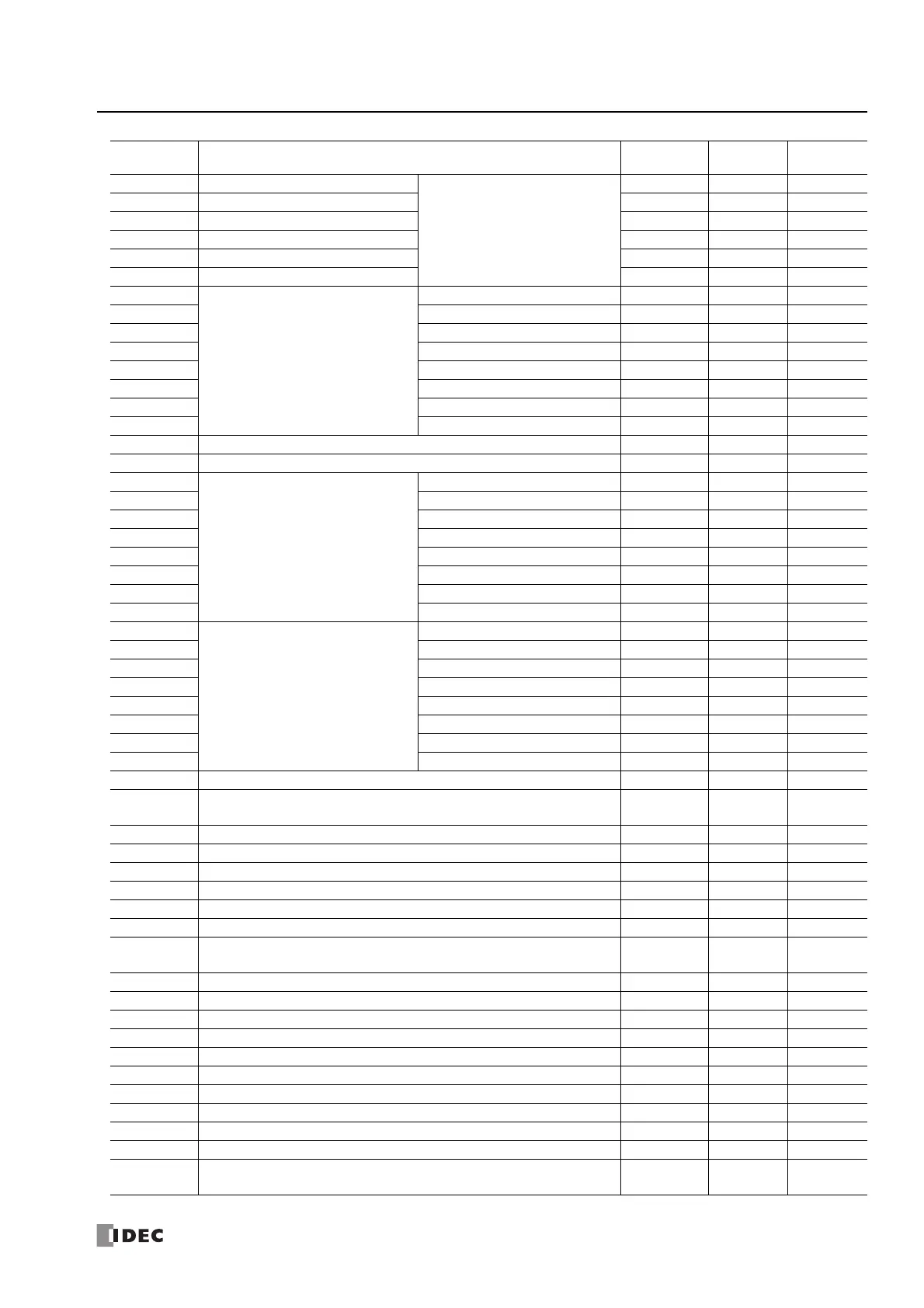FC6A S
ERIES
MICROS
MART
U
SER
’
S
M
ANUAL
FC9Y-B1722 6-7
6: D
EVICES
M8192 Interrupt Input I0 Edge
On: Rising Edge
Off: Falling Edge
Cleared Cleared R
M8193 Interrupt Input I3 Edge Cleared Cleared R
M8194 Interrupt Input I4 Edge Cleared Cleared R
M8195 Interrupt Input I6 Edge Cleared Cleared R
M8196 Interrupt Input I7 Edge Cleared Cleared R
M8197 Interrupt Input I1 Edge Cleared Cleared R
M8200
User Communication Receive
Instruction Cancel Flag
Connection 1 Cleared Cleared R/W
M8201 Connection 2 Cleared Cleared R/W
M8202 Connection 3 Cleared Cleared R/W
M8203 Connection 4 Cleared Cleared R/W
M8204 Connection 5 Cleared Cleared R/W
M8205 Connection 6 Cleared Cleared R/W
M8206 Connection 7 Cleared Cleared R/W
M8207 Connection 8 Cleared Cleared R/W
M8210 — Reserved — — — —
M8211 HMI Module Send E-mail Server Settings Initialization Operating Cleared R/W
M8212
Connection Status
(ON: Connected, OFF: Not Connected)
Connection 1 Operating Cleared R
M8213 Connection 2 Operating Cleared R
M8214 Connection 3 Operating Cleared R
M8215 Connection 4 Operating Cleared R
M8216 Connection 5 Operating Cleared R
M8217 Connection 6 Operating Cleared R
M8220 Connection 7 Operating Cleared R
M8221 Connection 8 Operating Cleared R
M8222
Disconnect User Communication
Connection
Connection 1 Operating Cleared R/W
M8223 Connection 2 Operating Cleared R/W
M8224 Connection 3 Operating Cleared R/W
M8225 Connection 4 Operating Cleared R/W
M8226 Connection 5 Operating Cleared R/W
M8227 Connection 6 Operating Cleared R/W
M8230 Connection 7 Operating Cleared R/W
M8231 Connection 8 Operating Cleared R/W
M8232 HMI Module Connection Information Reference Connection Status Operating Cleared R
M8233 to
M8247
— Reserved — — — —
M8250 Download from SD Memory Card Execution Flag Operating Cleared R/W
M8251 Upload to SD Memory Card Execution Flag Operating Cleared R/W
M8252 Executing SD Memory Card Download Operating Cleared R
M8253 Executing SD Memory Card Upload Operating Cleared R
M8254 SD Memory Card Download/Upload Execution Completion Output Operating Cleared R
M8255 SD Memory Card Download/Upload Execution Error Output Operating Cleared R
M8256
M8257
— Reserved — — — —
M8260 Write Recipe Execution Flag Operating Cleared R/W
M8261 Read Recipe Execution Flag Operating Cleared R/W
M8262 Executing Write Recipe Operating Cleared R/W
M8263 Executing Read Recipe Operating Cleared R/W
M8264 Recipe Channel Execution Completed Output Operating Cleared R/W
M8265 Recipe Execution Error Output Operating Cleared R/W
M8266 Recipe Block Execution Completed Output Operating Cleared R/W
M8267 Read Restriction for Recipe Internal Memory (ROM-Range) Operating Cleared R
M8270 — Reserved — — — —
M8271 Download MQTT Basic Settings from SD Memory Card Execution Flag Operating Cleared R/W
M8272
Download MQTT Basic Settings from SD Memory Card Execution Completion
Output
Operating Cleared R
Device
Address
Description
When
Stopped
Power
OFF
R/W
