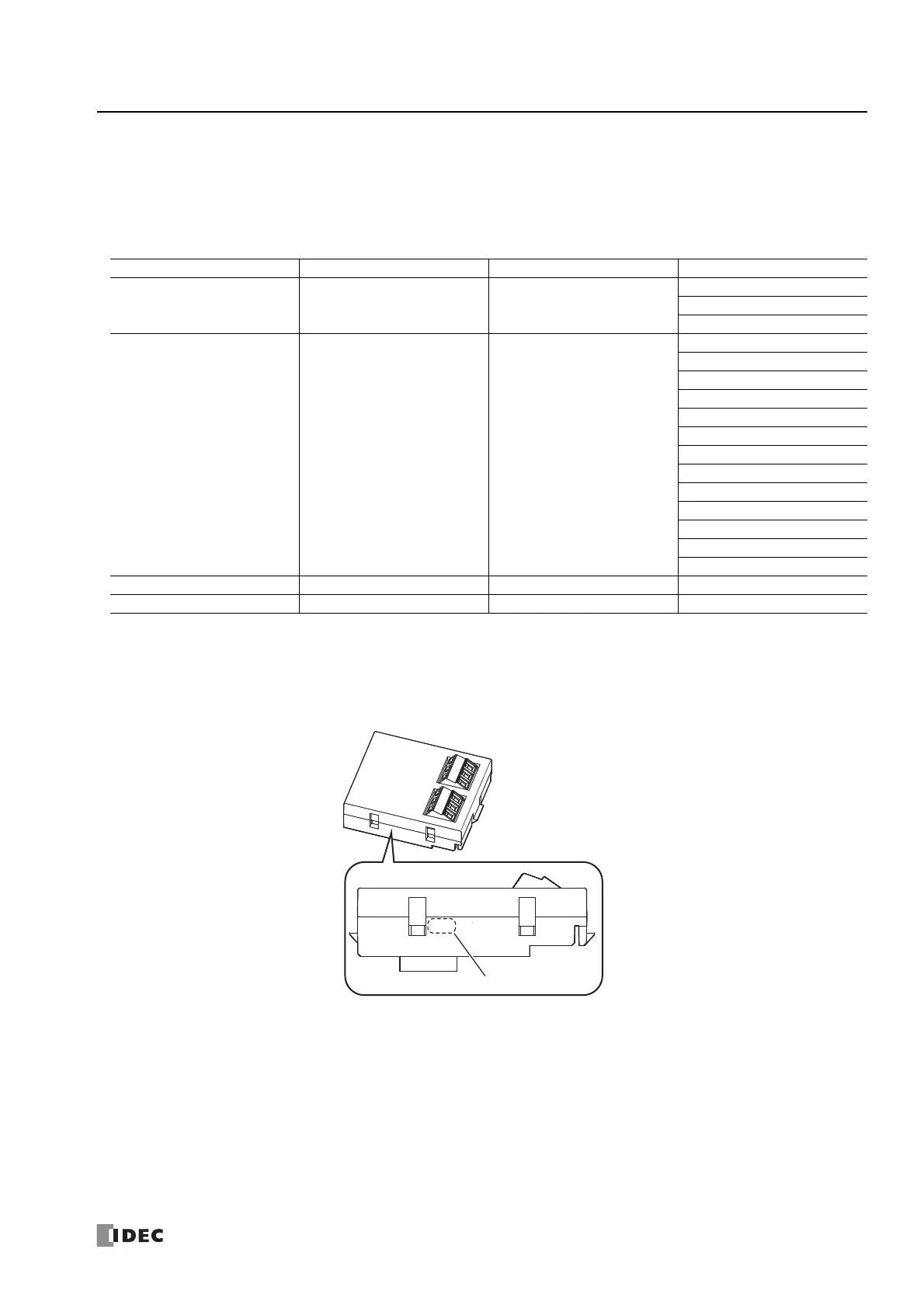FC6A S
ERIES
MICROS
MART
U
SER
’
S
M
ANUAL
FC9Y-B1722 10-9
10: I/O C
ARTRIDGES
Analog I/O Cartridge Specifications
This section describes analog I/O cartridge types, how to check the version number, and the analog input and output assignments.
Type Number Configuration
The I/O type, the number of analog inputs or outputs, and the signal types according to the analog I/O cartridge type number are
as follows.
Checking the Version Number
The analog I/O cartridge version number is printed on the side of the analog I/O cartridge in the location in the following diagram.
The performance and functionality of the analog I/O cartridge will differ by its version, so check the version number before use.
For details, see "(7) Status" on page 10-14.
Type No. I/O Type Number of Analog Points Signal Type
FC6A-PJ2A Analog input 2 points
0 to 10 V
0 to 20 mA
4 to 20 mA
FC6A-PJ2CP Analog input 2 points
Type K thermocouple
Type J thermocouple
Type R thermocouple
Type S thermocouple
Type B thermocouple
Type E thermocoupl e
Type T ther mocouple
Type N thermocouple
Type C thermocoupl e
Pt100
Pt1000
Ni100
Ni1000
FC6A-PK2AV Analog output 2 points 0 to 10 V
FC6A-PK2AW Analog output 2 points 4 to 20 mA
LOT No.14XS12525
MADE IN JAPAN
V100
LOT No.xxxxxxxxx
MADE IN JAPAN
V100
Version Number
