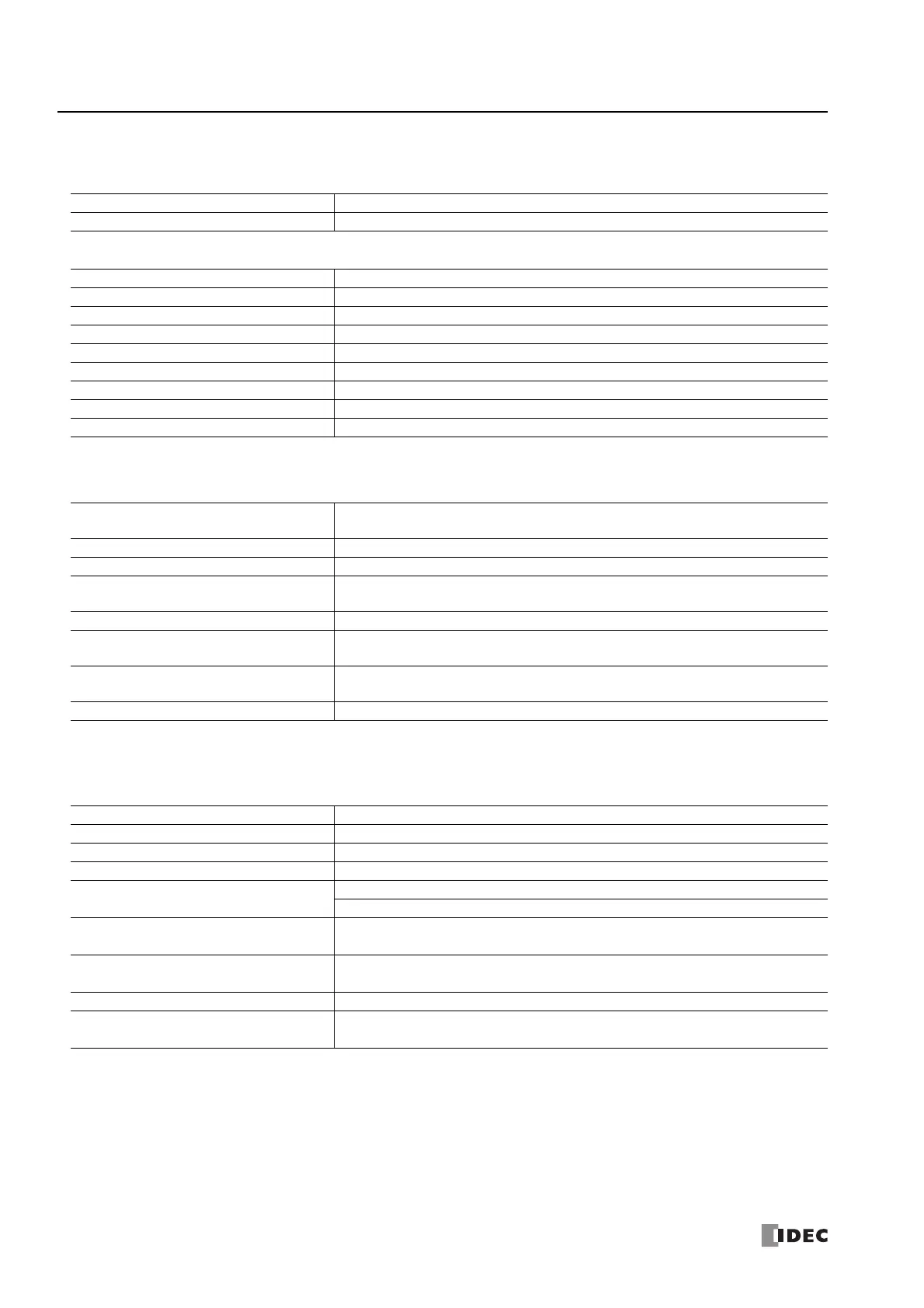2: P
RODUCT
S
PECIFICATIONS
2-20 FC6A S
ERIES
MICROS
MART
U
SER
’
S
M
ANUAL
FC9Y-B1722
■ All-in-One CPU Module Only
Analog Potentiometer
Analog Input
Serial Port 1
■ CAN J1939 All-in-One CPU Module Only
CAN Port
Points 1
Data Resolution 0 to 1,000
Points 1
Input Range 0 to 10 V
Data Resolution 0 to 1,000
Input Impedance Approx. 100 kΩ
Error ±1% of full scale (±5% of full scale when noise is applied)
Input Delay Time 12 ms (including the software filter)
Maximum Allowed Steady Load 13 V
Isolation Not isolated
Cable Unshielded cable 1 m (included with the product)
Points
1 (ports can be added that are capable of using RS-232C or RS-485 communication by using
cartridges.)
Communication Type EIA RS-232C or RS-485 software selectable
Maximum Communication Speed 115,200 bps
Communication Functions
Maintenance communication, user communication, Modbus communication, data link
communication
Connector RJ45
Cable
RS232C: Shielded multicore
RS485: Shielded twisted-pair
Maximum Cable Length
RS-232C: 5 m
RS-485 : 200 m
Isolation between Internal Circuit Not isolated
Points 1
Communication Type CAN bus communication
Communication Speed 250 kbps
Communication Functions J1939 communication
Connector
Push-in type : FC6A-PMSE05PN02
Screw fastened type : FC6A-PMTE05PN02
Cable
SAE-J1939-11 : Shielded twisted-pair
SAE-J1939-15 : Unshielded twisted-pair
Maximum Cable Length
SAE-J1939-11 : 40 m, stub 1 m maximum
SAE-J1939-15 : 40 m, stub 3 m maximum
Terminating Resistance 120 Ω (0.5 W or higher)
Isolation between Internal Circuit
Power supply: Transformer isolated
Signal: Galvanic isolation, photocoupler isolated
