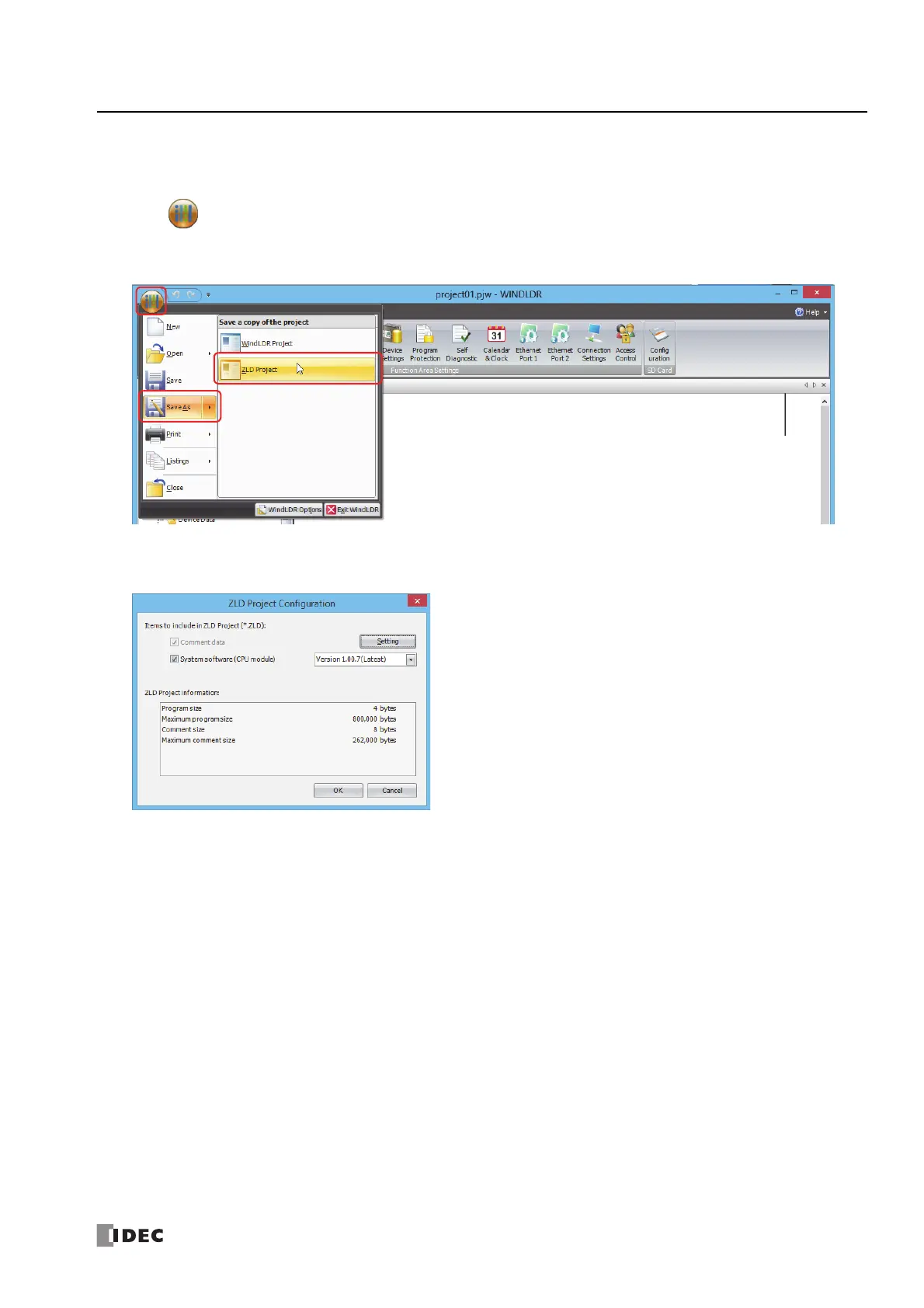FC6A S
ERIES
MICROS
MART
U
SER
’
S
M
ANUAL
FC9Y-B1722 11-33
11: SD M
EMORY
C
ARD
Creating a ZLD File Using WindLDR
ZLD files are created with the following procedure.
1. Click (application) > Save As > ZLD Project.
The ZLD Project Configuration dialog box is displayed.
2. Configure the ZLD file details.
3. Click OK.
The Save As dialog box is displayed.
