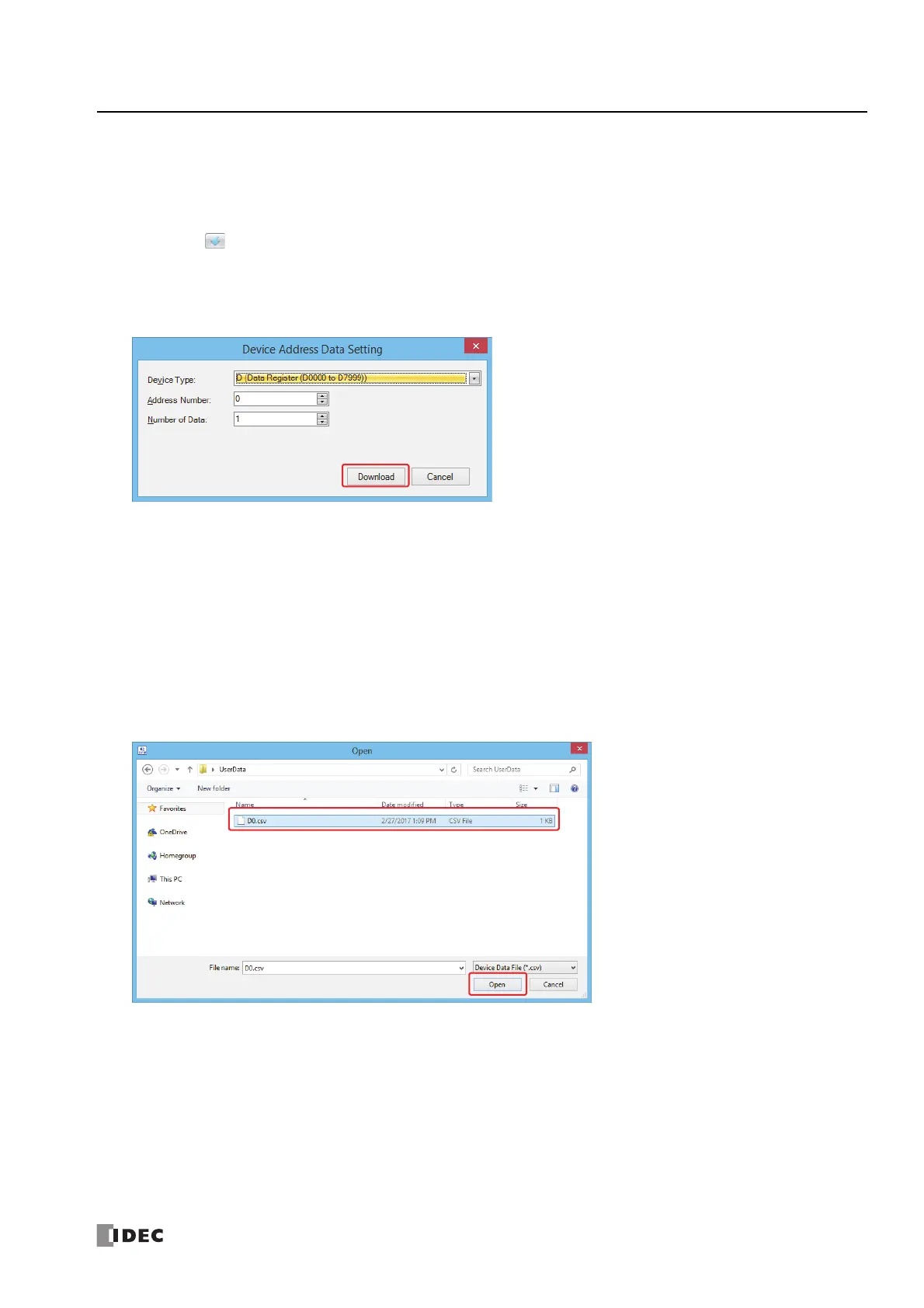FC6A S
ERIES
MICROS
MART
U
SER
’
S
M
ANUAL
FC9Y-B1722 11-61
11: SD M
EMORY
C
ARD
Downloading Device Address Data
The device address data (.csv) that is stored in the computer can be written to the device addresses of the FC6A Series
MICROSmart.
Operation Procedure
1. Click on the (Download Device Address Data (.csv)) on the toolbar.
The Device Address Data Setting dialog box is displayed.
2. Configure the device address to which data is written and click Download button.
The Open dialog box is displayed.
Device Type
Specify the device type of the device address to which the data is written.
Address Number
Specify the device address number of the device address to which the data is written.
Number of Data
Number of data to write to the target device addresses.
Note: For details on available device addresses of FC6A Series MICROSmart, see "Supported Device Address" on page 11-60.
3. Select a device address data (.csv) and click Open button.
Downloading the device address data starts.
This concludes downloading the device address data.
Notes:
Do not turn off the FC6A Series MICROSmart while downloading the device address data.
Cycle the power to the FC6A Series MICROSmart and download ZLD project file again in the following cases:
Downloading device address data fails and the communication with FC6A Series MICROSmart becomes not possible.
Communication troubles such as cable disconnection or power fail occur and FC6A Series MICROSmart does not respond.