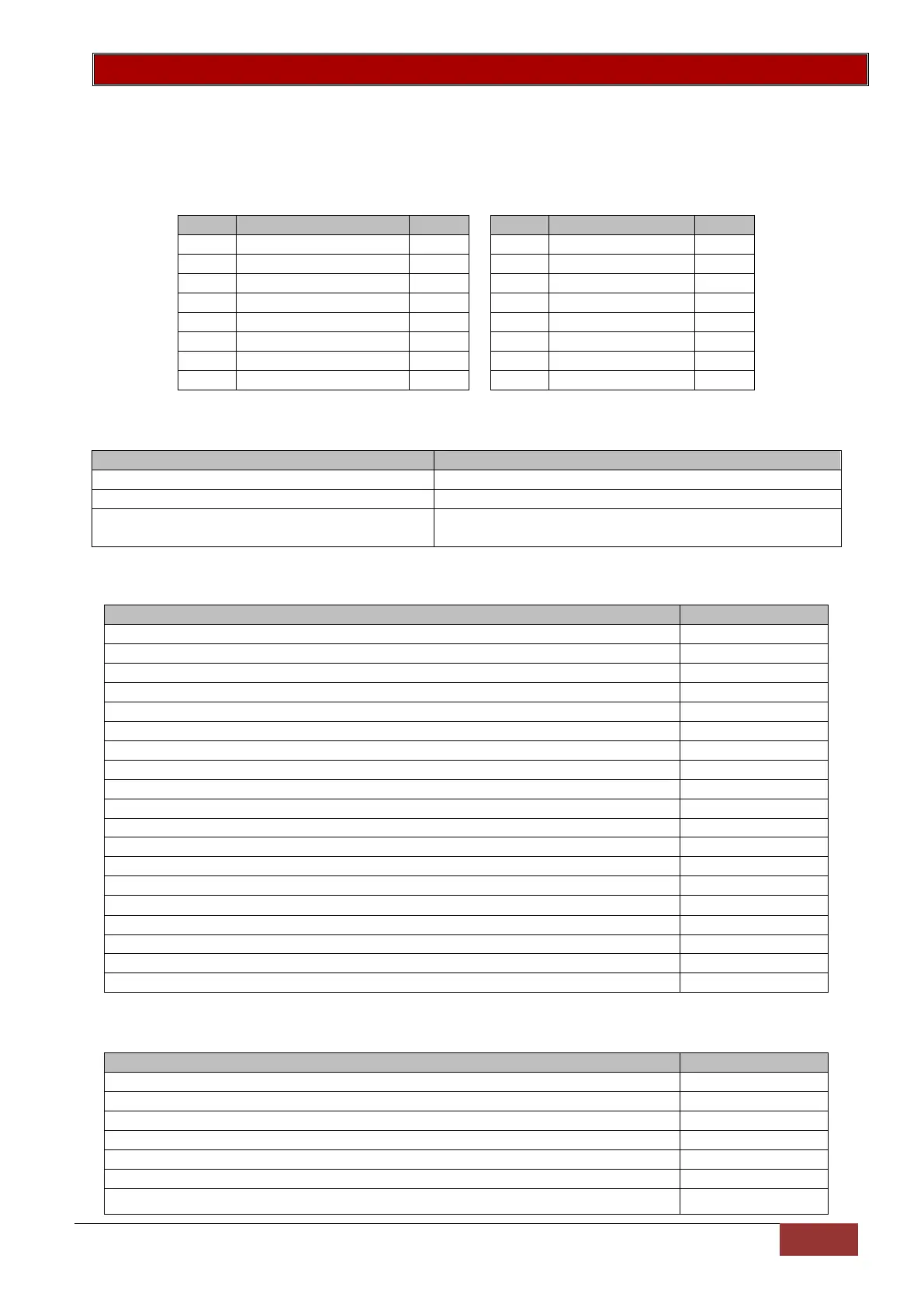IDS X-Series Training v2.7 | Locations
Zone Programming Example
Exercise:
1. Programming zones using both the string and bitmapped methods.
a. Let’s program zones 9 to 16 using the string method and zones 17 to 24 using the sub-location
method
b. The table describes what type of zone each one will be
c. To program zones 9 to 16 into the system via the string method:
Type in the complete string of information for all
zones
[0][1] [0][2] [0][4] [0][4] [0][4] [1][5] [1][5] [0][5] [*]
d. Programming zones 17 to 24 using the sub-location method:
Press the [*] key to sub-location method
Enter the value for an entry/exit zone followed by the [*] key.
Press the [*] key to go to the next sub-location - Zone 18
Next Sub-location - Zone 19
Next Sub-location - Zone 20
Next Sub-location - Zone 21
Next Sub-location - Zone 22
Next Sub-location - Zone 23
Next Sub-location - Zone 24
To exit location 3 press the [#] key
Note: You will still be installer mode
e. Programming zones 7 and 8 using the sub-location method from Root location 1
Enter the sub-location number for zone 7 and press the [*] key
Enter the value for an instant zone followed by the [*] key.)
To exit location 1 press the [#] key
Note: You will still be installer mode