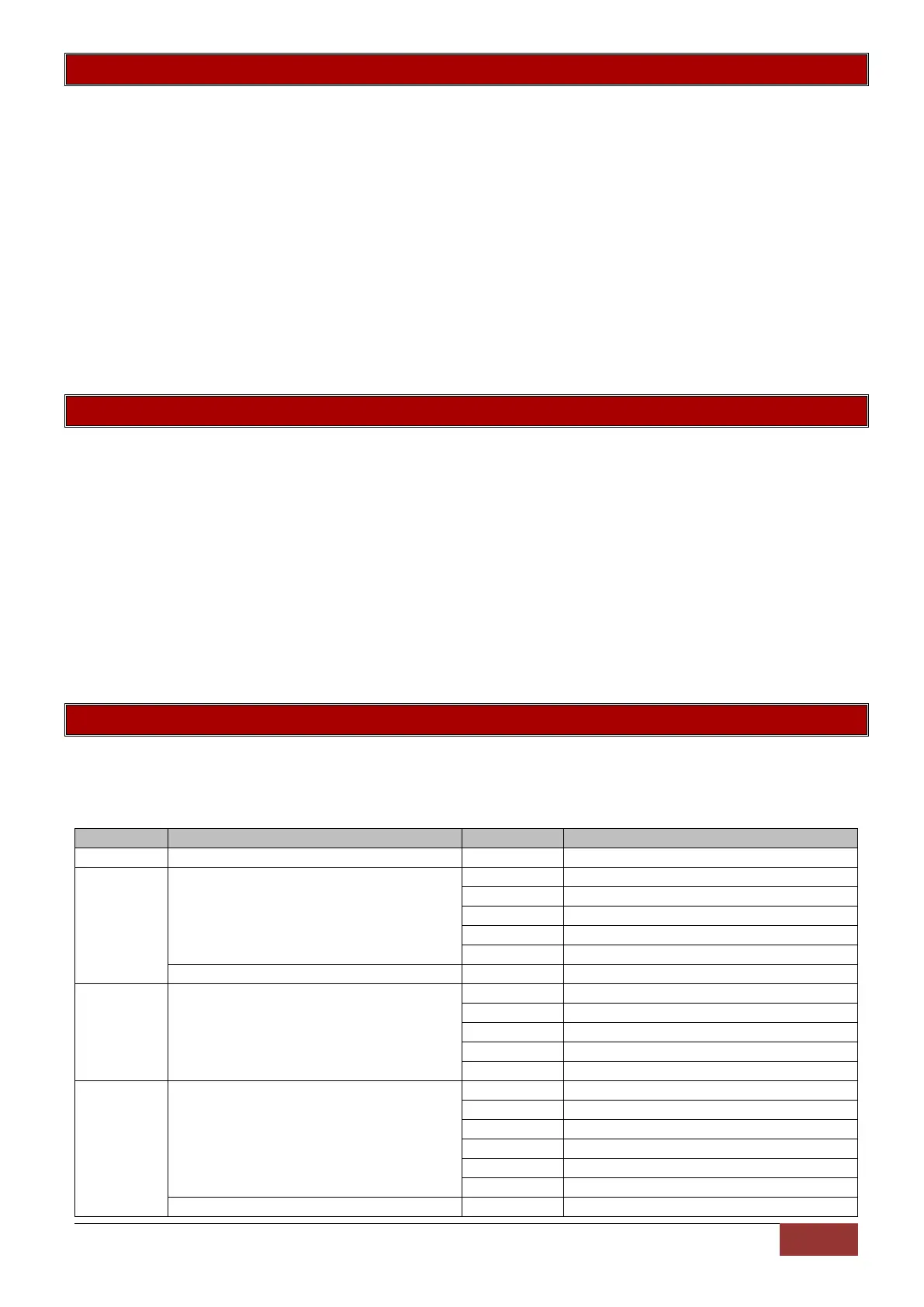IDS X-Series Training v2.7 | Bi-directional Remote Transmitters
Defaulting the bi-directional remote transmitter
If the remote transmitter was learnt to a different bi-directional installation it must be defaulted before
joining a new installation.
Defaulting procedure 1:
1. Delete the remote from the previously learnt hub
2. Remove the battery from the unit
3. Hold down Button 1
4. Insert the battery while holding Button 1
5. Release Button 1
Defaulting procedure 2:
1. Delete the remote from the previously learnt hub, or be out of range of the previously learnt hub
2. Press and hold Button 1 until the remote stops sending panic alerts (flashing Red LED), approximately
40 seconds
Querying the X-Series
The bi-directional remote can query the alarm and feedback different information, e.g. Armed or disarmed,
current stay profile, alarm was activated.
To query status:
1. Press the Query button
2. Then press the button that is allocated to the function that is being queried
3. The LED will indicate the status. (See Table 1: Remote Transmitter LED Colour Meaning)
Example to query the arm status of the alarm using the default button assignments:
Press button 1 (Query button) then button 3 (Arm/Disarm button). The led will flash white indicating
transmitting message then blue if the alarm is ready to arm, red if armed or flash red if armed but a
violation has occurred.
Remote Transmitter LED
The bi-directional remote has two way communication with the X-Series alarm panel and can display
different information by changing the colour of the LED and flashing a number of times.
Table 1: Remote Transmitter LED Colour Meaning
Transmitting signal to the Xwave
2
Hub
Not Ready to Stay Arm in profile 1
Not Ready to Stay Arm in profile 2
Not Ready to Stay Arm in profile 3
Not Ready to Stay Arm in profile 4
