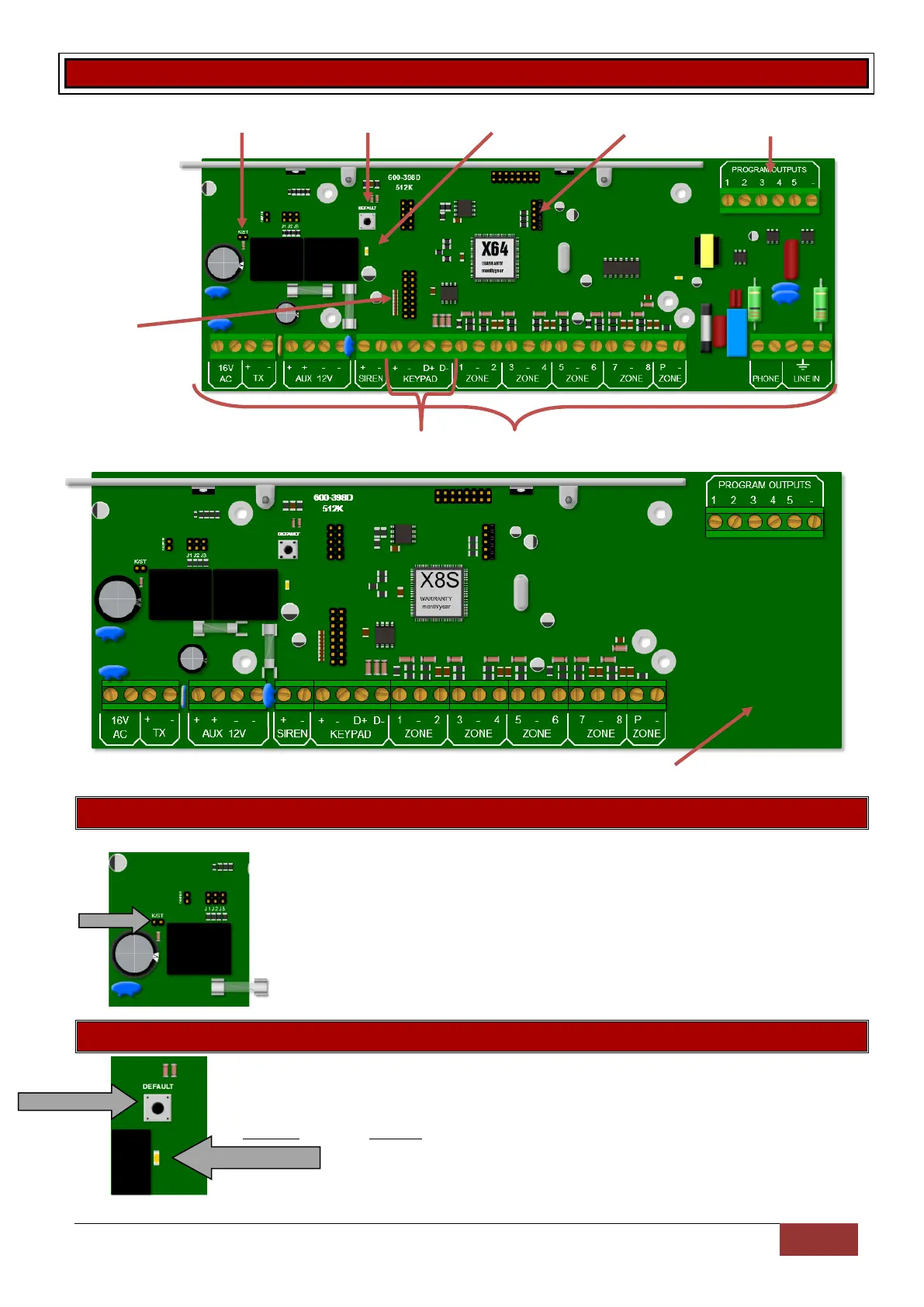IDS X-Series Training v2.7 | Hardware
Hardware
1. Kick Start Jumper
When connecting to a battery, without 16VAC connected, the X-Series alarm
panel will not power up until the kick start jumper has been. This feature has
been included so that if the battery voltage starts fluctuating and goes below
10.5 volts, without AC, the panel switches off, stopping the alarm from
entering any undesirable states that could compromise the integrity of the
system. When AC is applied the alarm will power up automatically.
2. Default Button & 3. Panel Status LED
To default the panel, physically remove power from the unit and hold down the default
button. Replace power whilst still holding the button. Wait until the panel status LED
flashes and then release the button.
The status LED indicates the condition of the operating system.
7. Onboard
Expander Connector
Note: The X8S has no dialler
