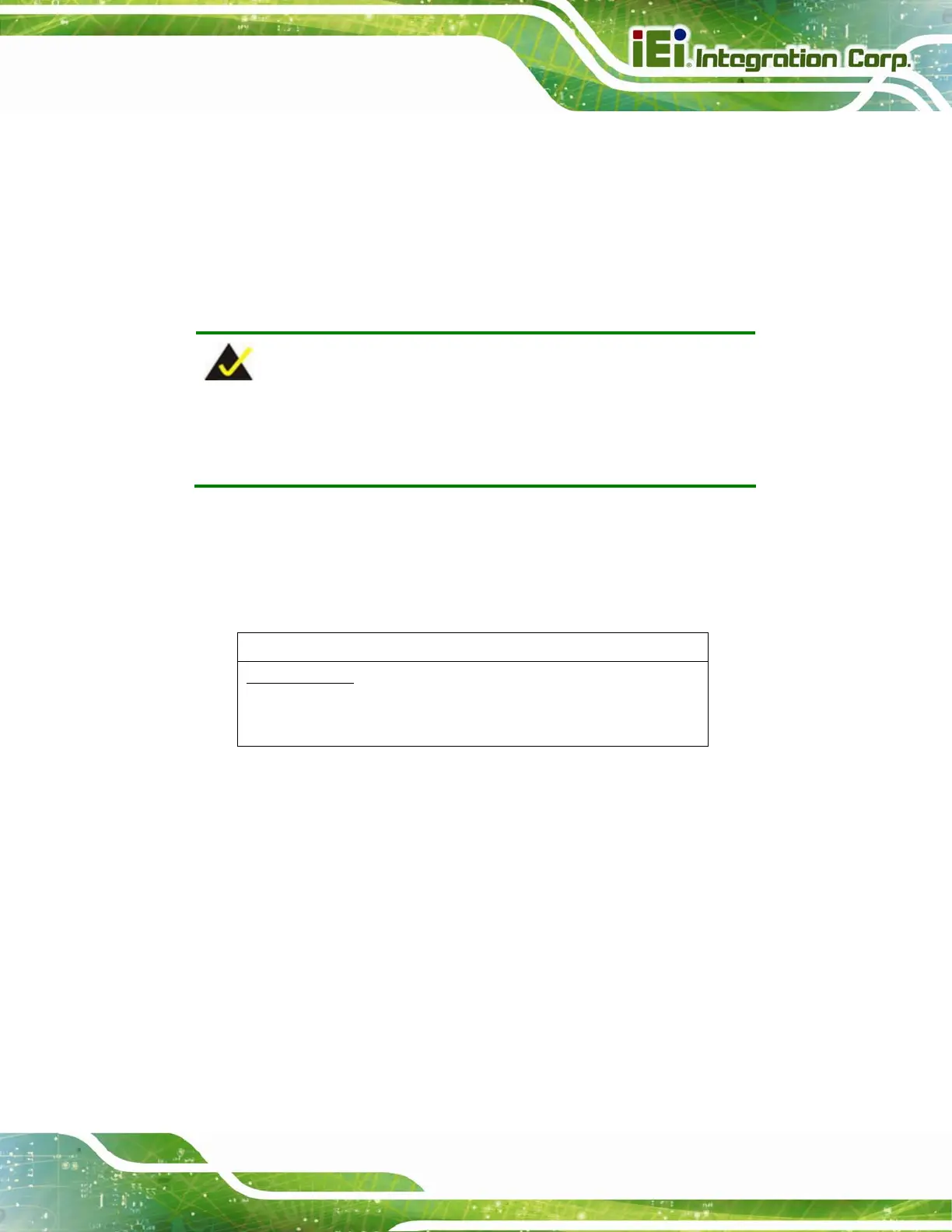ICE-BT-T6 COM Express Module
Page 93
C.1 Introduction
The DIO connector on the ICE-BT-T6 is interfaced to GPIO ports on the Super I/O chipset.
The DIO has both 4-bit digital inputs and 4-bit digital outputs. The digital inputs and digital
outputs are generally control signals that control the on/off circuit of external devices or
TTL devices. Data can be read or written to the selected address to enable the DIO
functions.
NOTE:
For further information, please refer to the datasheet for the Super I/O
chipset.
The BIOS interrupt call INT 15H controls the digital I/O.
INT 15H:
AH – 6FH
Sub-function:
AL – 8 :Set the digital port as INPUT
AL :Digital I/O input value
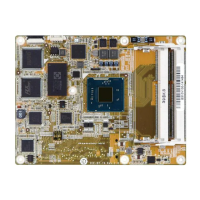