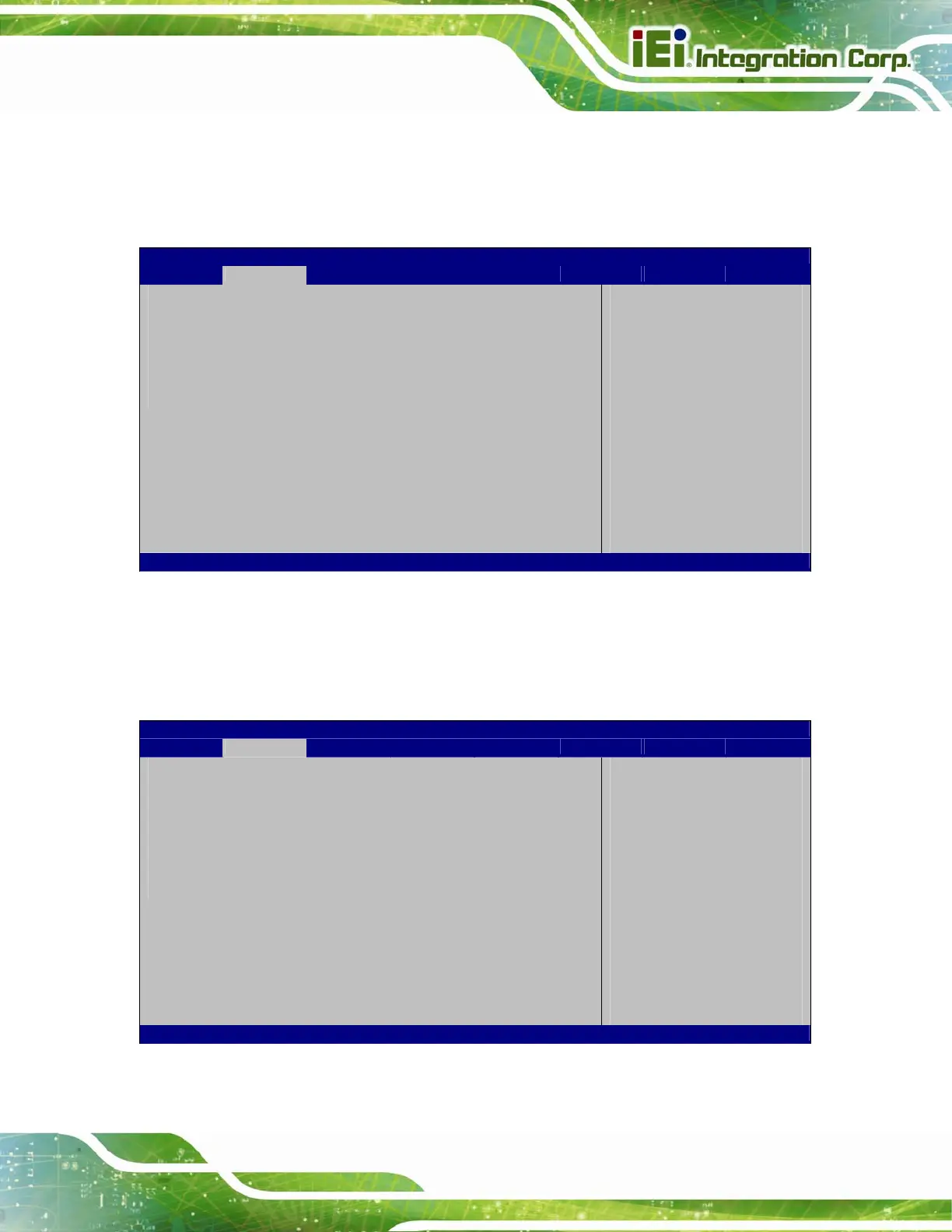ICE-BT-T6 COM Express Module
Page 39
5.3.2 Super IO Configuration
Use the Super IO Configuration menu (BIOS Menu 4) to set or change the
configurations for the serial ports.
Aptio Setup Utility – Copyright (C) 2013 American Megatrends, Inc.
Advanced
Super IO Configuration
Super IO Chip IT81866
> Serial Port 1 Configuration
> Serial Port 2 Configuration
et Parameters of Serial
Port 1 (COMA)
---------------------
: Select Screen
: Select Item
Enter: Select
+/-: Change Opt.
F1: General Help
F2: Previous Values
F3: Optimized Defaults
F4: Save & Exit
ESC: Exit
Version 2.16.1242. Copyright (C) 2013 American Megatrends, Inc.
BIOS Menu 4: IT8528 Super IO Configuration
5.3.2.1 Serial Port n Configuration
Use the Serial Port n Configuration menu (BIOS Menu 5) to configure the serial port n.
Aptio Setup Utility – Copyright (C) 2013 American Megatrends, Inc.
Advanced
Serial Port n Configuration
Serial Port [Enabled]
Device Settings IO=3F8h; IRQ=4
Change Settings [Auto]
Enabl
or Disable Serial
Port (COM)
---------------------
: Select Screen
: Select Item
Enter: Select
+/-: Change Opt.
F1: General Help
F2: Previous Values
F3: Optimized Defaults
F4: Save & Exit
ESC: Exit
Version 2.16.1242. Copyright (C) 2013 American Megatrends, Inc.
BIOS Menu 5: Serial Port n Configuration Menu
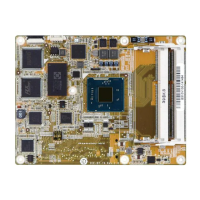