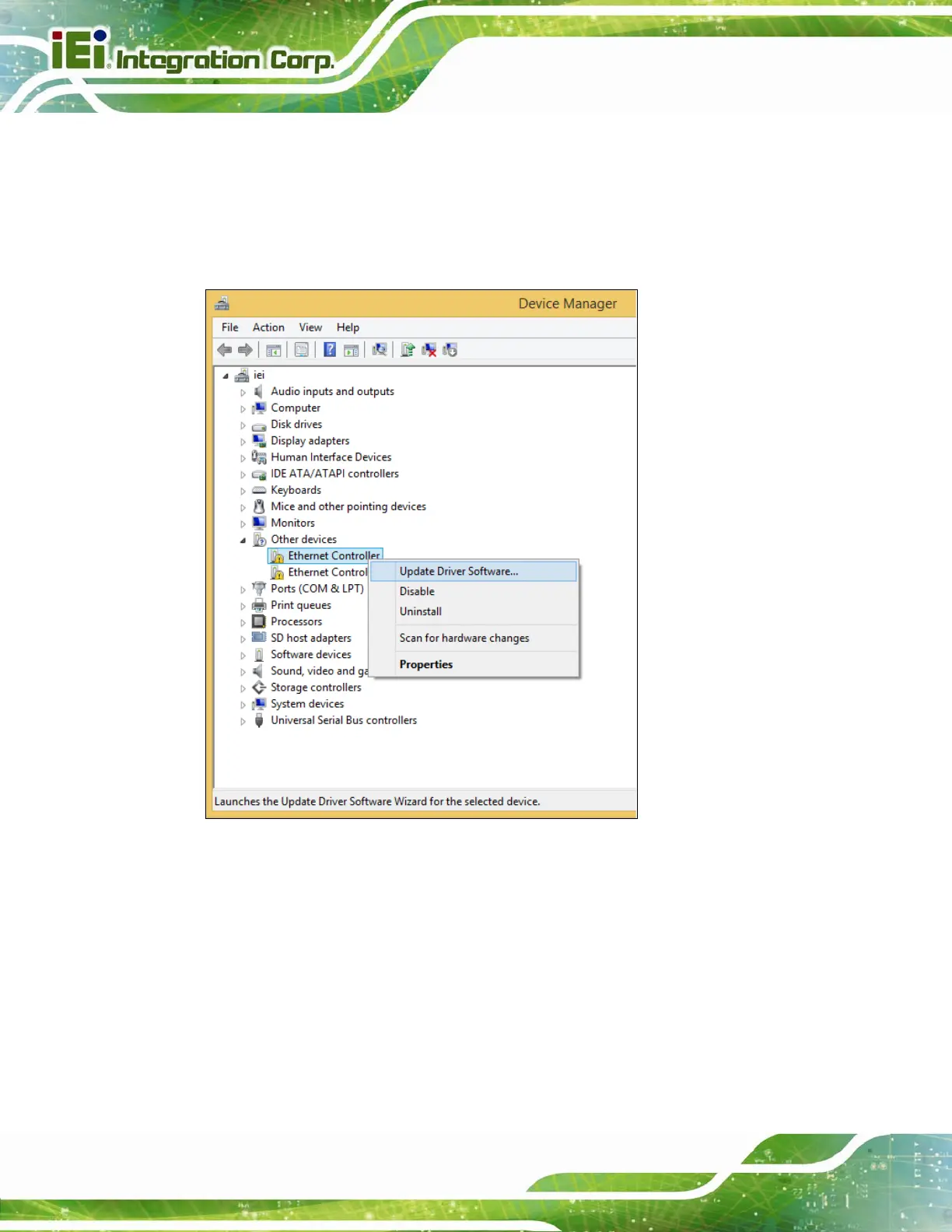ICE-BT-T6 COM Express Module
Page 82
Step 4: A list of system hardware devices appears (Figure 6-15).
Step 5: Right-click the Ethernet Controller that has question marks next to it (this means
Windows does not recognize the device).
Step 6: Select Update Driver Software.
Figure 6-15: Device Manager List
Step 7: The Update Driver Software Window appears (Figure 6-16).
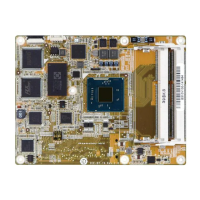