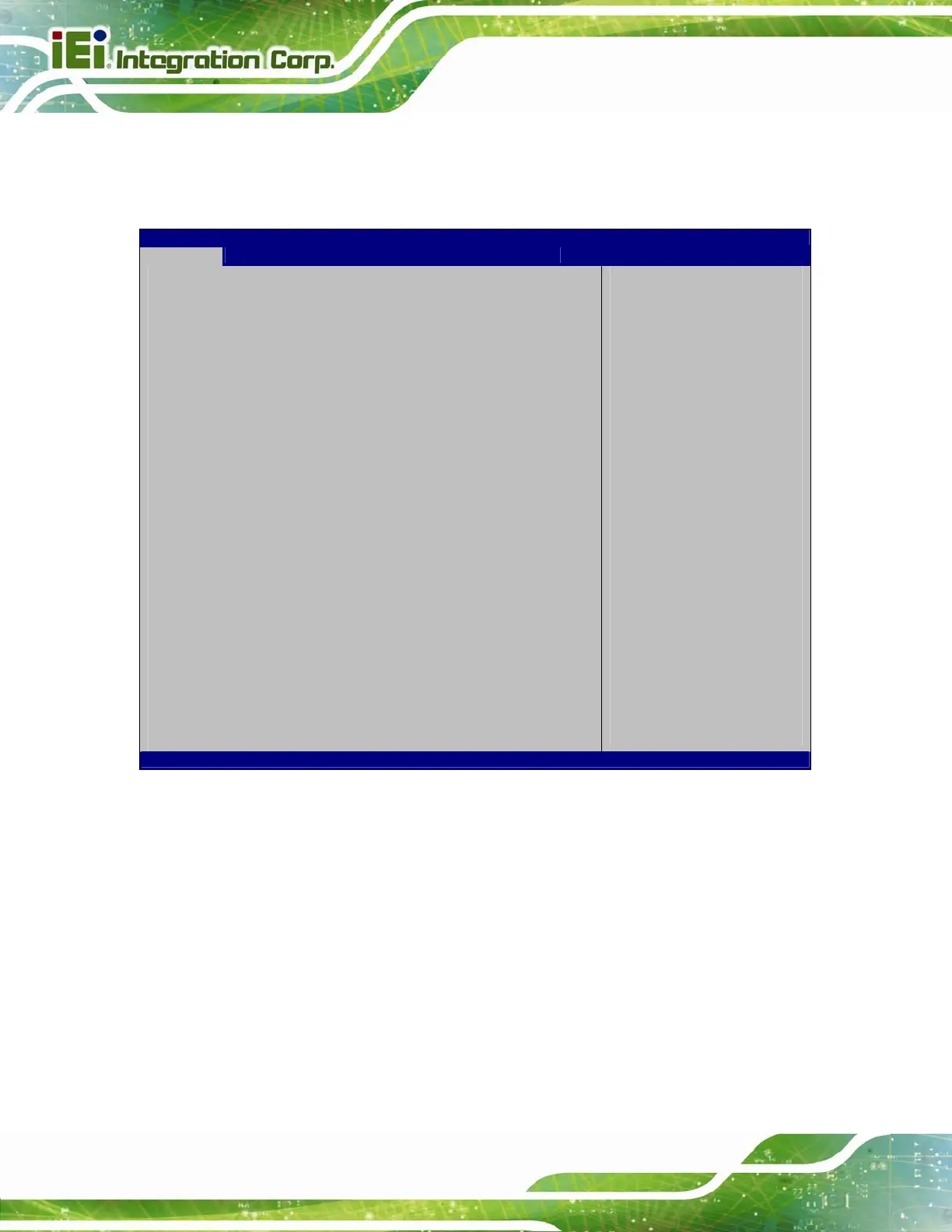ICE-BT-T6 COM Express Module
Page 36
5.2 Main
The Main BIOS menu (BIOS Menu 1) appears when the BIOS Setup program is entered.
The Main menu gives an overview of the basic system information.
Aptio Setup Utility – Copyright (C) 2013 American Megatrends, Inc.
Main Advanced Chipset Security Boot Save & Exit
BIOS Information
BIOS Vendor American Megatrends
Core Version 5.009
Compliancy UEFI 2.3; PI 1.2
Project Version B310AI02.ROM
Build Date and Time 07/03/2014 17:31:51
iWDD Vendor iEi
iWDD Version B310ER13.bin
CPU Configuration
Microcode Patch 31e
BayTrial SoC B3 Stepping
Memory Information
Memory Frequency 1333 Mhz
Total Memory 2048 MB (LPDDR3)
TXE Information
Sec RC Version 00.05.00.00
TXE FW Version 01.00.02.1067
System Date [Fri 01/01/2010]
System Time [15:10:27]
Access Level Administrator
Set the Date. Use Tab to
switch between Date
elements.
---------------------
: Select Screen
: Select Item
Enter: Select
+/-: Change Opt.
F1: General Help
F2: Previous Values
F3: Optimized Defaults
F4: Save & Exit
ESC: Exit
Version 2.16.1242. Copyright (C) 2013 American Megatrends, Inc.
BIOS Menu 1: Main
The System Overview field also has two user configurable fields:
System Date [xx/xx/xx]
Use the System Date option to set the system date. Manually enter the day, month and
year.
System Time [xx:xx:xx]
Use the System Time option to set the system time. Manually enter the hours, minutes
and seconds.
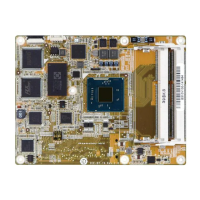