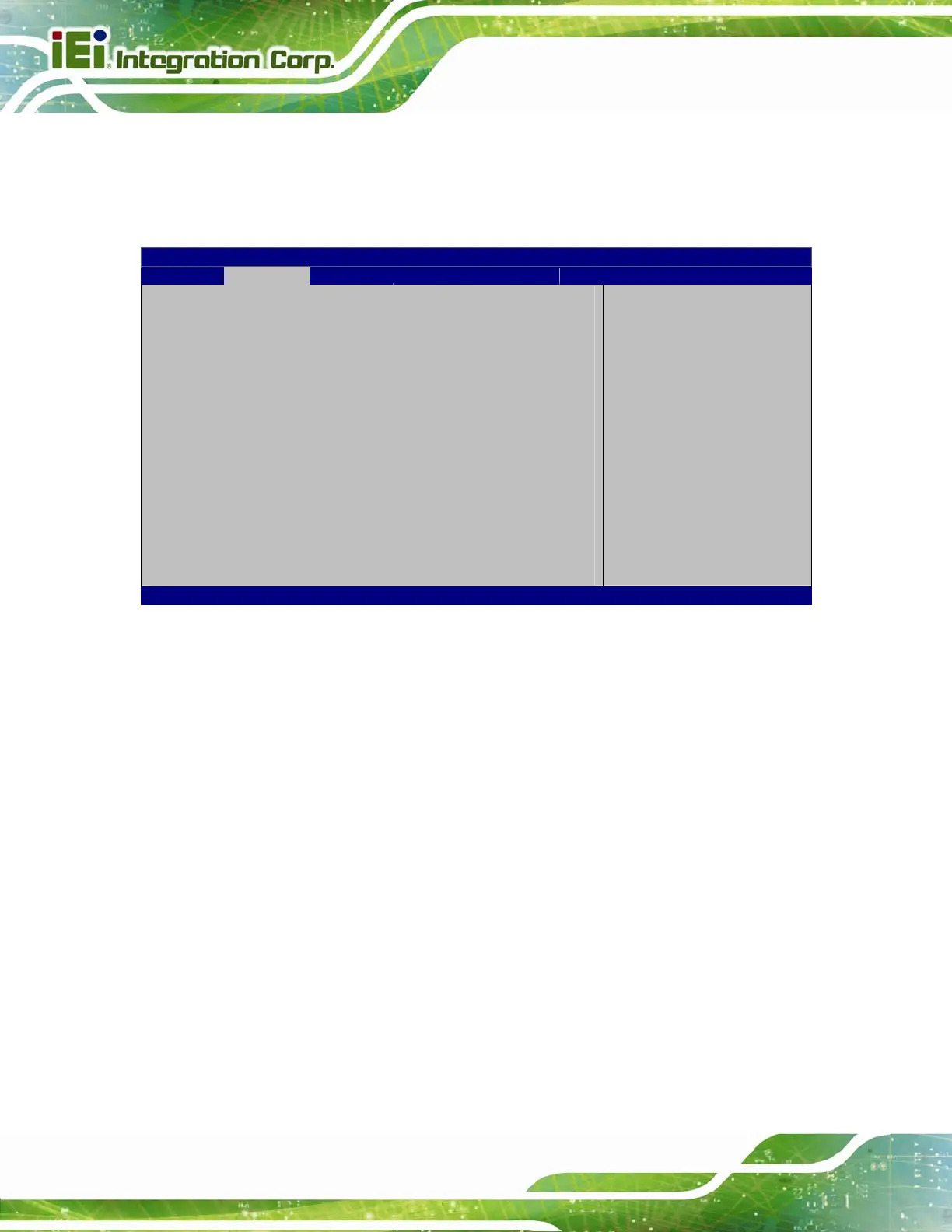ICE-BT-T6 COM Express Module
Page 42
5.3.3 Hardware Monitor
The Hardware Monitor menu (BIOS Menu 6) displays the CPU temperature and CPU
fan speed, and contains the fan configuration submenu.
Aptio Setup Utility – Copyright (C) 2013 American Megatrends, Inc.
Advanced
PC Health Status
> Smart Fan Function
CPU temperature : +48 °C
System temperature : N/A
CPU Fan Speed : N/A
SYS Fan Speed : N/A
CPU_CORE : +0.858 V
+5V : +5.011 V
+12V : +11.547 V
+DDR : +1.342 V
+3.3V : +3.253 V
+3.3VSB : +3.242 V
VSB5V : +5.075 V
VBAT : +3.168 V
Enable or Disable Smart
Fan
---------------------
: Select Screen
: Select Item
Enter: Select
+/-: Change Opt.
F1: General Help
F2: Previous Values
F3: Optimized Defaults
F4: Save & Exit
ESC: Exit
Version 2.16.1242. Copyright (C) 2013 American Megatrends, Inc.
BIOS Menu 6: Hardware Monitor
PC Health Status
The following system parameters and values are shown. The system parameters that are
monitored are:
CPU temperature
System temperature
CPU Fan Speed
SYS Fan Speed
CPU_CORE
+5V
+12V
+DDR
+3.3V
+3.3VSB
VSB5V
VBAT
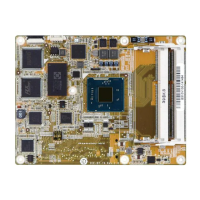